

10 (mostly) free apps for creative language learning. Having shown us 10 free apps for teachers to use for planning and classroom management, Shaun Wilden returns with 10 more apps to aid language learning in creative ways.

More and more teachers and schools are using mobile devices and tablets as a tool in and out of the classroom. While the use of mobile assisted language learning is not just about using apps, it would be remiss to ignore the wealth of resources that are available. Apps, if chosen wisely, can provide not only engagement and language practice but also create new ways of doing tasks. Utilising either the teacher or school’s tablet or employed as part of a BYOD (Bring Your Own Device) policy, apps provide an excellent addition to a teacher’s toolbox. Actually, like any tool, it is not the app that matters but what you do with it.
With thousands to choose from, coming up with a list of ten is quite challenging. Aurasma Free. Augmented reality is tipped to be “the next big thing”. Teacher's Visual Library of 40+ iPad Apps. I love it when I come across such educators curated lists of apps because I know since these apps are reviewed by fellow teachers then there is a high possibility that they will work for other teachers in different settings too.
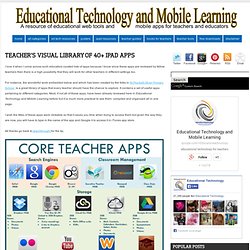
mLearning - The One Ipad Classroom. I had the wonderful opportunity of going go to Dallas last March to attend the TESOL 2013 Convention. It was great, not only participating in workshops, plenaries, and a variety of presentations, but also meeting other English teachers and exchanging ideas and experiences with them. Before choosing the presentations I wanted to attend, I focused on the ones which involved technology in the classroom or the ones related to practical activities for EFL classes. After attending so many presentations related to these topics, I came across the theme: The one iPad classroom . Integrate iPads Into Bloom's Digital Taxonomy With This 'Padagogy Wheel'
36 Entertaining Apps That Are Actually Educational. There are lots of education apps out there.

New: 10 of the best Apple and Android apps for education in 2013. Last year we presented “New: 10 of the best Apple apps for education in 2012,” which highlighted some of the best apps for iPhones and iPods.

However, with new upgrades in touch technology, and the emphasis on Common Core State Standards and school reform in general, we’ve come up with a new list of the best Apple- and Android-based education apps for 2013. This year’s list includes some of the most highly rated apps, both by educators and by parents, and features a range that spans from interactive iBooks to current images of the universe, and from free video software to award-winning STEM curricula. For every app we’ve listed, we’ve included a brief description, device compatibility, suggested use, features, price, and a link to a more in-depth summary with an option to purchase on iTunes or Google Play. Don’t see an app you love on this list? Educreations - Teach what you know. Learn what you don't.
UPAD. ChjG_Qt7CrQ-QovG8f5f14XXXL4j3HpexhjNOf_P3YmryPKwJ94QGRtDb3Sbc6KY (421×317) iPads In The Classroom: The Right Questions You Should Ask. The pressure is on to make sure the education of U.S. students is on track with their global peers.
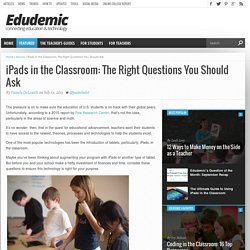
Unfortunately, according to a 2015 report by Pew Research Center, that’s not the case, particularly in the areas of science and math. It’s no wonder, then, that in the quest for educational advancement, teachers want their students to have access to the newest, theories, processes and technologies to help the students excel. One of the most popular technologies has been the introduction of tablets, particularly, iPads, in the classroom. Maybe you’ve been thinking about augmenting your program with iPads or another type of tablet. But before you and your school make a hefty investment of finances and time, consider these questions to ensure this technology is right for your purpose. Photo from Flickr via Brad Flickinger The Necessity of Asking the Right Questions Before You Invest Why Do You Need an iPad? How will it benefit you? Would the iPad support your current or desired lesson plans? ForAllRubrics - Super Powered Rubrics.
iPad App Evaluation for the Classroom. Evaluating Apps with Transformative Use of the iPad in Mind The app development market is exploding.

More and more companies are creating “educational apps”. In some cases, they are simply digital versions of a book or a web based tool. Some seem to have “no educational value” to it at all, but are still sold under the label of “education”. Although, I usually don’t resort to borderline cuss words, I really liked the expression of “crapware”, Sarah Perez over at TechCrunch used when she was reviewing a new app for the Pre-School/Kindergarten crowd. That being said, TinyTap is still a lot better than much of the kids’ apps crapware out there in the iTunes App Store. I have teachers ask me frequently about app recommendations for different subject areas. “What app could I use to teach subtraction?”
Bloom-iPads-Apps.jpg (1024×768) Gardner's Multiple Intelligences for iPads. Story Wheel - Storytelling Prompts. Top 17 Free Digital Storytelling Apps for The iPad. 1-StoryKit This is an awesome iOS app that allows users to easily create an electronic storybook via illustrations by drawing on the screen, using pictures and text, and recording audio to attach to stories. 2- Talking Tom & Ben News This is fun app to use.
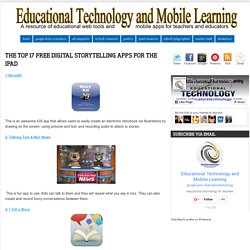
- 50 Ideas for iPads in the Classroom.