

Which Of These 3 Private Social Networks Is Right For You? There are boatloads of tools out there that can give you a private social network. From Edmodo to the upcoming Facebook Groups For Schools , there’s plenty of options. Most are free, but some are better than others. So we decided to comb through as many as possible in order to figure out which one is best, and for whom. And rather than just list off these options in the form of a typical list (that’s so last week), we built a fun graphic that’s perfect for anyone considering a private social network for their school, classroom, or organization of any size!
Want even more? BuddyPress Free, but includes steep learning curve BuddyPress is a free WordPress-based social network in-a-box. So the new themes are nice, but they’re not enough. Edmodo Free, easy to use, highly recommended If you’re looking for a turn-key solution that’s been proven to work, you’ll need to know about Edmodo . In my experience, students happily use Edmodo as it was actually intended: to learn and communicate. Ten education blogs worth following. Education blogs, on any and every topic, abound online.

Unfortunately, educators are probably the last people who have the time to go out and search for them. Which blogs review good free resources? Which can offer information about school reform trends? Which highlight short, how-to videos for those who aren’t very tech-savvy? In this time-saving list, you’ll find 10 of the best education blogs that readers have recommended, that have won multiple awards, or that other educators just can’t stop talking about.
The blogs are listed in alphabetical order. 1. What is the best way to improve education using social media? 2. Flipped Learning was created by Jon Bergmann, a teacher, educational coach, and writer who has helped educators around the world reconsider what education can look like. See also:Panelists: Blogs are changing education 3. The purpose of this site is to share information about free resources that teachers can use in their classrooms. 4. 5. Managing Google Docs in the Classroom. Saturday was a terrific day at EdCampMe.
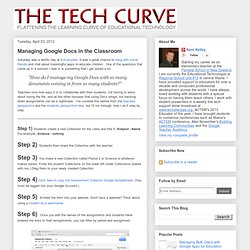
It was a great chance to hang with some friends and chat about meaningful ways to educate children. One of the questions that came up in a session I was in is something that I get asked a lot. "How do I manage my Google Docs with so many documents coming in from so many students? " Teachers love how easy it is to collaborate with their students, not having to worry about losing the file and all the other bonuses that using Docs brings, but tracking down assignments can be a nightmare. I've covered this before from the teachers perspective and the students perspective here, but I'll run through how I do it step by step. Step 1) Students create a new Collection for the class and title it: Subject - Name For example: Science - Johnny Step 2) Students then share the Collection with the teacher.
Step 3) You make a new Collection called Period 2 or Science or whatever makes sense. Step 4) Click here to copy the Assessment Collector Google Spreadsheet. Moodle Tutorial: Creating and using a 'unit walk through' resource. Using Moodle to complete coursework isn't always a walk in the park for a lot of learners, depending on the course content, design and relative online learning experience of your students.

One way to facilitate understanding of where to go, what to do (and how) for your learners is to create a unit walk through resource for each Moodle unit/topic block. You could do this with text and images, but I've found that an audio-visual resource like a screencast gets things across in the most dynamic and effective way. Here is an example unit walk through video I've just finished as part of a new Moodle course: That's fine, and perhaps that's all the learners will need. We could create a link to this video at the start of the unit it applies to, perhaps supported via a direct email with the same link. Student Centred Blogging. Posted by Mrs Kathleen Morris on Thursday, April 19th 2012 Student centred learning is an theory that seems to have gained popularity in education communities over the years.

Wikipedia defines this type of learning as “putting students first … focused on the student’s needs, abilities, interests, and learning styles with the teacher as a facilitator of learning. Teacher-centred learning has the teacher at its centre in an active role and students in a passive, receptive role. Student-centred learning requires students to be active, responsible participants in their own learning.” I would describe the blogging program that occurs in my classroom as largely student centred. I’ve had many teachers comment on the way that the students in my class respond to blogging.
I believe the success I have with student centred blogging occurs because our program begins as teacher centred. Kelly Jordan and I team teach.