

Drag and Drop in C# (WPF) Today I started working on C# project again for my friend, So I have to polish my C# canvas knowledge back Lets Crete simple Drag and Drop in C# (WPF), Create WPF project in VS 2010. Here i create a simple drag able object based on a Thumb. Creating a circular progress bar in WPF or Silverlight. Final result Features The goal of this article is to create a circular progress bar (see the examples in the screenshot above) as simple as possible, that is working in Silverlight and WPF and only uses the path arc segment.
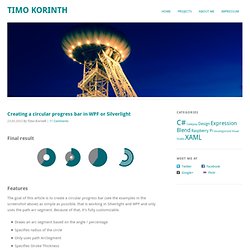
Because of that, it’s fully customizable. Draws an arc segment based on the angle / percentageSpecifies radius of the circleOnly uses path ArcSegmentSpecifies Stroke ThicknessFully customizableRuns in Silverlight AND WPFImplementation as simple as possible Creating the circular progress bar. 3D Animation with Repeating Behavior Using Blend4 and Design4. 3D animations are becoming quite popular.

Earlier only the artists of a few big companies had access to the software required to create a 3D animation movie. However, today more people are getting access to these software and more companies are using these for various reasons. These days even mobile phones with 3D display screens are being developed. I have tried in this article to show the effect of 3D Animation using Microsoft Expression Design 4 and Microsoft Expression Blend 4.