

AutoComplete Textbox in MVC Using jQuery and WebAPI. This article explains how to use the TextBox AutoComplete feature in MVC 4 using the Web API and jQuery.
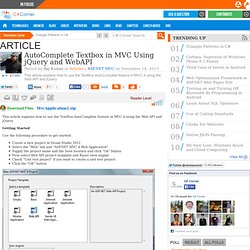
Getting Started Use the following procedure to get started: Create a new project in Visual Studio 2012 Select the "Web" tab and "ASP.NET MVC 4 Web Application" Supply the project name and the Save location and click "Ok" button Now select Web API project template and Razor view engine Check "Unit test project" if you want to create a unit test project Click the "OK" button. Implementing Pagination in ASP.NET Web API using OData operators. ASP.NET Web API is a framework that makes it easy to build HTTP services for various types of clients from Microsoft to Non-Microsoft technologies.
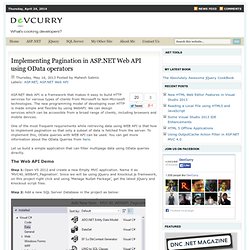
The new programming model of developing over HTTP is made simple and flexible by using WebAPI. We can design services which can be accessible from a broad range of clients, including browsers and mobile devices. One of the most frequent requirements while retrieving data using WEB API is that how to implement pagination so that only a subset of data is fetched from the server. Simple CRUD with Knockout, Breeze, WEB API, Twitter bootstrap and the technologies we used in the previous post. Hello, Previous Post: Build application using ASP.NET MVC 4, WEB API, EF 5.0 (database first) Knockout (MVVM pattern), Breezejs, KoGrid, Autofac,...
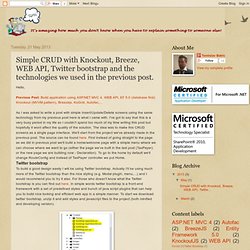
As I was asked to write a post with simple Insert/Update/Delete screens using the same technology from my previous post here is what I came with. I've got to say that this is a very busy period in my life so I couldn't spend too much of my time writing this post but hopefully it wont affect the quality of the solution. The idea was to make this CRUD screens as a single page interface. We'll start from the project we've already made in the previous post. Twitter bootstrap To build a good design easily I will be using Twitter bootstrap. Then we add them to the bundle configuration file as we did in the previous post: Build Menu After this is done we'll edit our layout page and TaxPayer page (as we'll move out some of the javascript file that were referenced before in layout page but they are actually TaxPayer specific). <! Server side Client side. Build application using ASP.NET MVC 4, WEB API, EF 5.0 (database first) Knockout (MVVM pattern), Breezejs, KoGrid, Autofac,...
Next Post(Continuation of this post): Simple CRUD with Knockout, Breeze, WEB API, Twitter bootstrap ,...
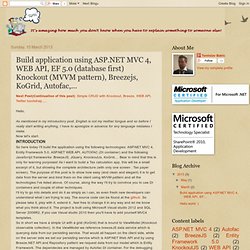
Hello, As mentioned in my introductory post, English is not my mother tongue and so before I really start writing anything, I have to apologize in advance for any language mistakes I make. Now let's start. So here today I'll build the application using the following technologies: ASP.NET MVC 4, Entity Framework 5.0, ASP.NET WEB API, AUTOFAC (DI container) and the following JavaScript frameworks: BreezeJS, JQuery, KnockoutJs, KoGrid,... Bear in mind that this is only for learning purposes! I chose the ASP.NET MVC. After you clicked ok, the new screen came up and there we choose the WEB API template. It is, in my humble opinion, a huge step forward to make simple SOA architecture available to anyone.
Notice that there are two controllers created by default: Home and Values controller. Entity Framework. Web API. OData. Running ASP.NET Web API services under Linux and OS X at piotrwalat.net. In this blog post I am going to show how you can host ASP.NET Web API services under Gentoo Linux and OS X on top of Mono’s ASP.NET implementation.
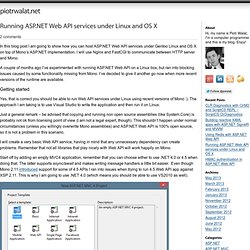
I will use Nginx and FastCGI to communicate between HTTP server and Mono. A couple of months ago I’ve experimented with running ASP.NET Web API on a Linux box, but ran into blocking issues caused by some functionality missing from Mono. I’ve decided to give it another go now when more recent versions of the runtime are available. Getting started Yes, that is correct you should be able to run Web API services under Linux using recent versions of Mono :). Just a general remark – be advised that copying and running non open source assemblies (like System.Core) is probably not ok from licensing point of view (I am not a legal expert, though). Calling a Web API From a .NET Client (C# This tutorial shows how to call a web API from a .NET application, using HttpClient.
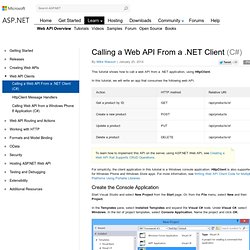
In this tutorial, we will write an app that consumes the following web API. To learn how to implement this API on the server, using ASP.NET Web API, see Creating a Web API that Supports CRUD Operations. For simplicity, the client application in this tutorial is a Windows console application. HttpClient is also supported for Windows Phone and Windows Store apps. For more information, see Writing Web API Client Code for Multiple Platforms Using Portable Libraries Create the Console Application Start Visual Studio and select New Project from the Start page. In the Templates pane, select Installed Templates and expand the Visual C# node. Install the Web API Client Libraries Use NuGet Package Manager to install the Web API Client Libraries package. From the Tools menu, select Library Package Manager, then select Package Manager Console.