

Host ASP.NET MVC Apps on Azure WebSite Without Spending a Cent on Databases. Clouds have been on the IT horizon for a while, but now, they are on us and well and truly raining down with services and features on a daily basis!
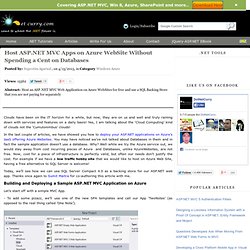
Yes, I am talking about the ‘Cloud Computing’ kind of clouds not the ‘Cumulonimbus’ clouds! In the last couple of articles, we have showed you how to deploy your ASP.NET applications on Azure’s IaaS offering Azure Websites. You may have noticed we’ve not talked about Databases in them and in fact the sample application doesn’t use a database. Why? Well while we try the Azure service out, we would stay away from cost incurring pieces of Azure and Databases, unlike AzureWebsites, are not free. Publicando no Azure Web Sites com Git e Github. Essa semana eu publiquei na web o Recast, uma aplicação para criar podcasts.

Queria fazer ela rápido, sem custo, sem dor de cabeça. Podia fazer com Ruby e Heroku, mas eu já fiz isso antes. Então experimentei fazer com ASP.NET MVC e Azure. E o Azure é grande pra caramba, e o Azure Compute (big brother Azure), que foi a primeira tecnologia que surgiu com o Azure, não é a melhor para publicar. O Web Sites é mais rápido e já traz integração pronta com o Git.
Se você quiser ver eu publicando nodejs com git direto, sem github, veja esse vídeo que fiz no final do ano passado na Lambda3TV: Publicando uma app Nodejs no Azure em menos de 5 minutos. Add an SSH key to an account. Skip to end of metadataGo to start of metadata This page covers the following topics: How to add a key using SSH for OSX or Linux Open a browser and log into Bitbucket.Choose avatar > Manage Account from the application menu.
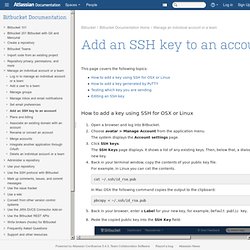
The system displays the Account settings page.Click SSH keys.The SSH Keys page displays. Windows Azure #1 – Create and Deploy First Azure Web Application. Cloud Computing is a magic term which is mostly heard in the recent past among the technical world Devs.
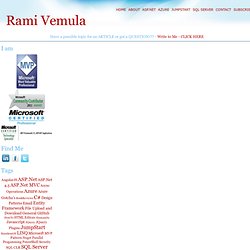
For those who never knew what is a cloud (in technical terms), let me put a simple description – Cloud saying to a Dev “You build the app, and I will take care of production environment”, its as simple as that. Even Microsoft don’t want to let their proportion of coders go down, it immediately came up with Windows Azure, Microsoft Cloud Platform. Windows Azure consists of mainly three important parts – Windows Azure (a place to manage the hosted services), SQL Azure ( to manage the data storage to DB) and AppFabric (used to build, scale and manage Web). Essentially a dev need to get accustom with all these three parts sooner or later. I got my first interaction with cloud, say a month ago. So lets get started…welcome to Cloud. Before we get started, we got to know the prerequisite to this platform – Azure Account. *Conditions apply. How to Design the Perfect Social Media Marketing Strategy for Your Business? [Part 1]: Identifying Goals.
Are you thinking of getting started with social media?
![How to Design the Perfect Social Media Marketing Strategy for Your Business? [Part 1]: Identifying Goals](http://cdn.pearltrees.com/s/pic/th/marketing-strategy-identifying-47178192)
If yes, then that will probably be the best decision that your business needs to survive in today’s environment. You’re convinced that social media should be a vital part of your business marketing plan, but you don’t really know where, when and how to start. You can hire an expert to help you draw an effective social media marketing strategy for your business, but what if you couldn’t afford one?
Expert strategists and consultants charge a lot of money to design a custom social media marketing plan for your business. I definitely advise you to hire one if you can afford it, because the return on your investment will be magnificent. Note: This also applies to social media service providers who design strategies for their clients. This series of posts will walk you step-by-step throughout the process of designing a perfect plan for your business.
It’s true that the ultimate goal is to eventually make money out of social media. AppFog vs. Heroku. Choosing a platform as a service (PAAS) for your new web application can be a difficult and confusing task.
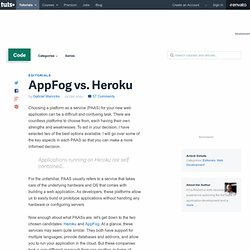
There are countless platforms to choose from, each having their own strengths and weaknesses. To aid in your decision, I have selected two of the best options available. I will go over some of the key aspects in each PAAS so that you can make a more informed decision. Applications running on Heroku are self contained... For the unfamiliar, PAAS usually refers to a service that takes care of the underlying hardware and OS that comes with building a web application.
Now enough about what PAASs are, let's get down to the two chosen candidates: Heroku and AppFog. Pricing You might think pricing between these two competitors are basically the same, but that couldn't be further from the truth. AppFog's pricing revolves around RAM. The free AppFog plan comes with 2GB of RAM. Your RAM is shared across all the applications in your account. When it comes to support, AppFog is the clear winner. Dashboard.