

SCCM 2012 Guides. This list of guides (think of it as a living index) will be updated whenever I write a new guide and is all about System Center 2012 R2 Configuration Manager and Microsoft Intune. I've put together this list together to help people like you learn about Configuration Manager 2012 R2 and to help people learn about how they can integrate Microsoft Intune with Configuration Manager 2012 R2 to manage their iOS, Android and Windows Phone mobile devices. If you are looking for newer System Center Configuration Manager (Current Branch) guides look here or if you are looking for older Configuration Manager 2007 guides then look here. cheers niall Note: Some of my guides are available for download, please see below links download the Microsoft Intune Mobile Device Management guides here.download the Standalone Primary guides in PDF and WORD format here.
Step-by-Step Guides. Using SCCM 2012 RC in a LAB - Part 1. Installation. Update: This post contains references to versions of SQL and Configuration Manager that have changed since it was written. If you want to install a Standalone Primary then please review what versions are suitable for RTM and later editions by checking this post before continuing. If you've been following my previous series of guides on System Center Configuration Manager 2012 Beta 1 and Beta 2, then you'll know where this is going, we are going to install System Center Configuration Manager 2012 Release Candidate from scratch and configure it, use it, test it, learn it.
This is Part 1 of a series, to see the entire list please see this index. Technet Recommended Reading:- Using SCCM 2012 RC in a LAB - Part 2. Add SUP and WDS. In Part 1 of this series we got our AD and SCCM servers ready, and then we installed System Center 2012 Configuration Manager as a standalone Primary site. Now we will configure the SCCM server further by adding some Windows Server roles necessary for the following Configuration Manager 2012 functionality, Software Update Point (SUP) and Operating System Deployment.
Recommended Reading:- Planning for Software Updates in Configuration Manager - for Software Updates in Configuration Manager - Software Updates in Configuration Manager - Step 1. Add the WSUS Update Services 3.0 SP2 role Perform the following on the SCCM server as SMSadmin Before starting this step create a folder on D:\ called sources and share it as sources, give Everyone Read access. We'll need the WSUS role installed as part of the Software Update Point role installation in the next step, so start Server Manager and click on Roles, Add Roles. Accept the Eula and click next at the ready to install WSUS, click next Step 2. Using SCCM 2012 RC in a LAB - Part 3. Configuring Discovery and Boundaries.
NOTE: This post has been superseded since the RTM release of Configuration Manager 2012 here.
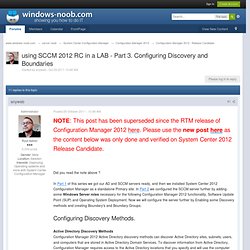
Please use the new post here as the content below was only done and verified on System Center 2012 Release Candidate. Did you read the note above ? Using SCCM 2012 RC in a LAB - Part 4. Configuring Client Settings and adding roles. Update: This post has been superseded since the release of the RTM version of Configuration Manager 2012.

To see the new post please click here. In Part 1 of this series we got our AD and SCCM servers ready, and then we installed System Center 2012 Configuration Manager as a standalone Primary site. In Part 2 we configured the SCCM server further by adding some Windows Server roles necessary for the following Configuration Manager 2012 functionality, Software Update Point (SUP) and Operating System Deployment. In Part 3 we configured the server further by Enabling some Discovery methods and creating Boundary's and Boundary Groups. Now we are ready to configure Client Settings, Add roles and Distribute the Configmgr Client to our Computers. Step 1. Using SCCM 2012 RC in a LAB - Part 5. Enable the Endpoint Protection Role and configure Endpoint Protection settings.
Using SCCM 2012 RC in a LAB - Part 6. Deploying Software Updates. Please note: this post has been superseded by the following post for the RTM release of Configuration Manager 2012 In Part 1 of this series we got our AD and SCCM servers ready, and then we installed System Center 2012 Configuration Manager as a standalone Primary site.
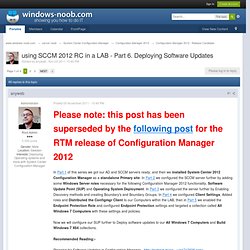
In Part 2 we configured the SCCM server further by adding some Windows Server roles necessary for the following Configuration Manager 2012 functionality, Software Update Point (SUP) and Operating System Deployment. In Part 3 we configured the server further by Enabling Discovery methods and creating Boundary's and Boundary Groups. In Part 4 we configured Client Settings, Added roles and Distributed the Configmgr Client to our Computers within the LAB, then in Part 5 we enabled the Endpoint Protection Role and configured Endpoint Protection settings and targeted a collection called All Windows 7 Computers with these settings and policies.
Recommended Reading:- Step 1. Perform the following on the SCCM server as SMSadmin. Using SCCM 2012 RC in a LAB - Part 7. Build and Capture Windows 7 X64. System Center Configuration Manager 2012. Capabilities Application delivery Configuration Manager takes a user-centric approach to application delivery that allows administrators to create one application that can be delivered to all of a user’s devices.

It evaluates device and network capabilities and optimizes delivery, whether through a local installation, streaming through App-V, or via a presentation server such as the Remote Desktop Services RemoteApp capability or Citrix XenApp. Device management Integration with Windows Intune provides a single administrative console for managing policies and comprehensive asset and compliance reporting across PCs as well as mobile devices, including Windows RT, Windows Phone 8, iOS, and Android. Virtual desktop management Configuration Manager reduces the complexity and cost of implementing virtual environments by providing a single, unified tool to manage all your client desktops, thin clients, mobile devices, and virtual desktops.
System Center Configuration Manager Overview. Capabilities Application delivery Configuration Manager takes a user-centric approach to application delivery that allows administrators to create one application that can be delivered to all of a user’s devices.

It evaluates device and network capabilities and optimizes delivery, whether through a local installation, streaming through App-V, or via a presentation server such as the Remote Desktop Services RemoteApp capability or Citrix XenApp. Device management Integration with Windows Intune provides a single administrative console for managing policies and comprehensive asset and compliance reporting across PCs as well as mobile devices, including Windows RT, Windows Phone 8, iOS, and Android. Virtual desktop management Configuration Manager reduces the complexity and cost of implementing virtual environments by providing a single, unified tool to manage all your client desktops, thin clients, mobile devices, and virtual desktops. SC_config_man_DS_FINAL%20102511. System Center Configuration Manager 2012 Improves User Access, Deployment. Product Reviews System Center Configuration Manager 2012 Improves User Access, Deployment Microsoft makes changes to this flagship of the Systems Center family, aimed at responding to the changing landscape of systems management in the enterprise.
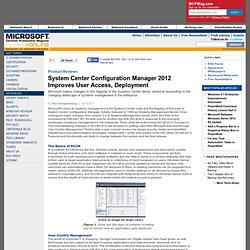
Microsoft's vision for systems management is the Systems Center suite and the flagship of that suite is System Center Configuration Manager. Initially released in 1994 as Systems Management Server, it has undergone major changes, from version 2.0 to Systems Management Server 2003 and then to the incumbent SCCM 2007 R3. It's time now for another big shift, this time in response to the changing landscape of systems management in the enterprise. The most sweeping changes in SCCM 2012 are focused on putting users first; Microsoft does this through User Centric Management There's also a new console, a new role-based security model and simplified infrastructure and administration processes.
System Center Configuration Manager. Capabilities Application delivery Configuration Manager takes a user-centric approach to application delivery that allows administrators to create one application that can be delivered to all of a user’s devices.

It evaluates device and network capabilities and optimizes delivery, whether through a local installation, streaming through App-V, or via a presentation server such as the Remote Desktop Services RemoteApp capability or Citrix XenApp. Device management Integration with Windows Intune provides a single administrative console for managing policies and comprehensive asset and compliance reporting across PCs as well as mobile devices, including Windows RT, Windows Phone 8, iOS, and Android. Virtual desktop management Configuration Manager reduces the complexity and cost of implementing virtual environments by providing a single, unified tool to manage all your client desktops, thin clients, mobile devices, and virtual desktops.
Endpoint Protection.