

National. 20 Amazing Collage Photoshop Tutorials. Collages done in Photoshop are truly inspiring!

A few days ago, while browsing the web, I discovered some really amazing collage Photoshop tutorials and decided to share them with you. These collages are incredible and very eye-catching! You’ll learn lots of new tricks from these tutorials and hopefully, you’ll improve your Photoshop skills. Here they are! Sesame Street. Tech Tutorials. Using QR Codes in the Classroom to Enhance Learning. Internet Teaching Resources. Manualidades, imprimibles y decoración: 28 preguntas para hacer a los niños en vez de "¿qué tal en el cole?" Empezamos la semana con un post un poco diferente.

Hoy toca hablar de niños. Si eres madre o padre, seguro que lo que te voy a contar te va a sonar mucho... Lo has vivido.Y el post de hoy te va a interesar muchos. Todos los días cuando llego a casa, después de un rato, pregunto a los niños:¿Qué tal en el cole hoy? Me suelen contestar: ¡Bien! Hace poco, leí un artículo en francés. VirtualFieldtrips eBook. 60 Apps to Teach STEAM in the Classroom. Using a tablet to explore STEAM concepts is a natural pairing—as kids drag, draw and create they learn more about technology and the world around them.

That's why we've gathered 60 of our favorite apps for teaching STEAM in the classroom, with recommendations for every grade level. Read on to get our list! Science Apps for Grades K-2. 15 documentos imprescindibles para alumnos que trabajan por proyectos. The Resources for Creating Flipped Learning Videos Shelf. 6 herramientas para trabajo colaborativo #infografia #infographic #rrhh.
Technology Integration Matrix. FreshGrade: Digital Portfolios, Grade Books + Engagement. 50 Free Animation Tools And Resources For Digital Learners. 50 Animation Tools & Resources For Digital Learners by Lisa Chesser, opencolleges.edu.au A purple monster with wild curls spiraling out of control explains the economics of oil production in the Sudan to students in Los Angeles, Sydney, Berlin, Jerusalem, and Riyadh.
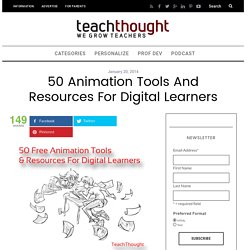
That is education and animation working together to teach students everywhere, everything they ever wanted to know. Educators need only utilize the tools available, most of them for free. Some of the animation links catalogued here will give educators very basic tools and histories of animation while others have the animation already created and set in motion, it’s just a matter of sharing it with students.
Educators need to decide which tool is best for them. One of the easiest ways to animate, however, isn’t with your own camera and modeling clay, it’s with your links to sites that hand you everything within their own forums. 1. 2. 3. 4. 5. 6. 7. 25 Best Sites for Free Educational Videos. RefSeek's guide to the 25 best online resources for finding free educational videos.

With the exception of BrainPOP and Cosmeo, all listed sites offer their extensive video libraries for free and without registration. Academic Earth Thousands of video lectures from the world's top scholars. academicearth.org Big Think. A School Technology Coordinator's Resource Binder. Kindergarten computer lab lesson plans. What can kindergartners do in computer lab successfully?

In my own personal experience I’ve found that kindergarten computer lab lesson plans were practically non-existent. Here is what I created to help solve the problem and save you lots of time and hassle. Your computer lab teacher will thank you {and perhaps buy you chocolate}. Or if you have to do computers on your own then you know how daunting of a task it can be to keep kinders occupied and challenged on the computer without a subscription-based program. 7 kindergarten standards-based computer activities. Ever wish there was one location to find kindergarten standards-based computer activities?

I do! I’ve had to figure out some of the best and most kindergarten friendly websites to create lesson plans for my own students to use in the computer lab. Since apps are out of the question {technology limitations} and CD-based games are out of the question {too old-school}, I’ve gone in search of some of the best internet-based kindergarten computer activities available. Here is my list of 7 favorite kindergarten standards based computer activities that come in at number 1 for each of the skills listed. Teaching computer skills is part of what we do using technology in the classroom or in computer lab, but I want technology to help me accomplish our learning goals… not just to learn skills to have them. Mouse Movement/Counting Let’s start with the beginning. It helps us set a foundation for K.CC.4.a. Number Recognition/Counting. Elementary Focus 1: Kickoff and Classroom Resources - elearning2. Each topic will be address different themes.

Students will learn through videos, Common Sense Media lessons and additional websites. There will be resources for Primary and Intermediate students in the Elementary grades. We will provide you with videos, lessons and resources to support student learning on the topic. Ideas for Digital Citizenship: Ask what the topic means to students in Morning MeetingWatch BrainPop videos and take the quiz together as a classAsk students to make a pledge about being a good digital citizen after the video or lessons on the topicKeep a word wall of digital citizenship topics so you can address them if other situations occurCreate a class contract on how to be a good digital citizen.
Kindergarten Games. Technology Lesson Plans K-5 Computer Lab. Technology Lesson Plans K-5 Computer Lab.