

Reading and Understanding Research: Third Edition: Lawrence F. Locke: 9781412975742. About This Title Ideal for students, novice researchers, or professionals, this indispensable resource serves as a road map for readers who need to analyze and apply research findings.

It helps them think critically about the credibility of what they are reading by showing them how to identify problems and develop constructive questions. Key Features Assumes no prior knowledge of research proceduresProvides readers with a step-by-step format for decoding the complex language and formats used in reports and reviewsIncludes the most common formats for both quantitative and qualitative inquiryOffers both illustrative examples and powerful training exercisesGives specific attention to strategies for critically appraising reported researchPresents completely updated references as well as an annotated bibliography Intended Audience We hope you'll consider this SAGE text.
SAGE2455 Teller RoadThousand Oaks, CA 91320www.sagepub.com. Bridging the Cultures of Educational Research and Design. Abstract There is some but relatively little overlap between the cultures of educational research and educational design, a state of affairs that is to the detriment of both fields.

In this article I address some of the reasons this is the case, and then make a plausibility argument for a more substantial rapprochement between the two fields. I do so first by analogy, suggesting that research on the “professional vision” of designers would be of profit to practitioners in both fields. I then provide a preliminary example of what such work might reveal, and propose the systematic pursuit of such ideas. Introduction and overview This article addresses four main questions: Can Educational Research and Educational Design live in happy synergy? These questions are premised on the fact that the research and development communities in education are largely separate enterprises, worldwide. The Research Proposal. Research Basics: A Guide. Libraries Alert!
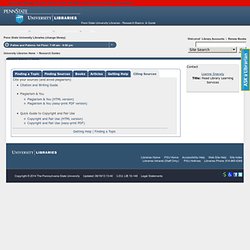
Aug 19, 2014, 01:21 PM EDT Click here for more information. Skip to content. Guide in Writing Research Proposal. A very detail explanation on how to write your proposal.1.

Overview This part covers a general idea of topic that you are interested to investigate, which include the research motivation, why the research is important and significant, to whom it is important. 2. How to write a research paper. Writing is easy.
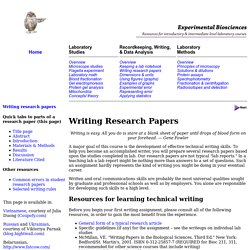
All you do is stare at a blank sheet of paper until drops of blood form on your forehead. --- Gene Fowler A major goal of this course is the development of effective technical writing skills. To help you become an accomplished writer, you will prepare several research papers based upon the studies completed in lab. Writing a research paper for conference:Basic sturcture and contents. The earlier post on writing a good journal paper gives a basic structure for writing a good research paper and this post gives important differences between a conference and journal paper and how write a good conference paper.

During my PhD I applied a simple strategy for writing conference papers. Whenever I decided to write a research paper, I started with a journal paper in my mind. Most of my conference papers are either shorter version with fewer results of my journal papers or the initial ideas and results. During your doctorate: the middle phase — Vitae Website. By now you will have settled in to your research and institution, mastered the techniques required to carry it out and formed a social network.

There is some time left yet before you start racing through the final research stage and focus on pulling your research into a comprehensive thesis. This can easily be a time when you don’t notice how quickly time is going. How to Write a Paper Using Evernote. If you want to mark the draft on paper: Evernote does a fairly good job printing notes, so use the built-in print function (don’t go to the trouble of copying the text and pasting it somewhere else, unless you absolutely must print your work double-spaced or you have some special formatting requirements that Evernote doesn’t handle.

Once you’re finished marking the paper, scan it or photograph it with your mobile device (Evernote mobile apps have a handy crop feature for grabbing shots of documents). Add it to the notebook, give it a title: “! – Draft 1 marked” If you want to mark the draft digitally: From your laptop print your note as a PDF (the image below shows the PDF dialog in the Mac “Print” options), and then save it in an accessible location: Dropbox, an Evernote note, email. As above, add the marked draft to the notebook, give it a title: “! Whatever method you use, leave the original draft intact, and put revised drafts in new notes.
Research and Documentation Online 5th Edition. Here's a Quick Way to Create Your Next E-Learning Template in PowerPoint. In a previous post, I showed you how to design your own PowerPoint templates.
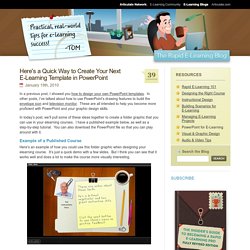
In other posts, I’ve talked about how to use PowerPoint’s drawing features to build the envelope icon and television monitor. These are all intended to help you become more proficient with PowerPoint and your graphic design skills. In today’s post, we’ll pull some of these ideas together to create a folder graphic that you can use in your elearning courses. I have a published example below, as well as a step-by-step tutorial. You can also download the PowerPoint file so that you can play around with it. Example of a Published Course Here’s an example of how you could use this folder graphic when designing your elearning course. Click here to view the folder demo.
How to Build the Folder I got the idea for the folder graphic from a great Photoshop tutorial on how to create a folder. I used the generic PowerPoint 2007 color themes so that I can quickly change the folder color to match my project demands.