

5 Simple Things Educators Can Do To Promote GBL. Game-Based Learning. Kinect in the Classroom. One of the most interesting ways game-based learning (GBL) is being implemented is with the use of Microsoft’s Kinect.
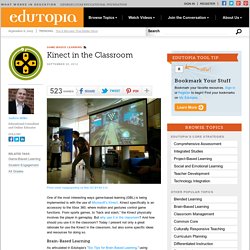
Kinect specifically is an accessory to the Xbox 360, where motion and gestures control game functions. From sports games, to “hack and slash,” the Kinect physically involves the player in gameplay. But why use it in the classroom? And how should you use it in the classroom? Today I present not only a great rationale for use the Kinect in the classroom, but also some specific ideas and resources for doing so.
Brain-Based Learning As articulated in Edutopia’s “Six Tips for Brain Based Learning,” using active, physical modalities can help the learning process. Instead of having the physical activity as a break from learning to engage in later learning, the Kinect can use the best of both worlds, coupling brain-based physical learning and gestures with learning of content. Building Lessons Another important consideration is what game to use. Resources. Microsoft Kinect navigates the universe. Teacher's Guide to Kinect: How to Program for Kinect and Gesture-Based Learning.
Kinect in the classroom. Kinect in the Classroom: Scratching the Surface of Potential. CRAIG, Colo. – March 6, 2012 – First-grade teacher Cheryl Arnett spent much of last summer playing Kinect for Xbox 360 with her grandkids.

For fun, yes, but the 19-year veteran teacher at Sunset Elementary School in Craig, Colo., also had an agenda. A longtime lover of technology, Arnett was looking for ways to teach with Microsoft’s controller-free device. When she brought Kinect to her classroom at the start of this school year, the reaction from her enthralled students was “over the top,” she said.
First-grade teacher Cheryl Arnett introduced Kinect into her classroom at Sunset Elementary School in Craig, Colo., and has been delighted by the results, which include outstanding standardized test scores. “Bringing technology into the classroom inspires them,” she said. Since Arnett’s students started using Kinect to study subjects like animals, geography, and science, she has seen improvements in their comprehension and the retention of what they learn. Reaching Out, Touching Math. Welcome to Windows Live. Welcome to Windows Live. Kinect Fun Labs detailed, available today. Kinect Fun Labs – Free Interactive Gadgets For Your Kinect & Xbox 360. There’s only a few of these gadgets available at the moment, though Microsoft intends to keep adding new activities and mini games including the upcoming Avatar Kinect, a 3D chat innovation that can read facial expressions (and doesn’t require you to stand up!).

Kinect Fun Labs is downloadable from the 360′s in-built Marketplace and accessed via the Kinect Hub, so make sure you’ve plugged in your all-seeing-eye before you try and play. Download & Play You can grab Kinect Fun Labs from the Xbox Marketplace, either through the console or a web interface. To download via web, login with your Xbox credentials and add this download to your downloads list, then turn on your console and sign in to Live (the download will begin). If you’re already in front of your Xbox you’ll find Kinect Fun Labs accessible from both the Game Marketplace menu and Kinect Hub menu. At the time of reviewing, two Gadgets were included with Fun Labs (under the heading My Gadgets) – Kinect Me and Googly Eyes.