

550+ Royalty-Free Stock Photos You Can Download Now. Let me tell you a quick, cautionary tale about copyright law and using photos and images online.

A couple years ago, a popular stock photography vendor claimed copyright infringement on an image we used in one of our ebooks. Embarrassed, I quickly investigated. As it turned out, another internet user had purchased the offending image from that same stock photography service and uploaded it to a photo-sharing website under a Creative Commons license. So while on the surface it looked safe for the taking, it was in fact falsely promoted as a royalty-free image ... and we were in the wrong.
Scary story, right? A Simple Tool to Create Stunning Video Animations for Your Class. September 19, 2015 Biteable is a web-based tool that allows you to create beautiful explainer videos to share with your students.

Explainer videos are short animated clips that make use of a wide variety of visuals and multimedia materials to communicate a message in a concise and comprehensible way. You probably have already seen some examples of Explainer videos on ads played on YouTube, several companies use this kind of videos to advertise their products.
However, as a teacher, you can create explainer videos to explain key concepts, create instructional guides and tutorials to share with students and many more. You don’t need advanced video editing skills to use Biteable. The process is simple and easy. Windows Movie Maker Tutorial. 20 ways Google MyMaps can enhance lessons in any class. Maps cross all content areas and grade levels.
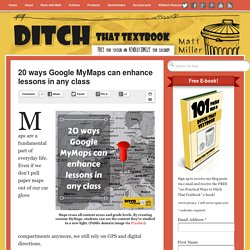
By creating custom MyMaps, students can see the content they’ve studied in a new light. (Public domain image via Pixabay) Maps are a fundamental part of everyday life. Even if we don’t pull paper maps out of our car glove compartments anymore, we still rely on GPS and digital directions. Without maps, we’re lost. How to Create an eBook with Google Slides. GOOGLE SLIDES. Create A Graph. Photos For Class - The quick and safe way to find and cite images for class! Free Online Textbooks, Flashcards, Practice, Real World Examples, Simulations. Fun Image Generators on the Web. While much of the appeal of digital photography is in being able to edit images, Photoshop is a program I have just not gotten around to learning in any depth.

But that doesn't mean I can't have fun with images -- thanks to some easy-to-use online tools. Lots of these image generators are available on the Web. Most are free and easy to use -- so easy even a technology director can manage them. Here are some of my favorites -- just for fun. Build More Collaboration into Your Online Class. Travis Grandy is a PhD student in Composition and Rhetoric at the University of Massachusetts Amherst.

Find him on Twitter @travisgrandy or at his website. This summer I’ll be teaching my first fully online course.