

Halftone Shading in Adobe Illustrator. How to Add a Reflection to Sunglasses in Photoshop. How to Create a Shiny Paint Effect in Photoshop. There are times when the paint in a photograph lacks the kind of shine and luster that the object possesses in life.
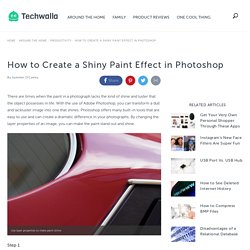
With the use of Adobe Photoshop, you can transform a dull and lackluster image into one that shines. Photoshop offers many built-in tools that are easy to use and can create a dramatic difference in your photographs. By changing the layer properties of an image, you can make the paint stand out and shine. Use layer properties to make paint shine. Step Open your image by selecting "File," then "Open" within Photoshop. Go to the layer palette on the bottom right corner of your screen. Click on the new layer in the layer palette. Click on the Eraser Tool if there are parts of the selection that overlap other areas of the image you don't want the effect to be seen on. Right-click on the new layer and select "Duplicate Layer. " Blue Lightning TV. Photoshop Actions Archives - Page 2 of 4 - Photoshop Tutorials.
BakaArts. Tutvid. Photoshop Tutorials by Howard Pinsky. Subscribe!

Make sure to check out my other Photoshop tutorials. Links below! Subscribe! Kevin Roodhorst. In this Advanced Photoshop tutorial I will show you step by step how this Astronaut Photo Manipulation is made.
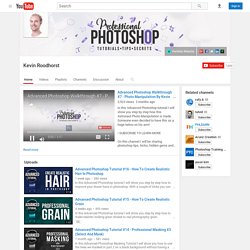
Someone even decided to have this as a huge tattoo on his arm! On this channel I will be sharing photoshop tips, tricks, hidden gems and tutorials that I’ve learned during my career as a professional photoshop artist. My name is Kevin Roodhorst. I'm a 26-year-old digital artist/retoucher from Almere, The Netherlands. I'm specialized in high-end creative imaging and editorial/commercial advertising. Photoshop Tutorials. Blog.SpoonGraphics. Create a Raw Horror Movie Poster Design in Photoshop. Each year Halloween gives us a great excuse to hack at our designs with the most grungy brushes and textures in our collection to create the most raw and gory artwork we can.

Follow this step by step tutorial to create an old school style horror movie poster. We’ll create a low-fi print effect with red on black and use a range of splatter brushes to rough up the design and capture the horror theme. The horror movie poster design we’ll be creating as part of this tutorial features a scary looking infected zombie fellow. For maximum impact the design is created with red on black and has a grainy quality to relate to the low-fi printing techniques used on old school B movie posters.
View the final horror movie poster design We’ll need a source photo to act as the main zombie character on our poster. Go to Image > Adjustments > Levels and increase the contrast by dragging the shadows marker to darken the photo. Create a new document and set up a new brush. Download the source file. How To Create a Vintage Style Zombie Movie Poster. This post was originally published in 2010 The tips and techniques explained may be outdated.

The build up to Halloween has inspired the topic of this week’s tutorial. Follow this step by step process of designing your own retro/vintage style horror movie poster. We’ll be creating the poster for ‘Hot Zombie Killers’ as a modern comedy horror with inspiration from artwork from the 50’s. Hot chicks and gruesome zombies mixed with the cheesy and cheerful character of 50s advertising, can you get any more awesome?! View large scale Hot Zombie Killers poster design We’ll be designing the poster with the vintage style in mind and recreating effects that were a result of the cheap screenprinting methods used to manufacture the original posters.
Taking the time to conduct a spot of research can really help develop the core ideas for your own poster. Most of my designs begin with a sketch. Create a Retro-Futuristic Space Poster in Photoshop. I recently watched the movies Alien & Aliens and marvelled at each movie’s cover art, which gave me the inspiration for this tutorial.

Both movies have a futuristic theme but this is combined with heavy grain from the outdated print techniques, creating that awesome retro-futuristic style. How to improve your Photoshop Skills. There's nothing better than to play with the tool if you want to learn it.
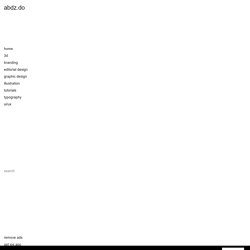
Bert Monroy always mentions that on his podcasts and I truly agree with him. I think the best way to learn is trying to recreate images and effects we like. Chrome Effect in Photoshop. A couple of weeks back we featured an image for the wallpaper of the week that was the Abduzeedo symbol with a chrome effect.
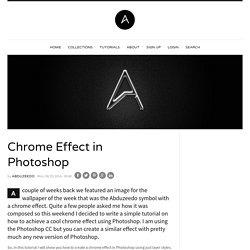
Le Tilt-shift : faire un effet maquette tiltshift. 02 Mai Le Tilt-shift : comment faire un effet maquette tiltshift ?
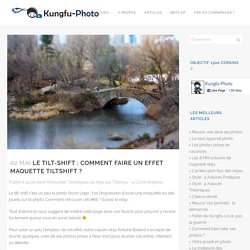
Le tilt-shift c’est un peu la photo façon Lego : t’as l’impression d’avoir une maquette ou des jouets sur ta photo. Comment retrouver cet effet ? Suivez le ninja : Tout d’abord je vous suggère de mettre cette page dans vos favoris pour pouvoir y revenir facilement quand vous en aurez besoin Pour saisir un peu l’ampleur de cet effet, notre copain-ninja Antoine Beliard a accepté de fournir quelques unes de ses photos prises à New-York pour illustrer cet article. L’autre particularité du Tilt-shift c’est la présence du flou et la tonalité des couleurs. Première étape : la prise de vue au moment de prendre la photo Aussi perspicace que le koala, vous aurez observé que toutes ces photos ont été prises en hauteur. Phlearn .com. Now on sale!
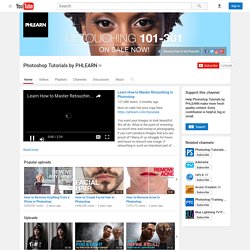
Get your copy here: You want your images to look beautiful. We all do. What is the point of investing so much time and money in photography, if you can’t produce images that you are proud of? Many of us struggle for hours and hours to retouch one image. Photoshop. Abduzeedo Design Inspiration. How to: Carved Text (Photoshop)