

The Ultimate Complete Final Social Media Sizing Cheat Sheet. In June of this year, we published an infographic listing all of the sizing information for images on Facebook, Twitter, Google+, and Pinterest.

It was a wildly successful piece of content, totally blowing our expectations out of the water. Unfortunately, while its popularity has flourished, nearly every social network instituted changes to their image sizes, rendering most of the information on the infographic out of date. We knew we needed to update the information on the cheat sheet, but we weren’t comfortable with simply adjusting one or two figures on the blog post and leaving it as-is. We’d also received a lot of feedback, both on the design and information it contained. We decided to redesign the entire sheet and incorporate a few more social networks. We also decided to permanently redirect the old sheet here, so that shared tweets, pins, likes, and so on, would lead to the correct sizing dimensions. Categories.
20 Free Fonts Ideal For Logos And Headings. Handpicked free fonts for graphic designers with commercial-use licenses. Free Photoshop Tutorials, Photo manipulations, photo effects, special effects, web design, web templates, design services, logo design, credit card design, business cards design, free wordpress template, photo retouch, professional logo design, design por. Amazing Resource for Design Freebies. The Complete Social Media Icons Set [EPS, PSD, CSS] Is it time to mix up the social media icons on your website?
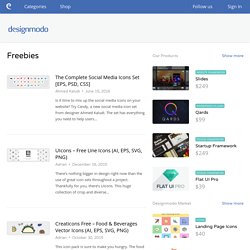
Try Candy, a new social media icon set from designer Ahmed Kaludi. The set has everything you need to help users... UIcons – Free Line Icons (AI, EPS, SVG, PNG) There’s nothing bigger in design right now than the use of great icon sets throughout a project. Thankfully for you, there’s UIcons. This huge collection of crisp and diverse... Free Photo Realistic Apple Device Mockups Apple Device Mockups are an important part of every design presentation because all these devices look nice and can improve the appearance of every project.
Color Scheme Designer 3. Peter pan fairy tale. 100 wonderful photo effects Photoshop tutorials. Breathtaking Underwater Apartment Photo Manipulation.
December 21, 2011. Fonts. 12 Free Online Creative Portfolio Community Sites. A portfolio website is a good way to promote your designing skills online.
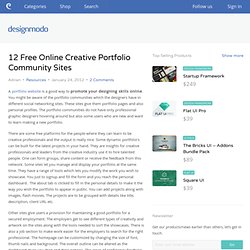
You might be aware of the portfolio communities which the designers have in different social networking sites. These sites give them portfolio pages and also personal profiles. The portfolio communities do not have only professional graphic designers hovering around but also some users who are new and want to learn making a new portfolio. There are some free platforms for the people where they can learn to be creative professionals and the output is really nice. Some dynamic portfolio’s can be built for the latest projects in your hand. Other sites give users a provision for maintaining a good portfolio for a secured employment. Sites for design professionals are in plenty like the community and career site. Behance Dribbble Creattica deviantART Coroflot Carbonmade Professional On The Web design related Portfolio’s Friend Flickr.
Resources Download. Nerve.com. Photoshop Tutorials from PhotoshopCAFE Special effects tutorials Photoshop training. In this free photoshop tutorial, Colin Smith shows you how to change the color of eyes in a photograph.

Change eyes to green, blue, brown or even vampire red in a very natural way. Colin's method will give you pro looking results that even maintain secondary colors. Changing eye color in Photoshop retouching tutorial When you are photo compositing, a realistic shadow is what makes it look real and believeable. In this Photoshop tutorial, Colin Smith shows you how to make a very realistic cast shadow.
Create a Cast Shadow in Photoshop Tutorial Custom Brushes from Photos Make a reusable custom brush from a distorted photograph Microphone Create a photorealistic illustration of a microphone from scratch Kiosk Orbs Glassy Orbs to display your futuristic wares. How to Create a Retro Surreal Photo Manipulation using Photoshop. How to Create a Retro Surreal Photo Manipulation using PhotoshopReviewed by Michael Vincent Manalo on Aug 7Rating: Preview of Final Results Download the PSD Retro Surreal Photo Manipulation.zip | 135.23 MBDownload from Website Retro Surreal Photo Manipulation Photoshop Tutorial Resources 36 underwater stock – winkstockSunny Field – frozenstocksBubbles – hawksmontBird Brushes II – lpdragonflyScary Fish – xNickixstockxModel 36 – night fate stockMouth Detail Front – Della-StockPaper Texture 1 – wojtar-stockOld Paper 37 stock – ofruin-stock Step 1: Create a New Photoshop Image File Okay, to start, let’s create a new image file, go to the Menu bar and click File > New, and then input the following values on their respective fields: Width: 3000pxHeight: 3000pxResolution: 300pixels/inchColor Mode: RGB Color; 8 bitBackground Contents: Transparent STEP 2: Create the Sea In this step, we will be creating the sea which is the foreground of our picture.

Once done, rename this layer to “water”. The result: