

Improve your photography with classical art. Adjusting your photographs to get the color 'just right' can be a chore.

Think about this: The Old Masters of painting spent years of their lives learning about color. Why let all their effort go to waste on the walls of some museum when it could be used to give you a hand with color correction? When Photoshop entered the CS series it included a new tool called 'Match Color.' This tools was made so that you could match a series of photos to one another. But there is another thing you can do with 'Match Color' that is much cooler: You can match the colors in your photos to those in famous paintings.
I keep a directory of about 30 of my favorite paintings and anytime I need to do color correction, I just scan through them to find the one that gives the photo I'm working on the best look. This technique can be used in other ways. Tutorial: The making of a Wee Planet… « BookSmithStudio.com. As promised, here is a behind-the-scenes glimpse at the making of a wee planet: (UPDATE: Stay tuned for a special giveaway at the bottom of this post!)

If you’d like to try this at home, first read this important safety message (sanctioned by your mother) about taking photos in silly places like the middle of the street or pastures: Please borrow a friend as a spotter for the day and use appropriate safety precautions. (Side note: Sometimes I wonder about all of the legal disclaimers in our culture: professional driver on a closed course; do not try this at home; warning – coffee is hot… A neighbor child promised he wouldn’t sue me as he asked my permission to pogo down the steps in our sidewalk earlier this summer – sheesh! I know I’m getting way off topic…Just be responsible and use your best judgement.) STEP 1: Scout a location. STEP 2: Stand in the middle of your scene (watch for traffic!) STEP 3: Stitch the photos together to create a 360 degree panorama. P.S.
P.P.S. Sewing’s Quick and Dirty Line Art Tutorial. Artist of Anarchy: Another Plant looking Vintage Pattern. My fascination with vintage floral patterns never seems to end.
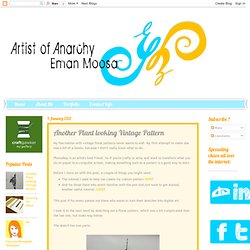
My first attempt to make one was a bit of a hassle, because I didn't really know what to do. Photoshop is an artist's best friend. So if you're crafty or artsy and want to transform what you do on paper to a computer screen, making something such as a pattern is a good way to start. Before I move on with this post, a couple of things you might need: The tutorial I used to help me create my custom pattern HERE! This post if for every person out there who wants to turn their sketches into digital art. I took it to the next level by sketching out a floral pattern, which was a bit complicated than the last one, but looks way better.
The sketch has two parts: