

Embedded Code In Reporting Services. When I first installed Reporting Services I had read something about embedded code, and my head had filled with visions of grandeur.
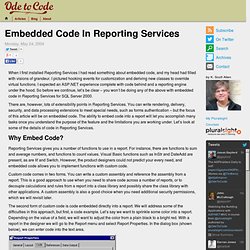
I pictured hooking events for customization and deriving new classes to override virtual functions. I expected an ASP.NET experience complete with code behind and a reporting engine under the hood. So before we continue, let’s be clear – you won’t be doing any of the above with embedded code in Reporting Services for SQL Server 2000. There are, however, lots of extensibility points in Reporting Services. You can write rendering, delivery, security, and data processing extensions to meet special needs, such as forms authentication – but the focus of this article will be on embedded code. Why Embed Code? Reporting Services gives you a number of functions to use in a report. Custom code comes in two forms.
The second form of custom code is code embedded directly into a report. =Code.SetColor(Fields! So where does the code live? <Report > ... Take A Step Back. Bryant Likes - Writing Custom Code in SQL Server Reporting Servi. Writing Custom Code in SQL Server Reporting Services Someone asked me today how to use a Custom Assembly in Reporting Services.

Since I'd never used one before I tried to point them to some useful articles that I found here on MSDN. However, the article didn't seem to help much so I decided to look into it and figure out how to do this since it is an interesting topic. Let me start by saying that I found the documentation on this to be pretty poor. The docs (which can be found here) do you give enough information to figure it out, but they leave out the information that would make the process as simple as it should be. Embedded Code For our first trick we will write some embedded code. To use code within a report, you add a code block to the report. I'm assuming that "instance based" means the methods don't have to be shared (that's static for you C# coders). So let's get started and add some embedded code to a report. To add code to a report On the Report menu, click Report Properties. Expression Examples (Reporting Services) Expressions are used frequently in reports to control content and report appearance.
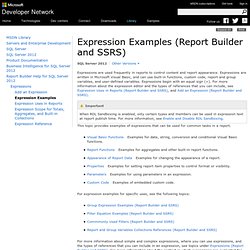
Expressions are written in Microsoft Visual Basic, and can use built-in functions, custom code, report and group variables, and user-defined variables. Expressions begin with an equal sign (=). For more information about the expression editor and the types of references that you can include, see Expression Uses in Reports (Report Builder and SSRS), and Add an Expression (Report Builder and SSRS). This topic provides examples of expressions that can be used for common tasks in a report. Visual Basic Functions Examples for date, string, conversion and conditional Visual Basic functions. For expression examples for specific uses, see the following topics: For more information about simple and complex expressions, where you can use expressions, and the types of references that you can include in an expression, see topics under Expressions (Report Builder and SSRS).
Visual Basic Functions Math Functions Sum.