


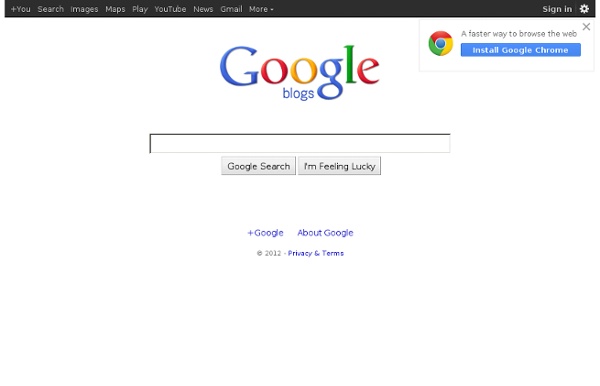
! Google Ultimate Interface About Google In 1996-1997, Larry Page and Sergey Brin came up with an algorithm to rank web pages, called PageRank. Realizing the potential to improve search engines, they tried and failed to sell the technology to any. So they founded Google, which in an incredibly short period of time has become one of the world’s most powerful companies. While primarily known as a search engine, Google now makes a wide variety of web-based and other software and is known for investing in wide-ranging projects outside their core such as through their philanthropic arm, Google.org. Google’s enourmously successful advertising business accounts for almost all of their revenue and allows Google to subsidize many other ideas. Google is a market and quality leader in web search, online maps, online video (through YouTube), and areas. Alternatives to Google Why not use nothing but Google all the time? Try out the Bing search engine, for instance, for web, image, and other searches.
Scholar 14 Special Google Searches With Instant Answers Google can do more than display lists of websites – Google will give you quick answers to many special searches. While Google isn’t quite as advanced as Wolfram Alpha, it has quite a few tricks up its sleeve. We’ve also covered searching Google like a pro by learning the Google search operators – if you want to master Google, be sure to learn those. Calculator You can use Google as a calculator – just type in a quick calculation and Google will provide an answer. Unit Conversions Google can also convert between a variety of units. As with the calculator, the unit conversion tool is clickable. You can also combine unit conversations and math. Currency Conversions Google can also do currency conversions for you. Your IP Address You can determine your current public IP address by typing what is my ip into Google – or just search for my ip. Weather Sunrise and Sunset You can also view the sunrise or sunset times for a location by typing sunrise location or sunset location. Times Package Tracking Data
Google ES © 2021 - Privacy - Terms Search Google Anonymously While Logged Into Google In Firefox One of the things that keeps some users from using Google Search is the certainty that everything that is done on the site is being logged and analyzed by Google. While it is possible to overcome this, for instance by launching searches only in the browser's private browsing mode, or using search engines such as Startpage that use Google search results but do not track you, you may prefer an automated solution that just works in the background without you doing anything. You could try and use Google while you are not signed in to your Google Account, but that too means some form of tracking as there are other means besides tracking a user by account. Plus, it means that you cannot use other Google Services such as Gmail properly without signing in first again. Another option would be to use two different web browsers, one for Google searches, the other for all other activities. The new Firefox add-on Searchonymous introduces a solution that resolves this issue.
Videos Account Options Videos Enjoy your holiday favorites on the big screen. Privacy Terms Settings Advertising Business About 10 Important Google URLs That Every Google User Should Know What does Google know about the places you’ve visited recently? What are your interests as determined by Google? Where does Google keep a list of every word that you’ve ever typed in the search box? Google stores everything privately and here are the 10 important links (URLs) that will unlock everything Google knows about you. 1. passwords.google.com 2. www.google.com/settings/ads 3. www.google.com/takeout 4. support.google.com/legal 5. google.com/maps/timeline 6. accounts.google.com/SignUpWithoutGmail 7. history.google.com (Google searches) history.google.com/history/audio (Voice searches) youtube.com/feed/history (YouTube searches and watched videos) 8. www.google.com/settings/account/inactive 9. myaccount.google.com/security 10. google.com/android/devicemanager Also see: Secret URLs for Google Drive & Google Docs
Power Google www.google.com Welcome to Power Google, By Robert Harris, a practical, how-to book about using Google to locate information on the Internet. Below you will find a brief description of each chapter’s content along with two formats in which they can be viewed (Adobe® or HTML). If you do not have an Adobe® Acrobat® reader or would like to update your current reader to the latest version, click on the Adobe® icon below for a free download. Please note: Download times will depend on the Internet connection. Chapter 1: Why use Google? (41.0K) | or |HTML| Chapter 2: Developing a Search StrategyIf you want only a quick take on a common idea, you can simply type in the appropriate phrase into Google’s search box and quickly find your answer. (41.0K) | or |HTML| Chapter 3: Building a QueryOne of the advantages of Google’s effective method of finding and ordering pages for you is that even a simple search, such as typing in a couple of words, can produce excellent results. (42.0K) | or |HTML|
Buzz Google Buzz n'existe plus. Si vous n'avez pas lu tous vos posts Google Buzz avant l'arrêt du service, sachez que nous avons archivé votre contenu et l'avons enregistré sur Google Drive. Nous y avons créé deux dossiers : un qui contient un aperçu de vos posts Buzz publics et un autre qui contient tous vos posts. Les fichiers contenant votre contenu Buzz sont traités de la même façon que tout autre fichier stocké sur Drive. Nous vous remercions d'avoir fait confiance à Google Buzz.
How To Use Google Search As An Online Timer Learn about a simple search command that will let you use Google as an online timer to help you remind of any upcoming tasks. Use Google as an Online Timer Do you need a simple timer to remind you of upcoming tasks like picking up the laundary, making that phone call to your client or for sticking to the Pomodoro technique. There are good web apps, e.ggtimer.com for example, that let you create countdown timers in the browser quickly but you probably don’t need them anymore. That’s because you can now setup online timers inside Google itself by entering the timer command in the search box in the following format (the word “set” is optional): timer for <time> OR set timer for <time> The <time> can use a combination of hours, minutes and seconds. One more thing. This tip is courtesy Lifehacker.
How to Search Google Like a Pro: 11 Tricks You Have to Know Google is a powerful tool, but you’re missing out on a lot of that power if you just type words into it. Master Google and find the best results faster with these search tricks. Whether you’re an inexperienced user or a seasoned professional, you’ll probably find at least one search operator you weren’t aware of here. Many of Google’s search operators aren’t very well-known. Exact Words and Phrases One of the most basic and widely known search tricks is using quotation marks to search for an exact phrase. “Hello World” This same method now works for exact-word queries. “mining” Excluding a Word The minus sign allows you to specify words that shouldn’t appear in your results. linux distributions -ubuntu Site Search The site: operator allows you to perform a search in a specific site. site:howtogeek.com windows 7 You can also use the site: operator to specify a domain. Related Words ~geek Apparently, “Linux” is the most similar word to geek, followed by “Greek.” The Wildcard Time Ranges File Type
AdWord Avainsanat ovat sanoja, joilla ihmiset tekevät hakuja Googlessa. Mainoksesi näkyy osuvien hakutulosten vieressä. Luot mainoksesi itse Luot mainokset ja valitset avainsanat itse. Avainsanat ovat yrityksesi toimintaan liittyviä sanoja tai ilmaisuja. Mainoksesi näkyvät Googlessa Mainoksesi saattaa näkyä hakutulosten vieressä, kun ihmiset tekevät Google-hakuja valitsemillasi avainsanoilla. Houkuttelet asiakkaita Ihmiset voivat tehdä ostoksia ja hankkia lisätietoja helposti klikkaamalla mainostasi. Edellinen aiheSeuraava aihe Rekisteröidy nyt Mainosverkostoomme kuuluu: Haluttu tavoite Nyt voit mainostaa Google-hakuja tekeville käyttäjille. Parempi hallinta Voit muokata mainoksia ja budjettia, kunnes saat haluamasi tulokset. Mitattava arvo Ei kuukausittaista vähimmäiskulutusrajaa eikä aikasitoumusta. Oletko huolissasi kustannuksista? Määritä budjetti Vähimmäiskulutusrajaa ei ole – AdWords-mainoksista maksamasi summa riippuu sinusta. Vältä arvailua Maksa vain tuloksista
Google Guide Quick Reference: Google Advanced Operators (Cheat Sheet) The following table lists the search operators that work with each Google search service. Click on an operator to jump to its description — or, to read about all of the operators, simply scroll down and read all of this page. The following is an alphabetical list of the search operators. This list includes operators that are not officially supported by Google and not listed in Google’s online help. Each entry typically includes the syntax, the capabilities, and an example. Some of the search operators won’t work as intended if you put a space between the colon (:) and the subsequent query word. allinanchor: If you start your query with allinanchor:, Google restricts results to pages containing all query terms you specify in the anchor text on links to the page. Anchor text is the text on a page that is linked to another web page or a different place on the current page. allintext: allintitle: allinurl: In URLs, words are often run together. author: cache: define: ext: filetype: group: id: inanchor:
7 Clever Google Tricks Worth Knowing Email Below I have compiled a list of 7 clever Google tricks that I believe everyone should be aware of. Together I think they represent the apex of the grand possibilities associated with Google search manipulation tricks and hacks. Although there are many others out there, these 7 tricks are my all-time favorite. Enjoy yourself. 1. 2. 3. You’re connecting to a public network at a coffee shop or internet café and you want privacy while you browse the web. There are subscription services and applications available such as TOR and paid VPN servers that do the same thing. 4. 5. 6. 7. Bonus Material: Here is a list of my favorite Google advanced search operators, operator combinations, and related uses: Want more info on Google Hacking? If you enjoyed this article, check out our new best-selling book. And get inspiring life tips and quotes in your inbox (it's free)...
Find blogs on your favorite topics by phil.graphics Jan 22