


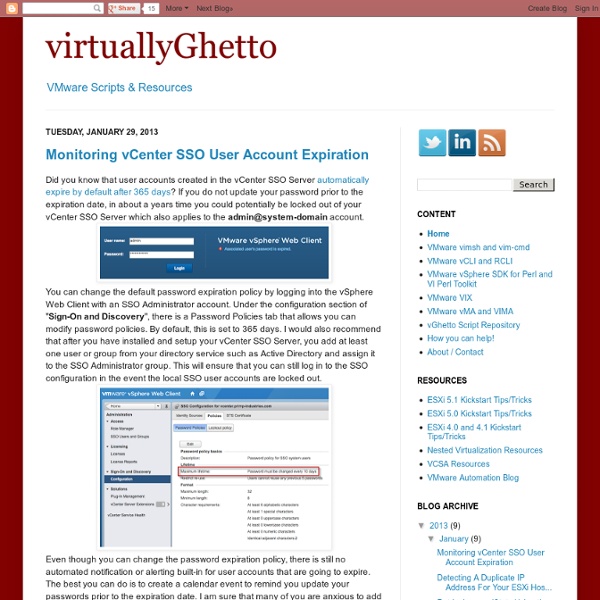
ghettoVCB.sh - Free alternative for backing up VM's for ESX(i) 3.5, 4.x+ & 5.x DescriptionFeaturesRequirementsSetupConfigurationsUsageSample Execution Dry run ModeDebug backup ModeBackup VMs stored in a listBackup All VMs residing on specific ESX(i) hostBackup All VMs residing on specific ESX(i) host and exclude the VMs in the exclusion listBackup VMs using individual backup policies Enable compression for backupsEmail Backup Logs Restore backups (ghettoVCB-restore.sh)Cronjob FAQStopping ghettoVCB ProcessFAQOur NFS Server ConfigurationUseful LinksChange Log This script performs backups of virtual machines residing on ESX(i) 3.5/4.x/5.x servers using methodology similar to VMware's VCB tool. The script takes snapshots of live running virtual machines, backs up the master VMDK(s) and then upon completion, deletes the snapshot until the next backup. This script has been tested on ESX 3.5/4.x/5.x and ESXi 3.5/4.x/5.x and supports the following backup mediums: LOCAL STORAGE, SAN and NFS. The script is non-interactive and can be setup to run via cron. # ls -l # . (e.g.) or
vCenter Custom Alarms: Instruction, Tips, Tools « Pivot Point Half a year ago the Asia Pacific vSpecialist team made a fantastic acquisition in one David “Two Screws” Lloyd. David previously worked for a wonderful VMware and EMC customer in the UK and moved back to Australia. That is when we jumped on the opportunity to snap him up. In working with him in the labs recently, I have come to realize that David has incredible depth and breadth in the space of virtual infrastructure management. Recently David sat down to share his tips on setting up alarms in vCenter. Most of VMware’s customers understand the power of custom alarming but few harness its value. Here is David’s demo on YouTube: (A high resolution version of the video is available here.) David was kind enough to provide me a write-up of his work with details on the why and how of this process. vCenter Based Storage Port Monitoring The above video demonstrates the creation of custom alarms in vCenter to monitor host level storage port failures. Command Line Arguments Application Requirements
The Geek Stuff Ferramentas OpenVZ WIKI VMware ESXi Chronicles: ESXi 4.1 Active Directory Integration Although day-to-day vSphere management operations are usually done on vCenter Server logged in through the vSphere Client, there are instances when users must work with ESXi directly, such as with configuration backup and log file access. Then there are monitoring solutions, which sometimes require direct access to the ESXi host; these would typically be configured to use service accounts. Prior to ESXi 4.1, you could only create local users, which each had separate locally-stored passwords per host. Since this is cumbersome and doesn’t scale, we decided to address this in the vSphere 4.1 release. With ESXi 4.1, you can configure the host to join an Active Directory domain, and any user trying to access the host will automatically be authenticated against the centralized user directory. You can still have local users defined and managed on a host-by-host basis and configured using the vSphere client, vCLI or PowerCLI. The only user defined by default on the system is the root user.
Bill Mullins' Weblog - Tech Thoughts | Security and System Tools and Tips. Software Reviews, News, Views, Downloads and Links. Redmine - Overview - Redmine Archipel Project How cool is TPS? » Yellow Bricks Frank and I have discussed this topic multiple times and it was briefly mentioned in Frank’s excellent series about over-sizing virtual machines; Zero Pages, TPS and the impact of a boot-storm. Pre-vSphere 4.1 we have seen it all happen, a host fails and multiple VMs need to be restarted. Temporary contention exists as it could take up to 60 minutes before TPS completes. Now one of the other things I also wanted to touch on was Large Pages, as this is the main argument our competitors are using against TPS. One of the major improvements in vSphere 4.0 is that it recognizes zeroed pages instantly and collapses them. A zero page is simply the memory page that is all zeros. (Please note that this metric was added in vSphere 4.1) I wondered what that would look like in real life. I added a couple of arrows so that it is a bit more obvious what I am trying to show here. Just to make sure I’m not rambling I disabled TPS (by setting Mem.ShareScanGHz to 0) and booted up those 12 VMs again.
The Tech Report - PC Hardware Explored Aplicativos Home » OpenStack Open Source Cloud Computing Software Tools and Toys — Hand-Picked for Work and Play