


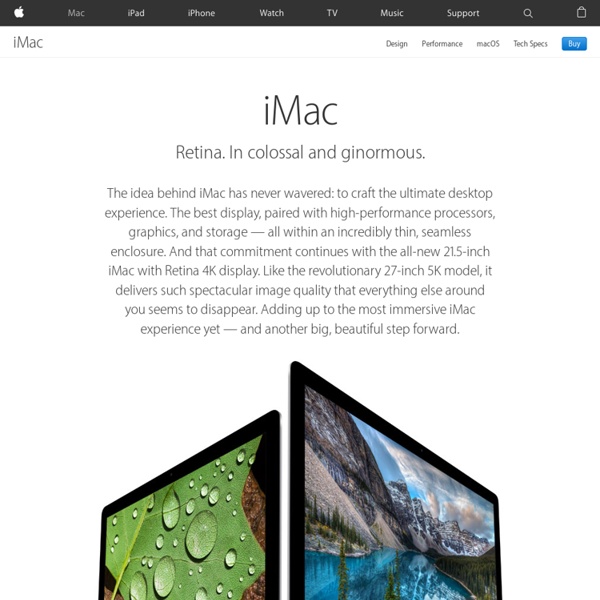
Mac Memoto Target_Pay_&_Delivery_LandingPage Payment All orders are calculated in Australian Dollars (AUD). You can pay for your order via PayPal and we also accept all major credit cards including MasterCard, Amex, Diners and Visa. Take a look at the Frequently Asked Questions to find out more about payment. Delivery Policy We offer a reliable and affordable delivery service to all areas within mainland Australia and Tasmania. Delivery charges There will be a standard flat rate fee per delivery and re-delivery: *Big and bulky parcel are anything over 105cm long and /or have a width of over 140cm. Delivery times For home delivery orders, Australia Post will deliver to your nominated address between 9am and 5pm Monday to Friday excluding public holidays. For Click + Collect orders, they will be delivered to your nominated store, and upon receiving notification that your order is ready to be picked up, it can be collected during store trading hours . Order tracking Delivery acceptance More information
iWork - Documents, spreadsheets, and presentations. The Mac way. Nexus 10 (16GB) - Google Play The best of Google. Browse the web with the speed of Chrome. Updated to bring you the web in HD, Chrome is now better than ever on Nexus 10. Advanced MIMO WiFi and accelerated page loading give you web browsing speeds up to 4x faster* than normal WiFi. Explore the planet with Google Earth. Explore the world in stunning HD with Google Earth. Phenomenal photos and powerful tools. View, edit and share your photos on Nexus 10. Learn more
HeraldSun_Sport_AFL_LandingPage Contract talk Clubs set to lure Currie and Gorringe Jon Ralph GOLD Coast's Dan Gorringe and Kangaroo Dan Currie look likely to find new clubs next year given a lack of opportunities at their existing teams. Robbo's verdict Shaw shows Buckley's tighter reins Mark Robinson COLLINGWOOD won the 2010 flag on the back of a certain degree of scallywag. But there is no doubt new coach Nathan Buckley has tightened the leash. Showdown Goodes and Watson set to do battle Tyson Otto SWANS coach John Longmire is considering running dual Brownlow medallist Adam Goodes on reigning Brownlow Medallist Jobe Watson on Saturday. Uprising No more 'Paddle Pop Lion' Andrew Hamilton BRISBANE are facing an uprising from a new member-based organisation who want the "Paddle Pop Lion'' jumper scrapped. I'm ready Take a punt on me, pleads Garlett Jay Clark FOOTBALL'S problem child, Dayle Garlett, says he has corrected the lifestyle problems that warranted him being labelled "a ticking time bomb."
Final Cut Pro X - A revolution in creative editing. Boxee MacBook Pro - The new MacBook Pro. Huge leaps in performance. MacBook Air - The ultimate everyday notebook. Maps Calendar One account. All of Google. Sign in to continue to Google Calendar Find my account Forgot password? Sign in with a different account Create account One Google Account for everything Google OS X Lion - The world’s most advanced OS.