


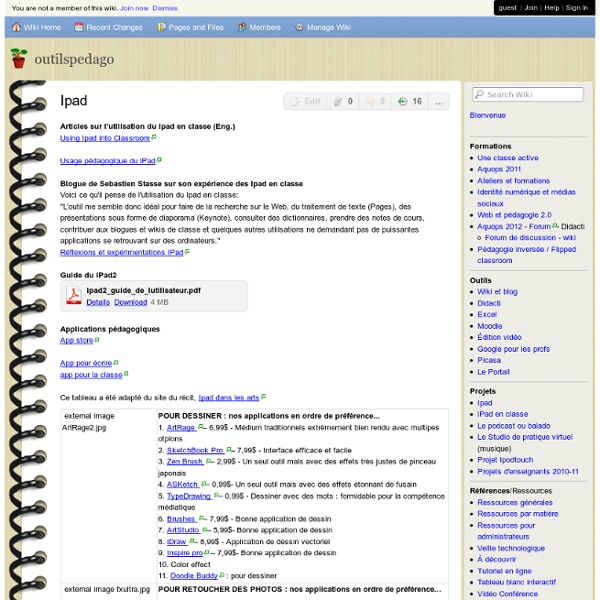
http://outilspedago.wikispaces.com/Ipad
50 resources for iPad use in the classroom The transition to the more extensive use of technology in classrooms across the West has resulted in the integration of bring your own device (BYOD) schemes, equipping students with netbooks and tablet computers, and lessons that use social media & online services. Gesture-based technology is on the rise; according to the latest NMC Horizon Report, gesture-based technological models will become more readily integrated as a method of learning within the next few years. The iPhone, iPad, Nintendo Wii and Microsoft Xbox 360 Kinect technology are examples of these kinds of developments, and in particular, resources for Apple products in education are becoming widely available online. For teachers, some of which are just beginning to use tablets and mobile devices in class, these resources can be invaluable in promoting more interactive classrooms and understanding how best to use and control such products.
7 Apps That Will Help You Use Your iPad For Writing Projects While each of us has our own particular needs, I’m sure one or more of these apps will serve your needs. So get ready to set up a folder on your tablet and download a useful collection of resources. Evernote At the top of the list, the popular Evernote app (iTunes Store Link) and web syncing service is an essential tool for writing on the iPad. You can throw in all kinds of text based files, as well as photos and audio notes, into Evernote which will automatically sync all your notes to your iPad, as well as your Mac or PC. Evernote includes a basic text writing tool that of course also syncs back to your computer or other devices.
Using Google’s services and apps to further your music career - The Prescription - Music PR UK, Music Promotion, Music PR Ireland, Entertainment PR, Music Promotions, Online Music PR, Indie Music PR Google and its all-seeing algorithms may be watching you and controlling your thoughts, but in addition to being the latest Big Brother on the block, the company are also the provider of a host of free and very powerful tools, many of which have really useful applications for musicians. As musicians are a heartless bunch who would happily lay down their grannies' lives in exchange for success, in this article we’re going to willfully ignore Google's dark side and show you how its products can help you be an efficient rock and roller. Google Alerts A 21st Century Apple for the Teacher: From Pre-K to Grad School, Educators Embrace the iPad By Emily | September 27, 2012 | 2 comments From digital textbooks to edu-apps, the iPad is an undeniable asset for students of all ages, but kids don’t get to have all the fun. There are multiple ways that teachers and professors can use the iPad to educate, communicate, and stay organized. As the iPad becomes more common in classrooms from Pre-K through graduate school, teachers and professors have the opportunity to use the device to monitor how students learn. If a teacher is giving a math lesson, for example, she can have the students take a quiz on the iPad, and get fast feedback about their progress.
PrometheanPlanet There's a lot of talk in the education sector of Bring Your Own Device (BYOD) initiatives and I've recently taken an interest in how tablets, such as iPads, can be used in the classroom. Back in June, I went to the ISTE 2011 conference with several goals in mind, but one of them was to find the answer to this question: What can I do with an iPad in an ActivClassroom? (Although other tablets are available, I was particularly interested in the iPad as that's the one I have!) I had several ideas, but wanted to verify them for myself. I certainly didn't find all of the answers, but thought I'd write this blog to share what I did find out and my thoughts on it.
iPad Resources for the Classroom - ressources classe-iPad One question that comes into my inbox or on Twitter a lot lately is one dealing with iPads. Many schools and classrooms all over are investing in these devices and educators want to know how to use them effectively, apps to consider and more. In keeping with the "My Favorite Resources" theme (last week I listed my favorite resources for talking about Twitter) here are my go-to resources when people ask me about iPads in the Classroom. ISTE iPad In Education Webinar Resources-A while back ISTE ran a great webinar with some fabulous educators on using iPads in the classroom. This site has loads of information, a collection of articles, lists of apps and information on Apple's Volume Purchasing Program.
iPad Classroom Next Term? – 10 Things to Consider If the iPad is making a ‘move’ on your classroom this year then these ten points are worth considering: Check your wireless network for everything from capacity to ‘dead-zones’. Leave no stone unturned as a failing wireless network will severely hamper iPad use in school.Be hands on with apps/methods you might ask students to use and see what it is like to produce ‘work’. The iPad is just a device and without an informed educator it will be ineffective as a learning tool.Set out clear behaviour guidelines and link them to school policy. Consistent expectations when using the iPads can help prevent the device from being a disruption.Don’t expect an app to ‘teach’ a lesson.
Apple TV in the Classroom « PeorBust For the last 6 months I have been trialling the use of an iPad in school. I have tried as much as possible to do everything on the iPad from producing presentations, editing and uploading movies, emailing and browsing, video analysis, score keeping and even my registers. But the biggest change to my teaching was the introduction of an ATV unit into my classroom.
iPhone and iPod apps for Schools I recently decided to investigate other apps that might be useful for teachers and schools. As well as finding some wonderful new applications, I also found lots of really useful iPhone+education related sites: World Maths Day 2010 has a dedicated application which you can use to practise your Maths skills. iPhone for Kids is a wonderful blog which shares ideas and advice for ‘iParents’… those parents who want to give children opportunities to use their iPhones.