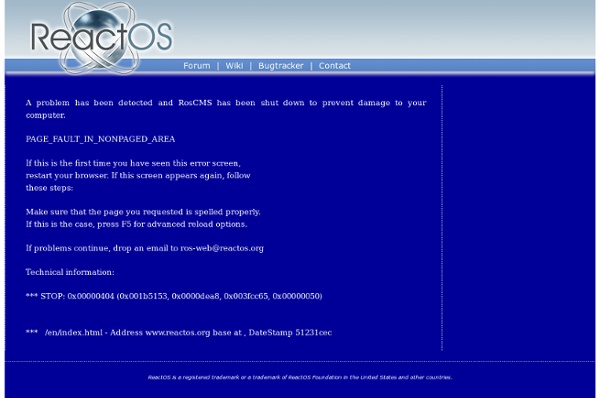Frontpage - ReactOS Website
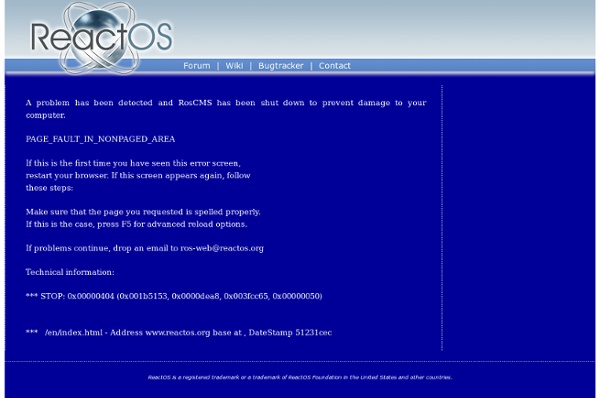
en:start - osFree
Home | Haiku Project
FreeDOS | The FreeDOS Project
DesktopBSD: Home
MikeOS - simple x86 assembly language operating system
Desktop - News
Today marks the tenth anniversary of the first release of Syllable Desktop, then plainly called Syllable 0.4.0. The original website and announcement are gone, and many other circumstances of the time have changed quite dramatically. We are happy that Syllable is still here - which, judging by comparable ventures, is a feat to be proud of. We would like to celebrate by presenting the port of most of the Enlightenment E17 graphics stack to Syllable Desktop. The Enlightenment Foundation Libraries constitute a cross-platform application framework, from a graphics engine up to a widget set and a desktop environment. The Evas canvas is a scene graph rendering engine. On top of the canvas engine is the Edje layout engine. A number of subsystems that are common in other open source projects have been ported to Syllable Desktop to support Enlightenment. Enlightenment is an integrated stack. This graphics stack is running on top of the SDL subsystem in Syllable.
AROS Research Operating System
Visual Operating System | Home
Pinguy OS
Related:
Related: