


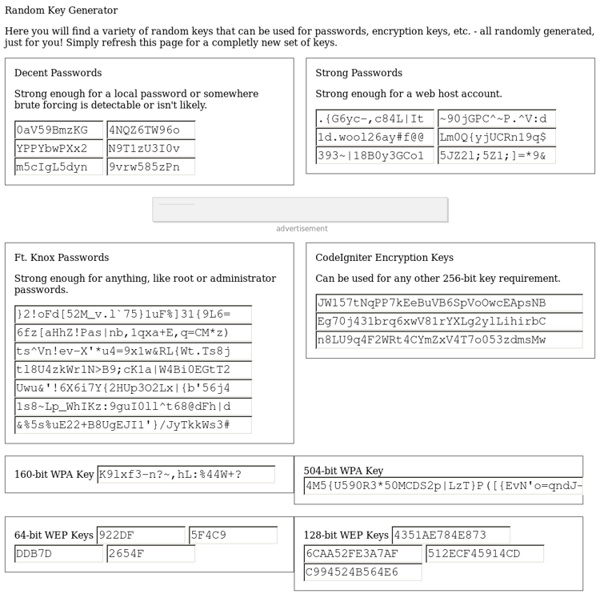
13 Sites to Download Free eBooks eBooks have become very popular with devices such as the Kindle and the new iPad. You can get applications for your smart phone to read PDF files and eBooks from most popular book sites. There ia a large choice of eBooks and many are free. Amazon has a collection of free eBooks for their Kindle reader so be sure and check their site. You don’t have to buy a Kindle to read them. Many eBooks are standard PDF files so all you need is a PDF reader on your computer or port them to your Kindle or iPad and many other devices. You can also check out a list of free eBook sites by visiting this XMarks link for free ebooks. Sites To Find Free eBooks Ebookee – Books you will find: Almost any book, magazine, even audio books you can imagine. Disclaimer: Free does not always mean the eBooks were written and intended for free distribution.
5 Fun things To Do on School Computers - Pahgawks Animations - StumbleUpon November 26th, 2010 I know it's been a while, but I'm reinstating my weekly blog post policy. This week will be about something I've wanted to write about for a while: School computers! They're just too easy to hack and do fun stuff with, especially because teachers are just so incompetent with technology sometimes. 1. There's all kinds of really annoying things you can do with Javascript, and all you need in order to do some of these things is a text editor and a web browser. So what do you do with this code? So, what does this code do? 2. Yep, it's actually quite easy to do. Or if it's actionscript 3 write the following: Press Control-Enter when you're ready to crash your computer. 3. Want to be an administrator? Although, you have to replace USERNAME with whatever your username is. Note: This may or may not work if they have disabled the command prompt. 4. It's usually useless... Start > Run. It's bluescreeneriffic! 5. Open notepad. Warning On that light note, see you all next week!
Ramsinks BackRex: Outlook Express and Outlook backup tool. Most features in the free version. Mozbackup: Simple utility for creating backups of Firefox, Thunderbird profiles. It allows you to backup and restore bookmarks, mail, contacts, history etc. IMAPSize: A great tool to transfer Thunderbird e-mail to Outlook/Outlook Express (not sure why you would - but it's here). back to top
Aboriginal Arts Development Awards | FPHLCC Since 1996, the Aboriginal Arts Development Awards have been providing grants to Aboriginal artists*, Aboriginal organizations and established collectives. The Awards assist Aboriginal artists to: advance their work and artistic skills through mentorships and training gain the recognition of their peers develop a history of public presentation (not necessarily in publicly-funded venues) devote more time to the creation of new work The Awards assist Aboriginal organizations to: enhance their activities as an arts and culture organization or collective advance the capacity and sustainability of their organization for the benefit of the artists and audiences they serve enhance their connections to other arts organizations or networks All recipients of support through the AADA programs are required to submit a final report on their project within one month of the project end. Aboriginal Arts Development Awards Reporting Form: Aboriginal Arts Development Awards application forms for 2011:
MTS2:Creator Guidelines/Sims 3 Body Shop This page was last modified 19:49, 21st March 2010. Uploading sim content? This guide will walk you through every step of what we require on MTS. Please make sure you read these guidelines carefully, as our standards have changed over the years, and there may be some items you weren't aware of before. At the end of the guidelines after full explanations of each item is a checklist, so you can make sure you've done everything you need to. If you've uploaded TS2 Bodyshop content, then many of these standards are the same; however please pay particular attention to requirements regarding recolourable channels. Quality The first thing moderators look for when moderating uploads is quality - simply, is the item good or not? Time and Effort This is probably the hardest one to quantify, but it's something that is obvious whenever upload moderators look at an upload: have you really expended some serious time and effort on a creation? Logos Not Too Bright Black and White Crisp/Unpixellated Screenshots
Mount 999 Gmail Accounts As Local Drives [Featured Download] Gmail offers users with almost 7.2GB data of storage space, and in the past we have told you how you can easily mount Gmail and use it as a local drive, but imagine having the ability to mount 999 Gmail accounts as local drives, the amount of backup space you will have will be pretty enormous. The software requires you to install GmailFS (Gmail Drive Shell Extension) a software that allows you to mount your Gmail account as a local drive, but with GmailFS you can only load one drive at any given time. Gmail Drive Config is a add-on for GmailFS that allows you to load upto 999 Gmail accounts as a drive. You can add or delete the drive without rebooting your PC. To add more than one drive, double click on the Gmail Drive Config (does not require installation) executable and provide a new username that will be used to load the Gmail Account as a local Drive and click on Add. Download Gmail Drive Config for Free
Sheepser.com - Skip VideoBB, Megavideo and VideoZer Time limit How To Become A Hacker - StumbleUpon Copyright © 2001 Eric S. Raymond As editor of the Jargon File and author of a few other well-known documents of similar nature, I often get email requests from enthusiastic network newbies asking (in effect) "how can I learn to be a wizardly hacker?". Back in 1996 I noticed that there didn't seem to be any other FAQs or web documents that addressed this vital question, so I started this one. A lot of hackers now consider it definitive, and I suppose that means it is. Still, I don't claim to be the exclusive authority on this topic; if you don't like what you read here, write your own. If you are reading a snapshot of this document offline, the current version lives at Note: there is a list of Frequently Asked Questions at the end of this document. Numerous translations of this document are available: ArabicBelorussianBulgarianChinese, Czech. The five-dots-in-nine-squares diagram that decorates this document is called a glider. 1. 2. 3. 5. 2.
How Flash Drives and Social Engineering can Compromise Networks Security WatchIsland Hopping: The Infectious Allure of Vendor Swag Jesper M. Johansson The technique of island hopping—penetrating a network through a weak link and then hopping around systems within that network—has been around for years. finding ways to use this to their advantage (think phishing and other forms of social engineering). One of my favorite implementations of leveraging the human element was perpetrated by Steve Stasiukonis of Secure Network Technologies during a penetration test for a customer. Maybe some employees were wise enough to ignore these USB drives, and perhaps some of the USB drives were discarded, but it really only took one user with one drive to infect his own system and provide a gateway into the network. USB flash drives are everywhere these days. The technical details of the attack are actually quite simple. In the Beginning On the podium was an unattended laptop. There are some obvious variations on this particular theme. Other Beginnings Device Blocking