


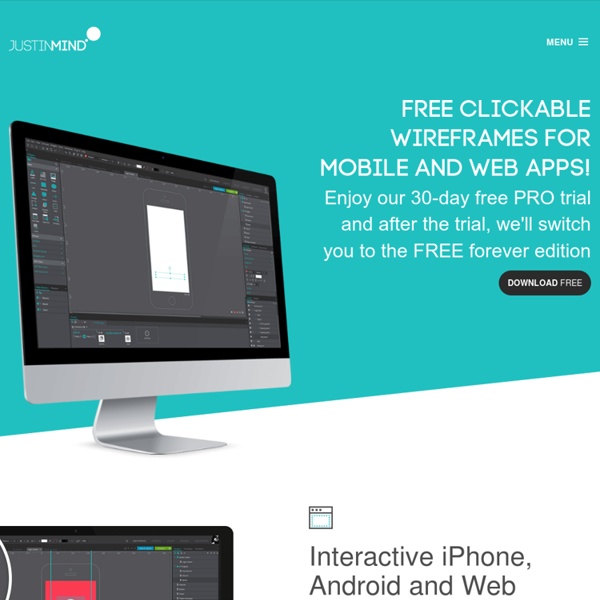
Useful Free Web UI Elements PSD Packs Everyone Likes Freebies, and when those freebies saves you a lot of time they surely become priceless and worth a mention, and we are here with a neat and useful roundup of all the web UI Elements every designer/web developer must download. Nothing more useful than saving some time which you were going to spend designing these. Need more? check out other GUI and PSD freebies. Know of any other freebies? share it with our readers in the comments section. Related Posts:Roundup of Best Free Smart Phones GUI PSD Packs80+ Free PSD Web UI Elements For Download80+ Free Editable PSD Website Templates Massive Web UI, Button Set WEB UI Treasure Chest v 1.0 Webdesigner Toolkit Free PSD: Checkbox Replacement Free Web UI Wireframe Kit Wireframe Symbols Sketching & Wireframing kit Facebook GUI free PSD resource Facebook Applications Flex Darkskin PSD UI Scalable calendar Free Web UI Element Pack Flex 3 Stencil Modern Web UI Set
Free Wireframing Kits, UI Design Kits, PDFs and Resources Advertisement To mock-up the user interface of a website, software or any other product, you’ll need some basic UI elements. And this is where wireframing kits and UI design kits come in handy. When you want to create a low-fidelity prototype for your projects, you can use these kits to give your idea a certain shape, keeping it abstract and not losing yourself in details. In this post, we’ve prepared an overview of useful web and mobile user interface kits, handy PDFs and resources that you can use in your projects. Free Mobile GUI PSD Android GUI PSD1 This Android GUI PSD is based on elements of the Android 1.5 GUI and was made to help the open-source community with its Android application mock-ups. RIM Blackberry PSD2 A complete PSD file with layer styles, this has 135 layers of Photoshop goodness. Android Sketch Stencil Version 1.03 A Sketch-style Android OmniGraffle template. iPhone 4 GUI PSD (Retina Display)5GUI PSD kit for creatives who design for the retina display (640×960).
Getting Real About Agile Design Agile is here to stay. The economic difficulties of the past months have finally put waterfall out of its misery; now more than ever, long requirements phases and vaporous up-front documentation aren’t acceptable. Software must be visible and valuable from the start. For many designers, Agile is already a fact of life (and for those less accustomed, some recommended reading follows at the foot of this article). The story so far#section1 Time, research, and ideation have historically been designers’ comfort zones. Agile, on the other hand, aims to deliver software quickly and handle change smoothly. While designers and developers look at the world from different viewpoints, the Agile philosophy is, at heart, flexible enough to sustain the approaches and views of both professions. Research#section2 Given that Agile says “working software is the primary measure of progress,” there’s little room for detailed research. Since research must be lightweight, it must also be less meticulous.
Showcase Of Web Design In China: From Imitation To Innovation Advertisement China is a country with five thousand years of civilization. It is a multi-national entity extending over a large area of East Asia. China’s cultural influence extends across the continent, with customs and writing systems adopted by neighboring countries including Japan, Korea and Vietnam. China has gone through numerous ups and downs and twists and turns, from wealthy and prosperous (as during the Tang Dynasty back in 618–907 AD) to powerless and colonized (as during the Qing Dynasty, just around 100 years ago). In our interviews with six well-known designers in China, each of whom wears different hats, the recurring theme was that China’s Web design industry is rising like a spiral from imitation to innovation and user-centered design. Chinese Web Design: Dongpai State Of Affairs The designers we interviewed had much to say about the direction of Web design in China, the status quo and trends. Yu Guo Former chief designer at Baidu, China’s largest search engine. Shoebox 1.
Product ZK Framework ZK Framework ZK is a highly productive open source Java web framework for building amazing enterprise web and mobile applications. Its unique Sever+client Fusion architecture enable developers to write applications using pure Java, design UI in XML while having optional control to the client side. ZK’s true event-driven model reflects desktop programming shielding developers from JavaScript programming, cross-browser issues, complex Ajax communication and the danger of exposing business logic. ZK affords developers the ability to write one application and have it provide an optimal user experience on any kind of device from the desktop to tablets and smartphones without the need for a separate component set. Application Components ZK Charts ZK Charts is a component providing a huge library of interactive charts which can be embedded in your Java Web Applications. Tools Community Collaboration Extensions
Web Forms You are here: Home Dive Into HTML5 Diving In Everybody knows about web forms, right? Make a <form>, a few <input type="text"> elements, maybe an <input type="password">, finish it off with an <input type="submit"> button, and you’re done. You don’t know the half of it. HTML5 defines over a dozen new input types that you can use in your forms. Placeholder Text The first improvement HTML5 brings to web forms is the ability to set placeholder text in an input field. You’ve probably seen placeholder text before. When you click on (or tab to) the location bar, the placeholder text disappears: Here’s how you can include placeholder text in your own web forms: Browsers that don’t support the placeholder attribute will simply ignore it. Ask Professor Markup Q: Can I use HTML markup in the placeholder attribute? Autofocus Fields Web sites can use JavaScript to focus the first input field of a web form automatically. Here’s how you can set a form field to autofocus: What’s that? Autofocus with fallback
free tutorials Have you ever read through a chapter in one of those Learn Such and Such in 21 Seconds books and realized that somewhere along the way you had started daydreaming about how you would spend a trillion dollars if you were Bill Gates? Well, it happens to me all the time. Computer books are boring. In fact, most technical writing out there bites the big one and there's no sign that the situation is going to get any better in the near future. The really unfortunate thing about this predicament is that now, more than any other period in the history of computing, is when we really need good, clear writing out there. Whether the established priesthood of computer science likes it or not, the web has opened the flood gates and computer science is being secularized post haste. Well, the fact is that most people learning how to make a living on the web are not morons and if given the proper instructions can do just about everything they want to with their web sites, if not more.
12 Absolutely and Insanely Essential Utilities For Programmers In every era in recent times there has been one profession that for a short while you could enter without formal training. Autodidacts in the 19th century could read the law without recourse to formal education (see Abe Lincoln). In the early 20th century it was aviation. For a short while in the 1980s and early 1990s, it was computing, thanks to the release of the Apple IIe, the IBM PC and the Mac. Were it not for that Window® of opportunity, I hate to think what would have become of me. (Hey buddy, can you spare a dime?) As much as I continue to love to code 30 years later, there are a few aspects I hate: Doing a mundane task more than onceNot remembering how i fixed this problem in the pastLosing work to crashed disks or stupid irreversible revisionsNot being able to find subtle text differences in files. Hence, my 12 essential utilities…. Before We Begin I assume you have (and use)… If not, stop reading this list and go get em. # 1. That is, you type less and end up with better code.
The Tao Of Programming Translated by Geoffrey James Transcribed by Duke Hillard Transmitted by Anupam Trivedi, Sajitha Tampi, and Meghshyam Jagannath Re-html-ized and edited by Kragen Sittler Last modified 1996-04-10 or earlier Table of Contents Book 1 - The Silent Void Thus spake the master programmer: ``When you have learned to snatch the error code from the trap frame, it will be time for you to leave.'' Something mysterious is formed, born in the silent void. If the Tao is great, then the operating system is great. The Tao of Programming flows far away and returns on the wind of morning. The Tao gave birth to machine language. The assembler gave birth to the compiler. Each language has its purpose, however humble. But do not program in COBOL if you can avoid it. In the beginning was the Tao. Programmers that do not comprehend the Tao are always running out of time and space for their programs. How could it be otherwise? The wise programmer is told about Tao and follows it. The highest sounds are hardest to hear.