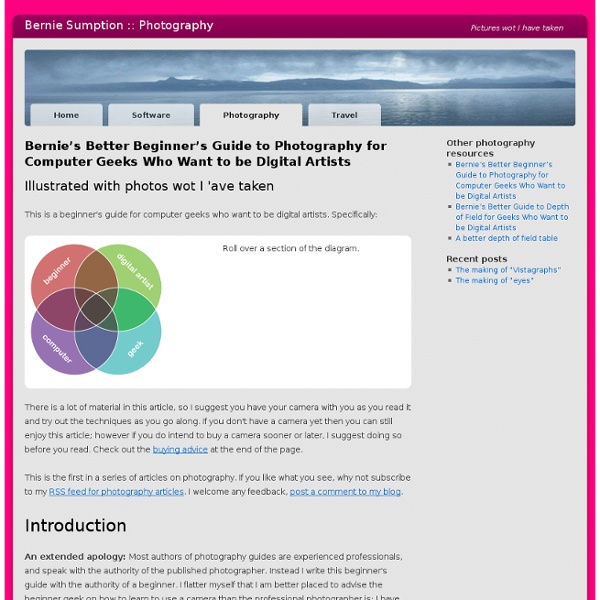Dominar los modos semiautomáticos: Sí o sí. Prioridad a la obturación (I)
Hace poco hablábamos en uno de nuestros artículos sobre dominar el modo manual. Decíamos: Sí o sí. Esto no tiene porqué desprestigiar el uso de modos semiautomáticos que, dependiendo de la situación en cuestión, pueden ser más útiles que el modo manual, en principio. En el dial de modo de casi todas las cámaras del mercado, sean compactas, híbridas o réflex, de gama baj, media o alta, nos encontramos una serie de modos que, cuando uno llega a este mundillo, muchas veces utiliza sin saber exactamente para qué tipo de fotografías son adecuados. Prioridad a la obturación: A veces llamado también Prioridad a la velocidad (de obturación), y se suele representar por “S” o “Tv”. Los diales de modo presentan muchas opciones, en este apartado nos centraremos en el uso del modo “S” o “Tv”, llamado de prioridad a la velocidad o prioridad a la obturación. Fotografía de Nando en nuestro grupo de flickr Un pequeño ejemplo, por si queréis realizar una prueba. En Xatakafoto:
DSLR tips ..
Image SEO - 6 Optimization Tips for Images
Images as an asset for organic search results and search engine optimization are often overlooked. Images can drive traffic through image search as well as inclusion in universal search results. There are actually several dimensions to image optimization that involves better placement in search results, optimization for user experience and in some cases, optimization for easier sharing of images on the social web. For image SEO, it can be helpful to think of optimizing images like optimizing a tiny webpage within your page. Here are a few tips for optimizing your images to improve their performance on the page and in search. 1. Finding the right kind of image is incredibly important. Here are some of the best places to actually find images: Flickr – Probably the de facto service for finding free images. You can also use Google Images to find images for your site, as long as you search with the proper licensing. 2. 3. 4. Anchor text is another important factor in image SEO. 5. 6.
Guía para tomar buenas fotografías: La Luz
En este artículo verán cómo sacar buenas fotografías, usando la luz, formas, composición, etc. Lo he resumido un poco en tres temas: LuzFormasComposición 1. Calidad La calidad de la luz a utilizar depende del tamaño de la fuente (lámparas, bombillas, el sol, etc.) y de la distancia relativa entre ella y el motivo. 1.1 Luz dura La identificamos porque da una sombra con bordes nítidos y bien definidos. 1.2 Luz suave Se produce por una fuente de luz muy extensa, de poca intensidad. 1.3 Luz semidifusa Es una luz inicialmente dura, que se suaviza un poco mediante difusores, que pueden ser cortinas, las nubes, etc. TIP: Para eliminar el contraste de luces y sombras que se produce en un sujeto cuando lo iluminamos con una bombilla del alumbrado público, debemos acercarlo a una pared blanca, para que el reflejo que ésta produce ilumine el lado que queda oscuro. 2. 2.1 Luz Lateral 2.2 Luz frontal 2.3 Luz de borde o contraluz 3. La fotografía nocturna es extremadamente contrastada. 4. 5. 6. 7.
guide
Canon U.S.A., Inc.Canon Digital Learning Center Recently Added Content and Resources New Articles More New Articles New Galleries More New Galleries Press Releases See All Press Releases View All Blog Entries Recently Added Blog Entries Monitor Calibration © 2014 Canon U.S.A., Inc. Popup
Marketing Hotelero, Revenue Management, Diseño Web para Hoteles, Comunicación y Relaciones Públicas | HotelJuice
Curso en Vídeo de fotografía para cámaras reflex | ZaRQuN.com - Blog sobre diseño grafico en general y curiosidades
6 septiembre 2010 Curso en vídeo de fotografía para cámaras reflex Hace años que tengo una cámara reflex digital, en concreto tengo el modelo Nikon D50, y la verdad es que le he dado poco uso. El principal motivo es que si me sacabas de la foto en automático me perdía y me fustraba no saber sacarle partido a mi cámara. Así que todo el que se quiera sumergir en el mundo de la fotografía reflex ya sea el modo tradicional o digital os animo a ver este curso fotográfico en vídeo. Indice del curso de fotografía Trípode: Capitulo 1. Puedes invitarme un café para que siga trabajando duro
Nick Tosches: Autumn and the Plot Against Me: On The Web: vanityfair.com
After about seven hours and as many six-packs, the computer guy has transferred everything from my old computer to my new, state-of-the-racket computer. The whole shebang is programmed, fine-tuned, and ready to go. The computer guy stands back, burps, and smiles. I look over from the couch at the new 19-inch analog TFT-LCD flat-screen monitor delivering an 800-to-1 contrast ratio, 260 cd/m2 brightness, 1280 x 1024 resolution, 170/170-degree viewing angle, and a scanning frequency of 30–81 kHz horizontal and 56–75 Hz vertical, or so I’m told. The elusive Autumn. What I see are the green hills, blue sky, and stratocumulus and cirrus clouds of the Napa County bitmap landscape called Bliss, the Microsoft Windows XP default desktop wallpaper. “Can you change that thing?” The computer guy goes into the settings. I go to Jersey City, I go to Paris, I go to the Arabian Peninsula, I come back home. I sit on the couch and stare at that rustic path and those big old maple trees. “Hi. “Hi. I ask S.
10 Top Photography Composition Rules
There are no fixed rules in photography, but there are guidelines which can often help you to enhance the impact of your photos. It may sound clichéd, but the only rule in photography is that there are no rules. However, there are are number of established composition guidelines which can be applied in almost any situation, to enhance the impact of a scene. These guidelines will help you take more compelling photographs, lending them a natural balance, drawing attention to the important parts of the scene, or leading the viewer's eye through the image. Once you are familiar with these composition tips, you'll be surprised at just how universal most of them are. Rule of Thirds Imagine that your image is divided into 9 equal segments by 2 vertical and 2 horizontal lines. Doing so will add balance and interest to your photo. Notice how the building and horizon are aligned along rule-of-thirds lines. Balancing Elements Leading Lines The road in this photo draws your eye through the scene. Depth