


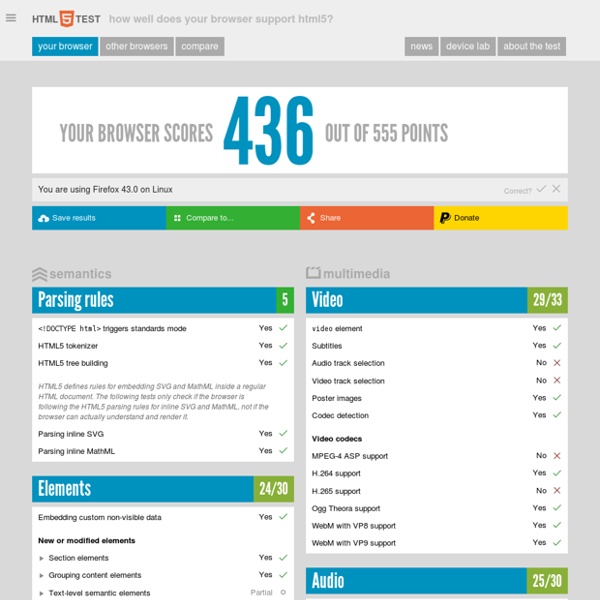
Less Css for .NET 120+ Great Cheat Sheets for WordPress, Web Developers and Designers “Why bother with WordPress cheat sheets?” – you ask. Well, maybe it’s just me, but I find it rather hard to remember all those keyboard shortcuts, function names, arguments, structures and whatnots that all come “with the territory” when you’re doing any kind of WordPress dev, design, or publishing work. And it’s not just WordPress. There are even whole keyboard covers available just to make using tools like Photoshop more bearable. Exhibit (a) by KB Covers Anyways. But the keyword in there is “good cheat sheet.”
Grand Hotel a Villa Feltrinelli | Lake Garda Luxury Hotel IE NetRenderer - Internet Explorer Compatibility Check - Getting started | Less.js GIF Maker - Video to GIF Creator Tools | Giphy GIF MAKERCreate animated GIFs from video files and YouTube links. Have you ever watched a video online and thought, "Man, this cute cat video would be SO much better in GIFs!" Well, GOOD NEWS! GIPHY just released a Creation Tool that will help you reach your GIF goals and dreams. It's called GIF MAKER and it's super easy to use. Follow the steps below: STEP 1 ADD VIDEO FILE OR YOUTUBE LINK Choose video by entering a YouTube or video URL, dragging and dropping a video file, or clicking the blue search button to browse your files. NimbleText Data Manipulation, Text Manipulation, Code Generation and Automation
MiniUrlz - url shortening script Description: Very simple to install and use free url shortening script that will let you set up your own service in a few minutes. Front page design can be easily modified by editing just a one template file - "template.html" (front page HTML is totally separated from PHP!). It does not require any database to work. Submitted urls can be easily managed through integrated administrator panel. Features: No database requiredHandle unlimited number of urlsTotally separated from PHP & easy to edit front pageIntegrated administrator panelRedirect all traffic from removed & non existing shortcuts (new!) Installation: Upload all files to your serverCHMOD following files and folders to be writable & readable by PHP (if unsure set 777): - "store" folder with all files in it (store/*) - ".htaccess" - "conf.inc.php"Run "setup.php" in your web browser (for example and follow instructions Updating: Main page template customization: Demo (live versions): Download: License:
Chocolatey Gallery Administración de Sistemas para WordPress Rachel Appel - Use the W3C Geolocation API to create location aware web sites Location aware services and applications are becoming more important than ever before, as smartphones, tablets, and other fully featured mobile devices become ubiquitous. The W3C Geolocation API gives developers an easy way to integrate client side location aware services within their web pages. Hello, location aware world! With the advent of geolocation services and mapping APIs, web sites and applications are popping up daily providing the following types location aware software: Games and social applications, (e.g., Foursquare, Twitter, Trip It, Facebook, etc...) Search applications for local services (e.g., restaurants, shops, entertainment, etc...) Notice there's a good mix of both business and consumer applications that benefit from using geolocation. How location aware web sites work Geolocation apps work by detecting the user's location via positional data that it receives from a geolocation source. There are three basic steps to the process: $(function () { var watchID; if (nav ! else
Mockaroo - Random Data Generator and API Mocking Tool | JSON / CSV / SQL / Excel Lynx Viewer Lynx Viewer This service allows web authors to see what their pages will look like (sort of) when viewed with Lynx, a text-mode web browser. Note: for best results, you should download a copy of Lynx itself and run it locally on your own machine, rather than use this service, if you can. That will also let you view pages on your internal network that my machine can't get to. You may put the "Lynx Inspected" icon on your page if you wish. It was donated to me for this purpose. Note: The version of Lynx I'm using is 2.8.4rel.1, as of Dev 14 2003. |- Lynx uses an 80-column output. See the CGI's perl source - Web Tools - Web Page Backward Compatibility Viewer - Web Page Purifier - - Lynx Viewer - Search Engine Simulator - HTTP Header Viewer -