


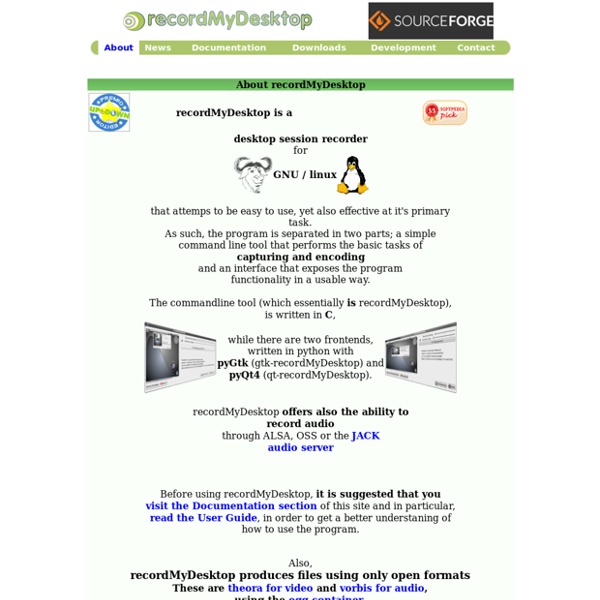
FFmpeg 7capture | High quality screen capture software for Windows 7, Vista and XP 5 utilidades online para grabar tu pantalla en vídeo Ya sea porque quieres hacer un tutorial para tu blog sobre cómo hacer algo en el ordenador, o porque te ha tocado el papel de "amigo informático" para explicarle a alguien algún proceso sencillo de configuración, a veces capturar tu pantalla en un breve clip de vídeo (o incluso en un GIF animado) es la forma más práctica y cómoda de hacerlo. Dicen que una imagen vale más que mil palabras, por lo que un breve vídeo grabado directamente en tu pantalla y mostrando aquello que quieres explicar puede ahorrarte muchas explicaciones - y a aquellos a quienes va destinado, entender a la primera el concepto que les quieres transmitir. Ahora bien, ¿son caras o complicadas las utilidades para grabar la pantalla en vídeo? Ni mucho menos. Hay muchas aplicaciones sencillas y totalmente gratuitas que puedes usar para capturar en vídeo la pantalla de tu ordenador. Screencast-o-matic A poco que estés metido en el mundillo de los screencasts, seguro que te suena esta herramienta. Screencastify
Xvidcap Project Home Page Realtime screen recording and compression for your Mac: iShowU | shinywhitebox - great software for mac Where did the old apps go? iShowU, iShowU HD/HD Pro and Stomp were retired early 2018. Looking back over the old ‘family' album, iShowU was born in 2006 and it developed quickly over the next year. After that came Stomp and then iShowU HD. These were my first “real” products on the Mac. It was an amazing time. They’re now like some of our dear grandparents: showing some weird quirks (when on modern mac’s), and becoming increasingly difficult to keep up to date. the new apps are ready to rock! Not sure which to choose? iShowU Instant The closest match to iShowU and iShowU HD. iShowU Instant + Advanced Features The closest match to iShowU HD Pro. iShowU Studio 2 A different kind of app to the previous (none of the previous apps let you edit). Thank you for using our products and I hope I have provided enough detail below to help you make a decision!
Four Tools for Creating Screencasts on Chromebooks - A Comparison In response to my latest Practical Ed Tech Tip of the Week I received a bunch of requests for comparisons of screencasting tools that work on Chromebooks. So yesterday I made three screencast videos using three different screencasting tools. Add that to the one that I made on Friday with another screencast tool and you have four options for creating screencasts on a Chromebook. The four options are Nimbus Screenshot, TechSmith Snagit, CaptureCast, and Screencastify. My comments on each are listed below. Nimbus Screenshot:Nimbus Screenshot is my favorite tool on this list because of its ease of installation and it is the only tool on this list that provided a customizable countdown timer. Screencasts recorded with Nimbus Screenshot can be saved to your local drive or to an online Nimbus account. Take a look at the video I created with Nimbus Screenshot. TechSmith Snagit:TechSmith's Snagit tool is a close second to Nimbus Screenshot.
DemoRecorder - Screen Recorder for Linux with Sound Recording Group : Screenflick - Fast Screen Recording for Mac OS X I don't have Mac OS X 10.6 or later. Can I still buy Screenflick 1.6? Sure. Although 1.6 is no longer under development, if you need Screenflick 1.6 to run on Tiger (10.4) or Leopard (10.5), you can find the download link at the bottom of this page. Try it out and make sure it does what you need it to do. To purchase a license for it, go ahead and buy Screenflick 2 and then email us to retrieve your license for 1.6. Why is the video dark when I record a game like "Amnesia"? It's darker because the gamma alters the display's gamma. Why do I see a white and grey checkerboard when recording DVDs? This is OS X's DRM at work. Why isn't audio from this application being recorded? When you start a recording with system audio turned on, Screenflick switches the system-wide default audio output device to the "Soundflower" virtual audio device, which Screenflick then uses as an input to record audio from. Launch the program which plays the audio after you start a Screenflick recording.
An Easy Way to Create Flipped Lessons if you Have a SMART Board (Unflipped Image Source) Much thanks to the fine educators at the Saranac Lake School District in upstate New York that participated in the full day flipped classroom workshop we ran last week. It’s always such a pleasure to work with passionate teachers, administrators, and technologists (which reminds me … thanks again to tech guru Seth Putnam, who made everything run smoothly!). During our session, we worked together to consider the tools that would be the most readily available and logical to use for creating flipped content given the technologies they already have access to. As it turns out, Saranac has SMART boards in many classrooms (as do many schools across the U.S.). Teachers who are used to using the SMART boards to bring up content, and may draw, highlight, and use other SMART board features to lecture will find using the SMART Recorder a snap. Capturing Good Quality Audio Easy Editing – Windows Movie Maker If you are Using Another Brand of Interactive White Board by
vnc2flv - Desktop Screen Recorder Desktop Screen Recorder for UNIX, Linux, Windows or Mac. Homepage Recent Changes Last Modified: Sun Feb 7 19:27:39 JST 2010 Download: Discussion: (for questions and comments, post here) View the source: What's It? Vnc2flv is a cross-platform screen recording tool for UNIX, Windows or Mac. (Vnc2flv is a rewrite of its predecessor, vnc2swf. Demo: (created with vnc2flv itself) How to Install First of all, you have to have the x11vnc server running on your screen. Installing for Windows Here is an additional instruction for Windows: Install TightVNC 1.3.10 or newer. How to Use vnc2flv comes with several programs: flvrec.py (main recording tool) flvcat.py (for editing) flvaddmp3.py (for adding mp3 audio) flvsplit.py (for splitting a movie into shorter clips) flvdump.py (for debugging use) recordwin.sh (all-in-one script) flvrec.py Syntax: Examples: Options: -d
Snap 4 - Screenshots Capture, edit and share screenshots on the go Download Android is a trademark of Google Inc. @import " Learn more... Buy now for $49.99$49.99 instead of $49.99 Learn More... Top-selling Ashampoo® software in 2014 The tuning specialist for your PC! Make your music beautiful Learn More... The Ashampoo newsletter –Never miss a bargain again! The free Ashampoo service letter informs you exclusively several times a week about new Ashampoo products and other interesting offers from Ashampoo or its partners. Latest Products/Updates Anti-Virus (v1.1.0, 2014/04/17) Photo Commander FREE (v1.0.0, 2014/04/16) Photo Commander 11 (v11.1.5, 2014/04/15) WinOptimizer 11 (v11.0.1, 2014/04/14) Snap 7 (v7.0.5, 2014/04/04) Current Press Releases Recommend this page: © 1999–2014 – Ashampoo GmbH & Co.