


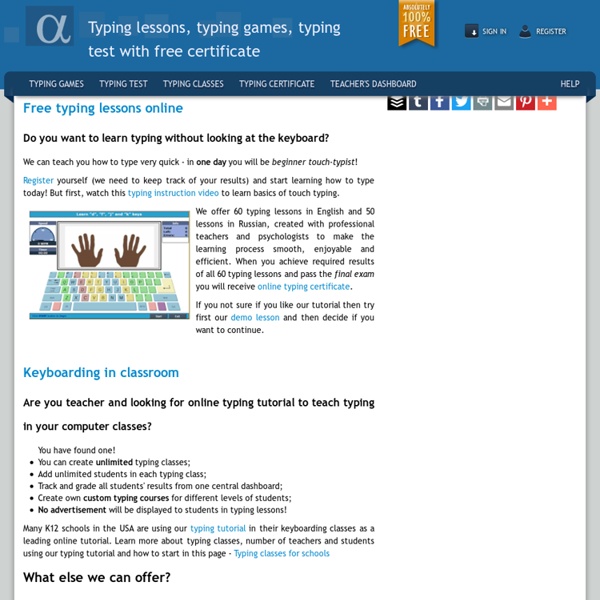
Want to Learn Web Design? 7 YouTube Channels to Get You Started YouTube has channels that cover every conceivable topic. Whether you want to watch the latest movie releases or learn a new trade or skill, you can be sure to find what you need on the web’s biggest video library. As blogs continue in their popularity, one skill that a lot of people are interested in is web design. Unsurprisingly, YouTube has thousands of videos and channels for web design beginners, and what’s great is that it’s a skill you can learn at any age. 1st Web Designer The 1st Web Designer channel was launched back in 2008 and has since gone on to amass more than two million subscribers. They normally post one new video every week and cover the more creative side of web design. They also host a regular question and answer session, and have an engaging podcast which you can download via their accompanying website. Adam Khoury Unlike 1st Web Designer, Adam focuses on the more practical aspects of web design. LearnCode.academy Mike Locke The New Boston Derek Banas PHP Academy
17 Killer Presentations Tips for Students Who Want to Stand out by PowToon! The best presentation I ever heard was about soap. The presenter was a big football jock and before he began speaking he pulled out a small, pink bar of soap, threw it in the air and said, “This is my favorite scent – lavender rose.” The whole room chuckled, and he proceeded, “Now I’m going to tell you how this bar of soap has destroyed society.” As a former student who has been through many mind numbing talks, I was shocked; this guy wasn’t boring or nervous, he made presenting look like a breeze! What exactly made Mr. football soap stand out!? We remember presentations and speeches by Steve jobs, Oprah Winfrey and Bill Clinton because, although they may have different personalities and styles – they all share the same secrets when it comes to delivering presentations. 1. 2. This is a pretty amazing trick I’ve used in the past and it’s bound to shock any audience. 3. Powerpoint was created to show bullets and short text. 4. No one is 100% sure what they’ll say or how they’ll say it.
Online Typing Games - Bubbles Game « Back to All Games Bubbles Typing Game Control Keys: Tip: Clicking an ad won't interrupt your game.If the game doesn't respond to keyboard, click the game area with a mouse. Javascript is required to use this program! More Games Challenge your typing skills by playing these exciting typing games! Add Bubbles typing game to your own website/blog You are allowed to include this typing game to your web page, however you must keep the copyright link in place just below the game. Classic Bubbles typing game In this exciting underwater typing game your goal is to burst the bubbles before they reach the surface of the sea.Find out how fast you can type after training your typing skills! Start Typing Test!
The WWW Virtual Library Cursos de edición de vídeo y efectos especiales Educación 16 de marzo de 2016 a las 12:30 ¿Te interesa la creación de vídeos? Según Cisco, para el 2017, el 69% del contenido que se consumirá en Internet será a través de vídeos. El mundo de los vídeos es el futuro, tanto para aquellos que consumen contenido, como también para quienes los producen y para los que hacen mercadeo. En inglés Diseño de títulos en After Effects. En español Curso completo de After Effects de WhyFilms.
Keyboard Challenge | Learn the Keyboard ABCya is the leader in free educational computer games and mobile apps for kids. The innovation of a grade school teacher, ABCya is an award-winning destination for elementary students that offers hundreds of fun, engaging learning activities. Millions of kids, parents, and teachers visit ABCya.com each month, playing over 1 billion games last year. Apple, The New York Times, USA Today, Parents Magazine and Scholastic, to name just a few, have featured ABCya’s popular educational games. ABCya’s award-winning Preschool computer games and apps are conceived and realized under the direction of a certified technology education teacher, and have been trusted by parents and teachers for ten years. Our educational games are easy to use and classroom friendly, with a focus on the alphabet, numbers, shapes, storybooks, art, music, holidays and much more!
Decision Making Techniques and Skills from MindTools.com Free Workbook Offer! Find Out More JoinBefore Mar 22 FREE Toolkit Offer Get our new Take Control of Your Time Toolkit FREE when you join the Mind Tools Club before midnight, March 22. Loading... Got it! We use cookies to give you the best experience of our website. Cookie Consent plugin for the EU cookie law Get the Free Newsletter Get the Free Newsletter Learn new career skills every week, and get our Personal Development Plan Workbook FREE when you subscribe. Privacy Policy Browse Tools by Category Start Here (2) How to Make Decisions Making the Best Possible Choices 14 How Good Is Your Decision Making? Decision Making Models (6) Choosing Between Options (9) Deciding Whether to Go Ahead (9) Financial Decisions (4) Improving Decision Making (13) The Impact of Ethics and Values (3) Group Decision Making (9) Further Resources Bite–Sized Training (6) Book Insights (16) Expert Interviews (6) Processing Please wait... AddThis Sharing Sidebar Share to Facebook , Number of shares , Number of shares668 Hide Show
Presentation Design Tips - How to Make Text Look Exciting by Adam Noar When you are creating a PowerPoint presentation and want it to look as snazzy as possible, there is a lot you can do to make your slides shine with the brightness and glory of a thousand suns. You can add beautiful background textures, have perfectly complimentary fonts, or avoid the hassle of doing it yourself and just buy a ready-made template from the get-go. Even so, if you are not careful your text can look boring. Another way to make your presentation slides look spiffy (and certainly not boring) is to change up the way you add text to a picture. 1. Sometimes it can be a good idea to play around with the perspective in your slide—keeping your text front and center in the foreground all the time can get a bit stale. 2. I swear I’m not a forest hermit or something—I really like this first image because it is a perfect example of integrating your display text into the scene of the image you’re using. 3. 4. 5. 6. 7. 8. 9. 10. Conclusion 5 Presentation Font Trends For 2015