


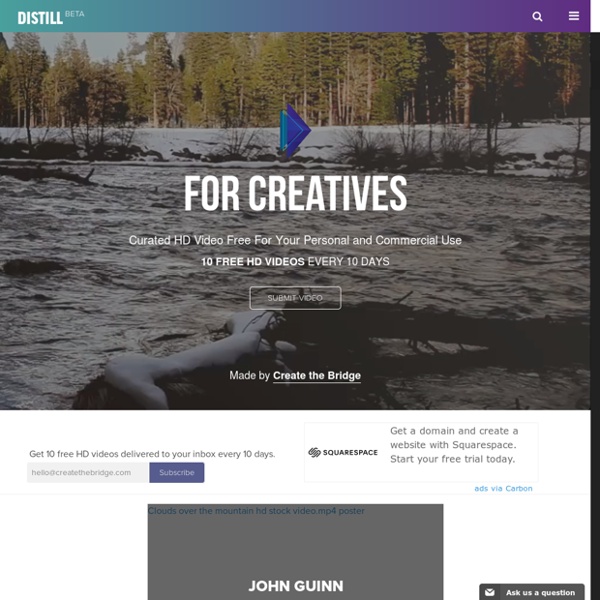
Color picker tool ColorPicker tool <div id="container"><div id="palette" class="block"><div id="color-palette"></div><div id="color-info"><div class="title"> CSS Color </div></div></div><div id="picker" class="block"><div class="ui-color-picker" data-topic="picker" data-mode="HSL"></div><div id="picker-samples" sample-id="master"></div><div id="controls"><div id="delete"><div id="trash-can"></div></div><div id="void-sample" class="icon"></div></div></div><div id="canvas" data-tutorial="drop"><div id="zindex" class="ui-input-slider" data-topic="z-index" data-info="z-index" data-max="20" data-sensivity="10"></div></div></div> JavaScript Content This tool makes it easy to create, adjust, and experiment with custom colors for the web. It also makes it easy to convert between various color formats supported by CSS, including: HEXA colors, RGB (Red/Green/Blue) and HSL (Hue/Saturation/Lightness). As you adjust the parameters that define the color, it gets displayed in all three standard Web CSS formats. See also
slick - the last carousel you'll ever need Set up your HTML markup. <div class="your-class"><div>your content</div><div>your content</div><div>your content</div></div> Move the /slick folder into your project Add slick.css in your <head> <link rel="stylesheet" type="text/css" href="slick/slick.css"/> // Add the new slick-theme.css if you want the default styling <link rel="stylesheet" type="text/css" href="slick/slick-theme.css"/> Add slick.js before your closing <body> tag, after jQuery (requires jQuery 1.7 +) Initialize your slider in your script file or an inline script tag When complete, your HTML should look something like: NOTE: I highly recommend putting your initialization script in an external JS file.
?ref=webdesignernews Free Logos: Free Logo Downloads at LogoLogo.com Simple Icons Free Logos: Free Logo Downloads at LogoLogo.com ( 398 and counting! )Non-exclusive, 100% free logo downloads. We recommend having a designer customize your free logo before you use it commercially. Arrange Logos: Rating (Default) Popularity Newest First Oldest First Price: $0 (free logo) The quickest solution is a custom logo. For serious businesses, a custom logo is really the only recommended option. There has always been a demand for free logos, met with either silence or a "free, but" offer from the design world. Pick a free logo only if you intend to modify the logo before using it. If you can spare the money then an exclusive logo is definitely the better option. LogoLogo.com is part of a larger group which includes a brick-and-mortar graphic design firm. LogoLogo.com is very new, so we do not have a million free logos on the site. Check out our Biz-Logo.com site for exclusive ready-made logos. If you need a letter-based logo, you'll want to also visit LetterLogos.com. ( 398 and counting! Price: $0 (free logo)
Make seamless texture online - IMG online Processing of JPEG photos online. Man, I respect you! Turn off, please, the ad-blocker on this website, it's unobtrusive here. Select a picture or texture on your computer or phone and then click OK. Example tiling of usual ground photo without modification (on the left picture you can see the seams) and the seamless texture (picture on the right) of the ground after automatic processing on this website. Example tiling of the grass photo without changes and seamless grass texture created by «method No.4-B», for the pre-averaging of dark and light areas was specified «intensity 30», rest unchanged: The original image is not changed.
80+ Free Logo Design - PSD, Vector EPS Format March 2017 Free Designs Whether you are a company in dire need to have a trademark of your own, or you just like to have that logo that would do you an effective branding system, then the post is most likely able to address your current needs. Enlisted here is a number of flat logo and abstract designs that you can choose from. Flat Logo Flat as it is, included in this category are those designs that are printable on sheets or other materials. Hipster Logo Collection Companies of all sorts can make use one or two logo designs being offered from this collection. Monogram Logo The template is intended for creating monogram, a symbol which would want a certain company to be credited as its initial. Pet Clinic Logo Veterinary clinics can greatly benefit from this logo. An image of a man kicking the ball is a perfect logo design for football clubs or soccer fanatics. Restaurant Logo Various logos on restaurant branding are illustrated here. Flat Logo Design Abstract Logo Farm Logo Abstract Logo Sphere
Millions of PNG Images, Backgrounds and Vectors for Free Download | Pngtree Responsive Knockout Text With Looping Video By Giulio Mainardi On May 3, 2018 SVG, text effects, video Here’s an idea! Let’s make an an HTML <video> play inside the shape of some letters. See the Pen basic pen by Giulio Mainardi (@mgiulio) on CodePen. A key objective here is to develop this responsively. We’re going to get there by using the CSS clip-path property to clip the video against an SVG path defined within a <clipPath> element. First we’ll cover the core concept. #Setting Up the Video in HTML Let’s start with the video markup. Then we add some attributes to customize the video playing behavior: The loop attribute makes the video plays foreverThe autoplay and muted attributes are used to allow the automatic video playback at page load on all devices and ensure it play without audioThe playsinline attribute tries to disable the full-screen expansion of the video when it is played on some mobile devices Then a container is wrapped around the <video> element. Here’s the complete markup: #Clipping the Video in CSS #Other Examples
40 Stunning Photos of Beautiful Clouds, Vol 1 (Guest writer: Awais Imran) Clouds are the noble contributor for awesome photos. Natural portraits taken by professional photographers, clouds deliver the most dramatic effects. However, taking a decent photo of beautiful clouds is no easy task. They come in various forms and some can only be seen in certain weather and places. So, in this post, we collected various stunning photographs of clouds. Cloud Photography, Vol. 2 Cloud Photography, Vol. 2 Ever remember playing charades with clouds? The beautiful ones… Here is a showcase of some of the most beautiful clouds you’ll ever see. #1 @fallen-angel-24 #2 @idg #3 @kees straver #4 @Nadia Noguera #5 @Lost in The RP #6 @Rein #7 @kyokosphotos #8 @Antakistas #9 @Gregor Halbwedl #10 @Philipp Klinger #11 @Nicholas_T #12 @rexguo #13 @hailey-lane #14 @maureen_g #16 @n/a #17 @Ben Heine #18 @Ben Heine #19 @ming The rare ones… Following is the list of the most rare clouds that you don’t get to see every day. #20 @n/a #21 @Schristia #22 @extremeinstability.com #25 @Connie
Colors Reasonable Colors is . The annotated source-code is available on Github (mirrored on Gitlab) and released under the MIT license. Anyone can use these colors for anything. Reasonable colors are . The color system was purpose-built for creating accessible, high-contrast color combinations. WCAG Contrast Recommendations and Colors Shades It's simple to use Reasonable Colors to meet WCAG contrast recommendations. Read more about accessible color contrast on MDN. Shade Contrast Examples Below, find examples of how to use the shade numbers to find color pairs with enough contrast for different uses. Contrast ratio ≥ 3:1: shade difference of 2 The contrast between any shades with a difference of 2 (shade-2 and shade-4, for example) will be at least 3:1. ✓ WCAG AA contrast for large text ✓ WCAG AA contrast for icons and graphics Contrast ratio ≥ 4.5:1: shade difference of 3 The contrast between any shades with a difference of 3 (shade-2 and shade-5, for example) will be at least 4.5:1. The Fun Part Support