


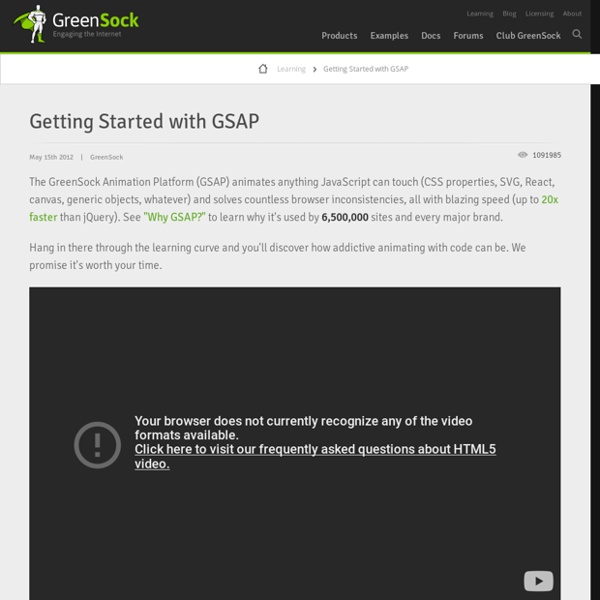
HTML5 SVG How to create a parallax scrolling website using Skrollr.js | Tutorial Today’s parallax website tutorial is a detailed explanation of the Parallax Scrolling Effect using Skrollr.js published a few weeks ago. You will learn how to create a simple parallax scrolling website using Skrollr.js plugin. If you haven’t seen the demo already, go and check it out. It will give you a clear understanding of what we are talking about in the sections below. View Demo Introduction To develop a parallax scrolling website can be a bit scary especially if you do it for the first time, but as you know the practice makes perfect. Please note, that this tutorial is suitable for a more advanced developers and attached files are the final files. 1. As a first step we need to include Skrollr.js preferably before the closing body tag. Initiate the Skrollr inside of the _main.js file. Now lets have a look at the markup and Skrollr settings of the individual slides. 2. Section height – 100% of the viewport, resized on page load Is this your first project using Skrollr? 3. 4. 5. 6.
Tutoriel GreenSock GSAP 1 Introduction GSAP est une bibliothèque d'animation pour HTML5 et Flash. Cela permet d'animer tout ce à quoi JavaScript peut accéder (propriétés CSS, SVG, objets de la bibliothèque canevas, objets génériques...). GSAP est constitué de plusieurs outils de bases, associés à quelques extensions. Les outils de bases sont : TweenLite : c'est le module d'animation de base de Greensock, très léger et rapide. Voir ici pour la liste des extensions disponibles : Il existe une bonne documentation en Anglais: On conseille: d'explorer Jump Start: GSAP JS pour commencer. 2 Principes de base 2.1 Préparation Avant de commencer, il est important de télécharger GSAP et de le décompresser dans un dossier parent de celui dans lequel vous travaillez. GSAP permettant d'animer des éléments HTML, il vous faut donc créer une page HTML. Ensuite, on inclut de notre page html une ligne de script qui va dire à la page HTML de charger GSAP. Exemple : 3 Exemples 5 Liens
30 jQuery Text Effect Plugins | jQueryHouse jQuery Text Effects plugins allow you to animate your content to make your websites beautiful and eye-catching. You can save your time with these plugins instead of fighting with messy CSS code to fix angle, shape for your text. In this roundup we have compiled a list of 30 Best jQuery Text Effect Plugins that will help you to produce some spectacular animations for your websites and make your website content beautiful and visually stunning. So, let’s check out the following list. 1. Lining.js is an easy to use javascript plugin offers you completeDOWN-TO-THE-LINE control for radical web typography. 2. t.js t.js is a jQuery plugin to create Typewriter effect with nice features and html support. 3. Typer is a jQuery plugin for a slick typing effect. 4. slabText is a jQuery plugin for producing big, bold & responsive headlines. slabText splits headlines into rows before resizing each row to fill the available horizontal space. 5. 6. 7. 8. 9. 10. 11. 12. 13. 14. 15. 16. 17. 18. 19. 20. 21.
jlmakes/scrollreveal: Easy scroll animations for web and mobile browsers. Jump Start: GSAP JS <title>GreenSock: TimelineMax In Action</title> body { background-color: #000; color:#fff; #demo { width: 692px; height: 100px; background-color: #333; padding: 8px; #demoBackground { position: relative; overflow: hidden; visibility:hidden; #logo { position: absolute; background: url(img/logo_black.jpg) no-repeat; height: 60px; width: 60px; top: 6px; .sliderHolder{ margin-top:16px; float:left; width:280px; .sliderHolder p{ margin:0px; font-size:14px; .slider { width: 270px; margin: 4px 0px 8px 6px; #txtContainer { left: 55px; top: 14px; .txt { font: 36px monospace; color: #afafaf; font-weight: bold; left: 0px; top: 0; <p class="output">progress(): <span id="progressValue"></span><span style="float:right;">time(): <span id="timeValue"></span></span></p> <p class="output">totalProgress(): <span id="totalProgressValue"></span><span style="float:right;">totalTime(): <span id="totalTimeValue"></span></span></p> $(window).load(function() { var logo = $("#logo"), progressValue = $("#progressValue"), timeValue = $("#timeValue"), tl, txt;
10 Amazing CSS & JavaScript Text Animation Snippets You can make some pretty dazzling text effects with basic CSS and a few lines of JavaScript. These effects range from text display animations to 3D rotations or anything else you can imagine. And in this post I’ve cataloged 10 of the coolest examples from around the web showcasing what you can do with just a little bit of stylized text and CSS code. You might also like: CSS Animation Tools, Frameworks & Tutorials. The Web Designer ToolboxUnlimited Downloads: 500,000+ Web Templates, Themes, Plugins & Design Assets 1. This animated title effect by Robin Treur follows the style of many movies or video games. The fade-in animation style reminds me of classic movies from the 1930s with the same slanted text. 2. Creating broken shattering text is a simple task with tools like After Effects, but creating a text shatter animation with code is a whole lot tougher, making this pen by Arsen Zbidniakov quite impressive. 3. 4. 5. It’s definitely a fun effect when used in moderation. 6. 7. 8. 9. 10.
Reading local files in JavaScript Introduction HTML5 finally provides a standard way to interact with local files, via the File API specification. As example of its capabilities, the File API could be used to create a thumbnail preview of images as they're being sent to the server, or allow an app to save a file reference while the user is offline. The spec provides several interfaces for accessing files from a 'local' filesystem: File - an individual file; provides readonly information such as name, file size, mimetype, and a reference to the file handle. When used in conjunction with the above data structures, the FileReader interface can be used to asynchronously read a file through familiar JavaScript event handling. Selecting files The first thing to do is check that your browser fully supports the File API: // Check for the various File API support.if (window.File && window.FileReader && window.FileList && window.Blob) { // Great success! Using form input for selecting Example: Using form input for selecting.
Tutorial: JavaScript animation with the Greensock framework Greensock is a fantastic JavaScript animation framework that performs above and beyond everything else currently available to those of us working with web design. Though only few people know of it in the JavaScript world it’s got a huge audience in the world Flash, where it’s about as widely used as jQuery is among JavaScript-folks. The example ‘3D-flip image gallery’ has been updated to use the newly added 3D features of Greensock. I’ve also added a couple of new example links. You might be thinking “I already have jQuery! A few of the things Greensock does that jQuery doesn’t It performs extremely well. On top of that I’d argue that Greensock has a much better syntax. Examples Here are a couple of examples demonstrating the core features of the Greensock Animation Platform. View demo In this example TweenMax is used to create a mouse-follow effect in 6 lines of code. This is exactly the same code as above, except we use listen for the mousemove event rather than a click. View demo View demo
Textillate.js matteocontrini/nodejs-fundamentals: Fondamentali di Node.js (originariamente pensato per studenti UniTN) adrianmcli/react-reveal-text: ✨ A small react library for animating the revealing of text. Tutto quello che TI SEI PERSO di Javascript [SPIEGONE DEL MESE] Trascizione video Il linguaggio Javascript si è modificato molto rapidamente, soprattutto negli ultimi anni. Ecco, con tutta probabilità ti sei perso qualche passaggio di questa evoluzione. Ciao io sono Alberto Olla del sito imparareaprogrammare.it e prima di iniziare con lo spiegone ti volevo dire che mi è finalmente arrivato il libro di Raffaele Gaito sul Growth Hacking. Javascript dal 2006 al 2016/17 L’obiettivo di questo spiegone è quello di riassumerti tutte quelle che sono state le maggiori scoperte e gli strumenti che la comunità Javascript, per quanto riguarda lo sviluppo frontend, ha fatto, a partire dal 2006 fino ad arrivare al 2016/17. Quindi iniziamo da lontano e partiamo dal 2006! Ora: jQuery è una libreria abbastanza importante, non tanto perché semplifica la scrittura dei codici Javascript ma bensì perché ti permette di scrivere un unico codice javascript che viene supportato da browser differenti. 2009: scoppia la bomba di Node.JS 2011: tac, nasce Bootstrap. Conclusione
drcmda/react-spring: ✌️ A spring physics based React animation library