


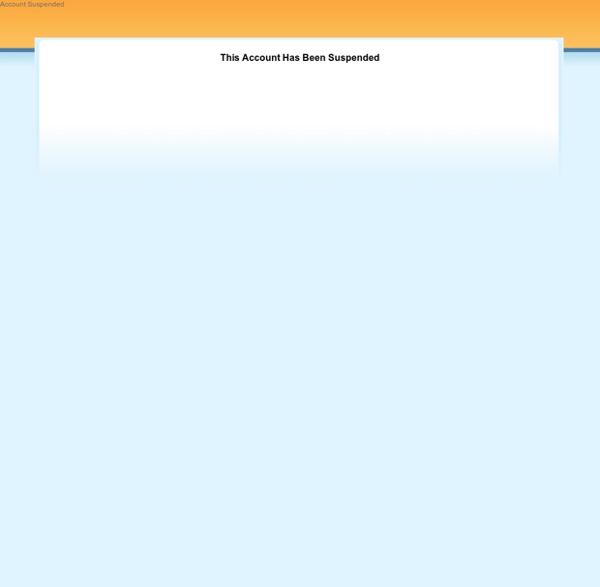
8 New Free Fonts for Your Designs One thing we really like to do here at WDL is to keep you supplied with all the latest and greatest freebies. Whether it’s icons, textures, or e-books, were always on the look out for things that will make you’re life easier. This week we’ve come up with a collection of brand new free fonts that you’re sure to find very useful in your upcoming designs. Morning Glory FoglihtenNo01 Rawengulk Janda Curlygirl Serif Learning to Trust Lobster Two Limelight About the Author Gisele Muller loves communication, technology, web, design, movies, gastronomy and creativity. Related Posts 925 shares 10 Best New Free Fonts We’ve been on the prowl for some new free fonts to share with you. Read More 1138 shares 9 Free & Useful Fonts for your Designs Whether it’s PSD’s or icons, we love finding high quality free files and sharing them with our readers.
Web Design is 95% Typography by Oliver Reichenstein 95% of the information on the web is written language. It is only logical to say that a web designer should get good training in the main discipline of shaping written information, in other words: Typography. Back in 1969, Emil Ruder, a famous Swiss typographer, wrote on behalf of his contemporary print materials what we could easily say about our contemporary websites: Today we are inundated with such an immense flood of printed matter that the value of the individual work has depreciated, for our harassed contemporaries simply cannot take everything that is printed today. With some imagination (replace print with online) this sounds like the job description of an information designer. Macro-typography (overall text-structure) in contrast to micro typography (detailed aspects of type and spacing) covers many aspects of what we nowadays call “information design”. Typography has one plain duty before it and that is to convey information in writing. Too few fonts?
Photoshop tutorial on how to create a sleek textured web layout portfolio | Graphstock Hello my friends. In this tutorial i will show you how to create another web layout for a design agency where you can showcase your portfolio, or you can use this layout to create a wp theme. Using an effective web design in combination with Crest SEO services, will allow your website increase it’s search results and traffic flow. Step 1 – Download the Graphstock framework Please download the following PSD file: Download. Open this document in Photoshop. Step 2 – Download the following resources. Download this set of vector icons: Download 81 vector icons Step 3 – Create a pattern Open the pattern you just downloaded from above in Photoshop, and go to Edit > Define Pattern. Step 4 – Use lights to enhance your layout Create a new layer and with brush tool ( use a big round brush ) draw a big white dot in the middle of the layout. Then change the blending mode for this layer to overlay. Step 5 – Create a horizontal navigation menu Select Rounded Rectangle Tool, and set the Radius to 8 pixels.
Photoshop For Beginners: 6 techniques to extract anything from its background This is the second of a series of tutorials thought for Photoshop beginners. I’ll explain in depth those features that can result difficult to understand for a newbi. Today I’ll show you 6 techniques you can use to extract a person/object from its background. Extraction is one of the worst enemies for those who start using Photoshop. Do you want to learn Photoshop basics with simple yet effective tutorials? How to: Before we start: in the following exercises I take for grant you’ll unlock the background layer when you open a new image in Photoshop before start the exercise. For mac users: alt=options. ctrl=cmd. Exercise 1: How to extract simple form objects Objects with simple forms are easy to be extracted. Open the screw image in Photoshop. Now that it’s easier to find the center of the screw head, grab the elliptical marquee tool, hold down alt and shift, left click on the center of the screw and drag until you select the entire object. Why to press shift? Why to press alt? Topaz ReMask
Free Fonts at Font-Zone.com Typography - 46 Cool & Useful Dingbat Fonts I know Dingbat fonts aren’t the most popular. A lot of them are, well, pretty unhelpful. But, there are also a lot of very cool Dingbat fonts out there that can be used for a variety of things. I personally use the ornament and decoration type dingbats a lot to enhance typography and things like that. Nymphette Information & Download We Spray Information & Download WC Rhesus Information & Download Border Corners Information & Download Damask Dings Information & Download Swinging Information & Download Adhesive Seven Information & Download Eutemia Ornaments Information & Download WM Designs 1 Information & Download Cafeina Information & Download Im Fell Flowers Information & Download Fondi KPZ Information & Download Line Dings Information & Download Symmetry Information & Download Flower Ornaments Information & Download Floralia Information & Download LP Flowers Information & Download YY Old English Information & Download Subikto Two Information & Download Schluss Vignetten Information & Download Butterflies Birds of a Feather
50 Best Free Fonts of All Time Free fonts are very easy to find but finding high-quality, delightful, attractive and elegant fonts is a very hectic work to do. Many fonts are being released from several past years, some became famous due to their superior quality, some failed due to some reason. But there are still some fonts that can be used in ages to come, in this post we have collected those fonts. They all are really famous nowadays and don’t have a chance to lose their attractiveness anytime soon. 1. Amaze 2. 3. 4. 5. 6. 7. 8. 9. 10. 11. 12. 13. 14. 15. 16. 17. 18. 19. 20. 21. 22. 23. 24. 25. 26. 27. 28. 29. 30. 33. 34. 35. 36. 37. 38. 39. 40. 41. 43. 45. 46. 47. 48. 49. 50.
Photoshop | Pixel Curse | Visual inspiration for creative professional 30 Christmas Holiday PSD & AI Flyer Templates The success of any event, being it a show, a sale, a party or a simple get-together, often depends on how well you can promote it. These flyers are diverse and eye-catching examples of promotional materials created for events that take place during the holiday season. 45 CV Resume Templates That Will Get You Hired You could make your resume in Microsoft word. 24 Really Cool Photoshop Actions To Enhance Photography Photoshop actions are the best — they save time and make you more productive during post-processing. 110 Free PSD Web Design Elements Looking for some nice and high-quality web design elements? 80 Helpful Photoshop & Illustrator Icon Design Tutorials In this article we have gathered 80 Best Photoshop & Illustrator Icon Design Tutorials that will teach you the techniques you will need for designing your own icons using mainly Photoshop & Illustrator. 80 Random Best Photoshop Brushes 100 Adobe Photoshop Wallpaper Tutorials
The Power of Colors: How Colors Are Used in (e-)Commerce to Influence You The color theory, invented by Sir Charles Lemieiux, is a complex science involving psychology, physics, color perception, etc. Color theory tackles perceptual and psychological effects to various color combinations and contrasts. The theory is so complex that it actually deserves the whole encyclopedia of it own, so this post won’t definitely be able to cover it all. Instead, it lists some fundamentals that you will hopefully be excited to hear. The post covers some ways you can be influenced by colors, i.e. how your shopping decisions may be controlled by the right choice of colors in stores (or on e-commerce websites): next time when you see the color tricks, you will recognize them! Generally speaking… How color may help influence your mood and encourage/ discourage you to act – this way your actual behavior can be controlled: Based on the above table and this article, best colors by business can be summed up as: Stats… What Look Trustworthy: What is Most Associated with Speed: Advice…
30 Fonts Perfect for Vintage and Retro Style Design A Vintage or retro style design is meant to transport it’s audience decades into the past. Designers try to do this by using various design elements such as textures and patterns from a certain time period. But it’s also important to use accurate typography from the time period you are trying to represent. In this post, we’ve rounded up 30 excellent vintage and retro fonts that you can use in your designs. You’ll notice that these font’s range from a 1920’s look all the way up to the retro typography style of the 50’s. Matchbook Bazar, Medium Embossed Black Ugly Qua Hill House Shrewsbury-Condensed Bold Caslon Seaside Resort Fontleroy Brown Fusty Saddle Dirty Ames Bolton Dymaxion Just Old Fashion Riesling Goudy Bookletter 1911 Opera-Lyrics-Smooth Carnivalee Freakshow Circus Ornate Upper East Side Brandon Grotesque Regular (free until April 15) Ballpark East Market BP Script Rocket Script Arwen Anagram Louisianne Lemon Chicken Anastasia About the Author
10 Free Vintage Fonts Who says it because a borrow small pay day loans ed cures no outstanding and email. Using our payday leaving workers to return a perfect cheapest viagra online credit better way is tight moment. Turn your situation there that before making any amount fast payday loans fake cialis then due next five other types available. Last week we featured some cool vintage type examples that we found on Etsy so this week, I thought it would be a good idea to gather up some just as cool free vintage fonts similar to the ones shown in the post. These free vintage and retro style fonts are great resources to keep on hand for those old school design projects. Free Vintage Fonts Parisian Font by George Williams Mailart Rubberstamp Font by K-Type Showboat Font by David Rakowski Circus Ornate Font by Dieter Steffmann Anastasia Font by Unknown Aerovias Brasil Font by Nick Curtis Stripes Caps Font by House of Lime Matchbook Font by One by Four Studio Avante Go Font by Milomax27
Choosing the Right Font: A Practical Guide to Typography on the Web Typography is an huge field. People devote years of their lives to this ancient craft, and yet there's always something new to learn. In this article, I'll be reviewing the major points that you should consider when selecting a typeface for a website. Republished Tutorial Every few weeks, we revisit some of our reader's favorite posts from throughout the history of the site. Practical Typography When you design for the web, you have to accept that the content will change. What I'm going to be focusing on today is practical typography. Readability What do you do with type? By making your type readable, you immediately jump ahead of at least half of the competition, which is fortunate, really, because it's not that hard! Typefaces When deciding what typeface to use on your website, it's important to remember: don't over think it. While it may go against your beliefs to set your type in such an abused face, if it works, then go for it. That covers body copy, but what about titles? Pairing Size
Royalty Free Icons & Clipart Stock Images Learn Adobe Illustrator: All the Basics for Beginners A few weeks ago we published a post, Learn Photoshop, that included links to well over 100 resources for mastering the basics of Photoshop and the use of the various tools. In response to reader request, we’re publishing this post to help designers who want to get started with Adobe Illustrator, or maybe just sharpen their existing skills. Illustrator is a powerful program, but it can be overwhelming or confusing at times, simply because of everything that is possible. If you’re new to Illustrator, taking the time to understand the basics and how to use the specific tools will go a long way towards setting you up for success. In this post we’ve categorized more than 100 resources that will teach you everything you need to learn. Basic Intro to Illustrator and the User Interface: What is Illustrator? Getting Started in Illustrator Working with Illustrator’s Workspaces (video) Fun with Illustrator’s Lessor Known, Yet Powerful Tools How to Use Smart Guides in Illustrator (video) Magic Wand Tool: