


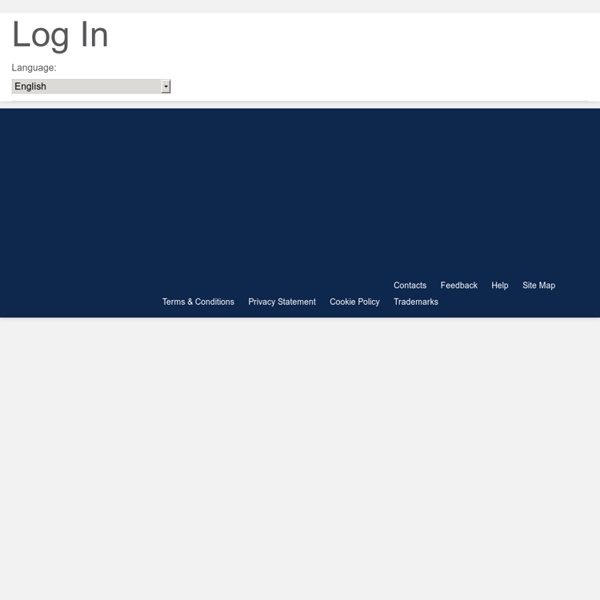
Understanding NPIV and NPV Two technologies that seem to have come to the fore recently are NPIV (N_Port ID Virtualization) and NPV (N_Port Virtualization). Judging just by the names, you might think that these two technologies are the same thing. While they are related in some aspects and can be used in a complementary way, they are quite different. What I’d like to do in this post is help explain these two technologies, how they are different, and how they can be used. First, though, I need to cover some basics. N_Port: An N_Port is an end node port on the Fibre Channel fabric. There are other types of ports as well—NL_Port, FL_Port, G_Port, TE_Port—but for the purposes of this discussion these three will get us started. N_Port ID Virtualization (NPIV) Normally, an N_Port would have a single N_Port_ID associated with it; this N_Port_ID is a 24-bit address assigned by the Fibre Channel switch during the FLOGI process. So why might this functionality be useful? N_Port Virtualization Here’s another example.
Cisco Virtualized Multi-Tenant Data Center, Version 1.1, Design and Deployment Guide - Cisco VMDC Design and Deployment [Support Table Of Contents Cisco VMDC Design and Deployment Compute Virtualization vSphere 4.0 Virtual Center Server Nexus 1000V Switch Virtual Ethernet Module Virtual Supervisor Module Control and Packet VLANs Port Profiles System VLANs Unified Computing System Design Physical Hardware Layout UCS Cluster UCS Chassis Server Blades Cisco UCS 6100 Series Fabric Interconnect Cisco UCS 2104 Fabric Extender Overall Network Architecture Ethernet Switching Mode N-Port Virtualization Mode LAN Design SAN Design UCS Manager Administration Role Based Access Control Server IP KVM Availability Syslog Setup Servers vNIC Configuration vHBA Configuration UCS Best Practice Resources Data Center Layer 2 Design Access, Distribution, Core, and Services Layer Design VLAN Design STP Design STP Logical Topology Nexus 1000V Layer 2 Design Nexus 7000 Layer 2 Design Virtual Port Channel Design Virtual Switching System Layer 2 Design VSS Operation VSS by Architecture Layer VSS Best Practices and Caveats EtherChannel Load Balancing Data Center Layer 3 Design Gold On
Fabric Login Process Copyright ©2009 EMC Corporation. Do not Copy -All Rights Reserved. San Storage Protocols ©2009 EMC Corporation. SAN Storage Protocols OverviewSAN Storage Protocols Overview Copyright ©2009 EMC Corporation.