


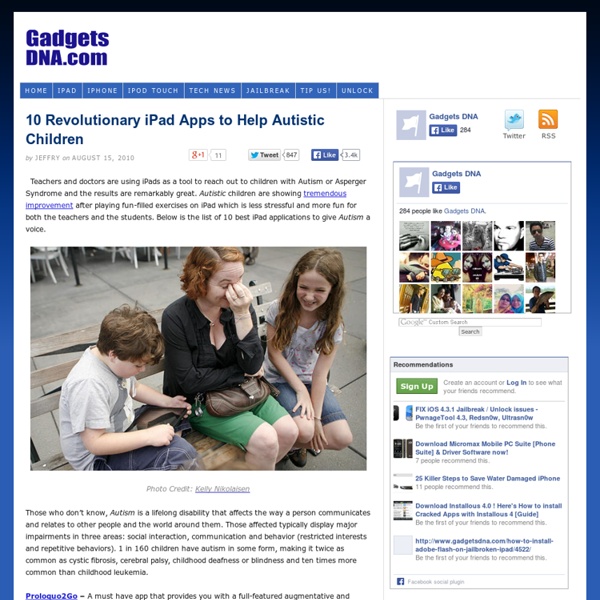
Creation Apps Used On The iPad My technology integration specialist asked me to provide a list of creative apps that we have used in our classroom. All the apps are in our tool box, have been used, or will be used. I have included some of the many videos that show students actually using the apps. I have also included the original post if you would like to read the details surrounding the use of the app. Important! These apps are worth the prices because they are able to be used across the curriculum! I have two folders with creative apps on my iPad. ShowMe (Free) One of the free apps that allow for students to verbalize about a concept. SonicPics (2.99) Photography effects PhotoComic (1.99) Creating comic strips from our own photos. Whiteboard (Free) Original Post Allows for a white blank screen for writing and for importing photos. Pic Collage (Free) Original Post Original Post Combine multiple photos onto one screen.Pottery HD (4.99) Original Post Create pottery and sell it! StoryBuddy (4.99) Create a picture book.
Special Needs – Teacher Resources Highlights 2016 Presidential Elections Election season is here. Help your students understand the process of our national elections, from the President down to local representatives, with our election activities. Read short biographies of presidential candidates Hillary Rodham Clinton (D) and Donald Trump (R), explore mock election ideas, create presidential trading cards, learn election vocabulary, play election bingo and more! October Calendar of Events October is full of events that you can incorporate into your standard curriculum! Our Educators' Calendar outlines activities for each event, including: Rosh Hashanah (begins sundown 10/2), World Space Week (10/4-10), World Teacher Day (10/5), Earth Science Week (10/9-15), Teen Read Week (10/9-15), Columbus Day (10/10), Metric Week (10/10-16), Chemistry Week (10/16-22), Black Poetry Day (10/17), Make a Difference Day (10/22), Black Tuesday (10/29/1929), and Halloween (10/31). Halloween Happy Halloween!
home SURVIVAL C.C.T STARWARMER 1,000 Education Apps Organized By Subject & Price How Students Benefit From Using Social Media 13.56K Views 0 Likes A lot of criticism has been leveled at social media and the effect it has on the way students process and retain information, as well as how distracting it can be. However, social media offers plenty of opportunities for learning and interactivity, and if you take a moment to think about it, it's not too hard to see how students benefit from using social media. 10 African-American History Month Teaching Resources 1.27K Views 0 Likes This week’s Featured Ten Learnist boards are dedicated to African-American history month. 3 Tech Tips Your Grandma Could Teach You 2.06K Views 0 Likes Those who have been using technology, in some form, have a few tech tips you should know about.
10 Free iPad Apps For Children With Special Needs - Cool Gizmo Toys I’ve decided today, instead of reviewing a single app in depth, to give you guys a list of 10 Free iPad Apps for Children With Special Needs. I hope that you find a couple of applications that are perfect for your unique child, and that he enjoys using these apps just as much as you enjoy watching him learn and grow! If you like this post, please check out my recent article on the top 10 AAC apps under $30! Free iPad Apps List See.Touch.Learn By Brain Parade See.Touch.Learn is one of the top free iPad apps for children with special needs. I have been reading the questions aloud to my autistic son, instead of using the recorded voice. See.Touch.Learn is an app that takes picture cards to a whole new level and applies the concept to a great iPad application, designed by behavior analysts specifically for kids with special needs. Download See.Touch.Learn for Free TapToTalk TapToTalk is an in-depth, free AAC application. Model Me Going Places Talk Assist Download Talk Assist on iTunes Splatter HD
55 Beautiful Apple iPad Wallpapers - Noupe Design Blog May 31 2010 This is the age of iPhones, iPods and iPads, people simply love to have these amazing inventions of information technology. Apple iPhones have created a state of euphoria among its users with its amazing features and iPad is another product from Apple team that will let you browse internet, watch video, listen music, read books with just a finger touch. We are sure some of you have already purchased it and now want to customize it. Beautiful iPad Wallpapers LeopardDownload Wallpaper: 1024px × 1024px Calm Lake Download Wallpaper: 1024px × 1024px Wooden StyleDownload Wallpaper: 1024px × 1024px iPad Wallpaper 1364Download Wallpaper: 1024px × 1024px Closer To GodDownload Wallpaper: 1024px × 1024px Planet Earth Download Wallpaper: 1024px × 1024px Purple Plant CloseupDownload Wallpaper: 1024px × 1024px James Cameron’s Avatar iPad WallpaperDownload Wallpaper: 1024px × 1024px Clown Fish iPad WallpaperDownload Wallpaper: 1024px × 1024px Ocean of spot lightsDownload Wallpaper: 1024px × 1024px
CreativityRulz 50 Fantastic Free iPad Apps We all love getting something great for free! However, hunting down the good free iPad apps from the terrible ones in the jungle of the App Store can be a difficult job. Fortunately for you, I’m here to help. We’ll try and keep a mix of old classics and new favourites, read on and stock up on fantastic free iPad apps! Like the article? Flipboard Flipboard is one of the most popular news readers for the iPad due to its fantastic, intuitive interface and its sheer ease of use. Planetary Planetary is a fascinating way to explore your music collection that’s only available on the iPad. We recently reviewed Planetary and found it to be a simply stunning free offering for the iPad. Zite Zite is a great way to consume all kinds of news and articles, that gradually learns your preferences and what you like to read. The Onion If you’re not already a fan of The Onion, you probably should be. IMDb Remote Paper Bamboo Paper Bamboo paper is a great way to turn your iPad into a paperless communication tool.
10 Websites to Find Special Needs Apps for the iPad & iPhone This post is part Five of the Special Needs iPad & App Series. In only one year the Apple iPad has revolutionized the tech industry. 15 Million iPads have been sold and estimates are that within the next 3 years over 115 million tablets will be shipped. Dozens if not hundreds of applications have been created that enhance the quality of life for individuals with all types of disabilities. This has lead Apple to create a special education section in the App Store. To try and make sense of all of this we have put together a nine part series on the iPad and useful applications. This week we bring you: 10 Websites to Find Special Needs Apps for the iPad & iPhone About.Com – Apps for Children With Special Needs About.com highlights new apps that are designed specifically to make life easier for people with special needs, by making communication or behavior management or health management easier. Did we miss any? The Rest of the Series: Looking for more special needs apps?
Complete Guide to educational and special needs apps, complete list at One Place for Special Needs Complete guide to educational and special needs apps With over 300,000 apps it's easy to become overwhelmed by the number of app choices. It's also easy to spend a small fortune on a lot of useless apps. As a special needs parent I wanted to get right to the "good stuff" and figured you did too. Check out our guide that breaks down the best of the apps by skill set so you can easily find and buy apps that most benefit your child. by Dawn Villarreal, One Place for Special Needs Android apps (all) Android does not have the nice interface of iTunes for viewing apps on the Internet as opposed to your device. Aphasia appsApps specific to those with aphasia Apraxia appsApps specific to those with Childhood Apraxia of Speech Articulation appsApps that focus on articulation. Assistive technology apps Here are a variety of assistive technology apps employing voice recognition, text to speech, easy to use technology for impaired motor abilities. Autism appsApps specific to those on the autism spectrum
Live From the Apple Education Announcement It's no secret that students around the world are carrying too-heavy backpacks full of large, thick textbooks and handouts for school. What if, though, they could carry just one, thin slab, chock full of interactive text books and worksheets? That could be the story Apple weaves today in its Education Announcement event in New York City. You'll only know for certain, though, if you follow this live bog. Apple's not saying a word about what's to come, but the Cupertino, CA-based tech company may have sprung a few leaks, anyway. According to reports from the New York Times and Apple Insider, the company will unveil a new interactive ebook toolkit that could make creating iPad-ready schoolbooks and handouts as easy as crafting a song in GarageBand. SEE ALSO: Textbook Makers: We’re Not Afraid of Apple’s Education Announcement Jobs and his Apple counterparts have built a pretty good track record for solving various tech and market conundrums.
5 Fun Free iPad Math Game Apps These free apps offer fun ways for elementary/primary grade students to practice their math fundamentals. We checked out a bunch of free math games for the iPad that can help younger students reinforce their math basics, focusing only on those rated 4 stars or better. There are quite a few of these. As of this morning, there were 92 apps that come up by searching the App Store for “math games” that are free and have ratings of 4 or higher. My Math App Flashcards (link here): This is a great application, providing flash card style testing for multiplication, subtraction, multiplication, and division, with “Starter” and “Advanced” verisons for each function, making it useful across a wide range of grade levels. Math Puppy (link here): This app has 2 games and a calculator. Multiplying Acorns (link here): This is a cute, straightforward game in which you select two digits to multiply together, and then have to select the correct answer from several choices. About Kelly Walsh Print This Post