


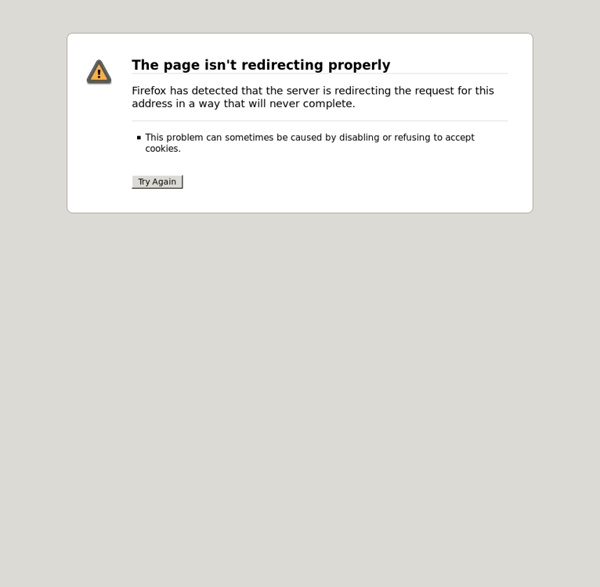
Kwicks for jQuery Welcome to the Kwicks for jQuery home page. Kwicks is a plugin providing sexy sliding panels with an emphasis on navigational interaction. Kwicks was originally a port of a MooTools effect (of the same name), but has since evolved into a highly configurable and versatile UI component.
jQuery plugin: Tablesorter 2.0 - Namoroka Author: Christian Bach Version: 2.0.5 (changelog) Licence: Dual licensed (just pick!)under MIT or GPL licenses. Please with sugar on top! Short examples of jQTouch and chain.js at dante.cassanego.net March 1st, 2010 by Dante Recently, I got back on track with the RIA meetup and put together a brief overview of two jQuery libraries that I have found useful recently: jQTouch and chain.js. I’d like to briefly recap that session here and post the code that I wrote to demonstrate how they work. I’d like to thank and acknowledge David Kaneda and Rizqi Ahmad, the authors of these two libraries, for sharing their insightful work with the world. Let’s begin with a quick overview:
jQuery 1.4.3 Released jQuery 1.4.3 is now out! This is the third minor release on top of jQuery 1.4, fixing some bugs and landing some nice improvements. I would like to thank the following community members that provided patches and input for this release: Anton M., Justin Meyer, Colin Snover, Ryan Tenney, Louis-Rémi Babé, David Petersen, Rick Waldron, Dave Reed, John-David Dalton, temp01, Heungsub Lee, J. Ryan Stinnett, Robert Katic, Juriy Zaytsev, James Burke, Jeffery To, Carl Fürstenberg, Jacob Wright, Jeff Robinson, Christian C. Salvadó, Andrée Hasson, Jason Webster, Dave Furfero, Adam Sontag, Travis Hardiman, DBJDBJ, and Ben Alman. 10 Awesome Free Tools To Make Infographics Advertisement Who can resist a colourful, thoughtful venn diagram anyway? In terms of blogging success, infographics are far more likely to be shared than your average blog post. This means more eyeballs on your important information, more people rallying for your cause, more backlinks and more visits to your blog. In short, a quality infographic done well could be what your blog needs right now.
jQuery for Designers - Tutorials and Watch Watch Enabling the Back Button screencast (Alternative flash version) QuickTime version is approximately 50Mb, flash version is streaming. View the demo used in the screencast The Problem JavaScript Garden Although JavaScript deals fine with the syntax of two matching curly braces for blocks, it does not support block scope; hence, all that is left in the language is function scope. function test() { // a scope for(var i = 0; i < 10; i++) { // not a scope // count } console.log(i); // 10} There are also no distinct namespaces in JavaScript, which means that everything gets defined in one globally shared namespace. ★ A Liberal, Accurate Regex Pattern for Matching URLs Friday, 27 November 2009 [Update, 27 July 2010: This article has been superseded by this one, which presents a superior solution to the same problem.] A common programming problem: identify the URLs in an arbitrary string of text, where by “arbitrary” let’s agree we mean something unstructured such as an email message or a tweet.
Build a Simple Image Slideshow with jQuery Cycle - Namoroka Image slideshows are a popular method of displaying numerous sequential photographs in web design. By making use of the handy Cycle plugin for jQuery, we can easily create a slideshow of our own, complete with previous and next navigation controls. Not a master of Javascript? Don’t worry, the Cycle plugin makes it a breeze to add slideshow functionality to your site, with only a few lines of code required to get things up and running. It’s my goal to one day own a Harley Davidson Sportster, but until that dream day comes, I’ll have to settle with drooling over a bunch of photos.