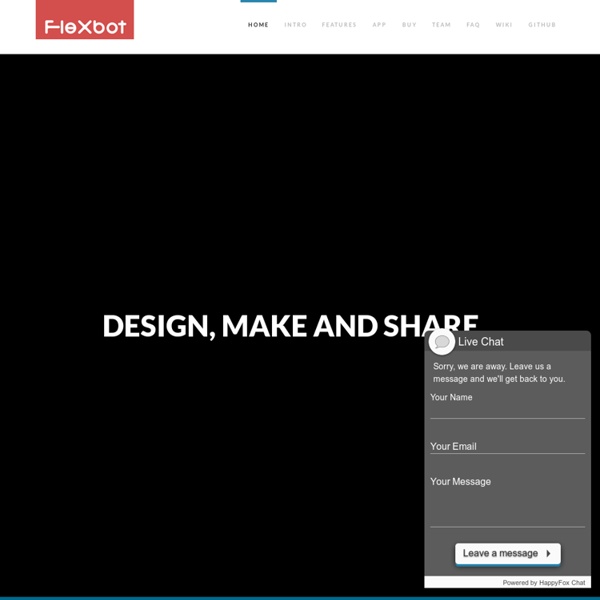Design, Make and Share
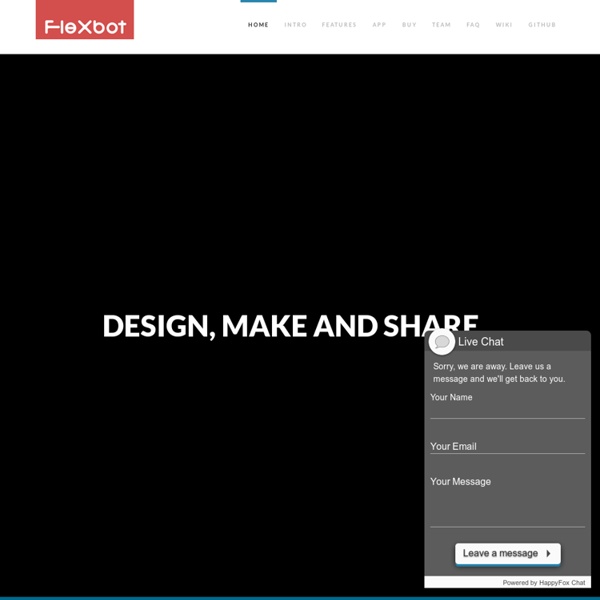
Modèles de robots | Ecole Robots
Avec nos kits de robots à programmer, il n’y a pas de limites à ce que l’enfant peut imaginer. Les jeux de construction de robots pour enfants actuellement disponibles sur le marché ne permettent généralement de construire qu’un seul modèle de robot. Nos kits de robots pour enfants sont ainsi uniques en leur genre puisqu’ils permettent de créer une grande variété de modèles de robots. Ici vous trouverez une liste de modèles de robots à programmer ainsi que les boîtes de jeu compatibles. Vous avez également directement accès aux instructions de montage associées à chaque modèle en cliquant sur la page correspondante. A chaque âge son robot : que votre enfant soit en primaire, au collège ou au lycée, il y en a pour tous les âges. Ces modèles de robots pour enfants ont vocation à servir de base pour découvrir l’univers de la programmation et les possibilités que celui-ci renferme. Vous retrouvez sur cette page de nombreux modèles de robots faciles à construire.
Related:
Related: