


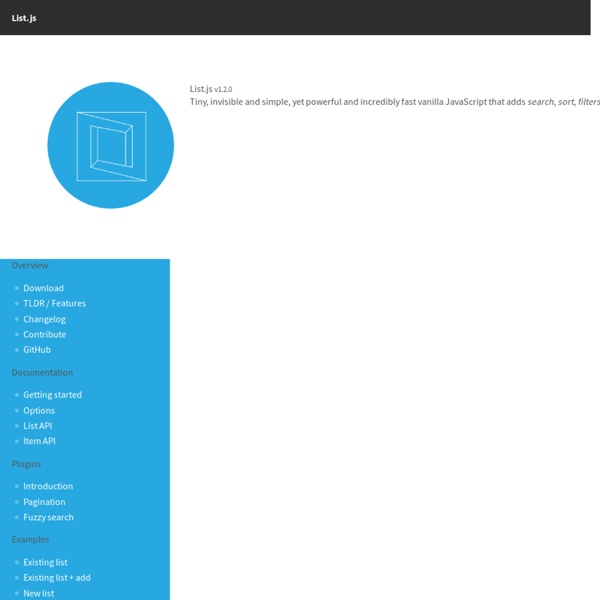
Nexus Mobile Audio Interface nanoScroller.js nanoScroller.js is a jQuery plugin that offers a simplistic way of implementing Mac OS X Lion-styled scrollbars for your website. It uses minimal HTML markup being .nano > .nano-content. The other scrollbar div elements .pane > .nano-slider are added during run time to prevent clutter in templating. The latest version utilizes native scrolling and works with the iPad, iPhone, and some Android Tablets. Downloads To start using, you need three basic things: 1. The following type of markup structure is needed to make the plugin work: <div id="about" class="nano"><div class="nano-content"> ... content here ... Copy the HTML markup. Link to the nanoscroller.css file inside your page's <head> section (...or copy the contents from it to your page's main stylesheet file). You should specify a width and a height to your container, and apply some custom styling for your scrollbar. 3. Running this script will apply the nanoScroller plugin to all DOM elements with a .nano className. Advanced methods
SweetAlert A beautiful replacement for Javascript's "Alert" So... What does it do? Here’s a comparison of a standard error message. The first one uses the built-in alert-function, while the second is using sweetAlert. Normal alert Code: alert("Oops... Sweet Alert sweetAlert("Oops Pretty cool huh? More examples In these examples, we're using the shorthand function swal to call sweetAlert. Download & install Method 1: Install through bower: $ bower install sweetalert Method 2: Download the sweetAlert CSS and JavaScript files. Configuration Here are the keys that you can use if you pass an object into sweetAlert: Contribute
Transit - CSS What about older browsers? Transit degrades older browsers by simply not doing the transformations (rotate, scale, etc) while still doing standard CSS (opacity, marginLeft, etc) without any animation. Delays and durations will be ignored. // Delegate .transition() calls to .animate()// if the browser can't do CSS transitions.if (! Fallback to frame-based animation If you would like to fallback to classic animation when transitions aren't supported, just manually redefine .transitition to .animate. (Note: if you're using custom easing, you may need to also use jQuery Easing, and restrict your use of easing options to the ones defined there.) $.fx.speeds. Default duration Transit honors jQuery's default speed, $.fx.speeds. Custom easing Define custom easing aliases in $.cssEase. Webkit: prevent flickers Having flickering problems in Webkit? Antialias problems in Webkit? Force hardware-acceleration in Webkits to prevent text flickering.
alertify.js - browser dialogs never looked so good Unfortunately, I will no longer be maintaining alertify.js. I have many ongoing projects that aren't leaving me with enough time to do what needs to be done. If anyone wants to create a fork and maintain - by all means go for it! It's been great seeing people use it and enjoy it and this decision is simply because I don't believe it's fair that developers are looking for help and not getting it. I wish I had more time or contributions to keep it going and make it better, but the sad reality is that not usually the case on these kinds of projects. Forks I will be updating this site to list forks of alertify.js.
SlidesJS InK - Interface Kit Codiad by Fluidbyte