


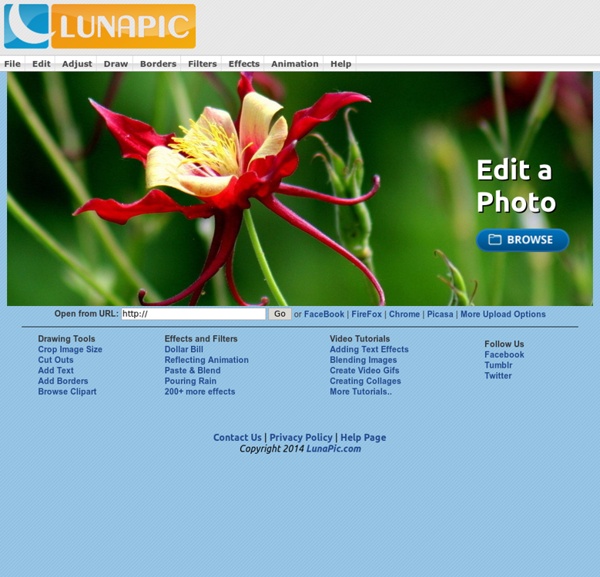
Free Online Image Editor Krita | Digital Painting. Creative Freedom. Photovisi Photo Collage | Free Online Photo Collage Maker | Photovisi 8 Important Things to know about Lightroom Collections - Digital Photography School Collections in Lightroom are a key tool for organizing images. There are some benefits to working with collections and some things that it helps to know about working with them. 1. There are two types of collections in Lightroom, Smart Collections which are populated according to a filter which you define to identify images that you want included in that collection. Smart Collections are dynamic so if an image no longer matches the filter you have defined for that Smart Collection it will be removed automatically from it. Regular Collections are collections that you populate with images that you choose to put in them. 2. You can sort images in order in a regular collection but you cannot reorder images in a Smart Collection. 3. You can set a regular collection – but not a Smart Collection – to be the Target Collection. In future, you can add images to the Target Collection by pressing the letter B. 4. 5. 6. Quick Collection is a temporary collection that you can create as needed. 7. 8.
The 8 best free photo editors | Photography We've selected the very best free photo editors that are a cut above the basic functionality you'll find in native software. Professional-grade photo editing software can be expensive - very expensive. Go-to photo editor Photoshop has a hefty subscription and most of its key rivals will hit you in the pocket for their software. However, there are free photo editors that can peform more tasks than you think. Platform: Linux, Windows, Mac An open-source photo editor that debuted on Unix-based platforms, GIMP stands for GNU Image Manipulation Program. The team that oversees development has worked hard to ensure compatibility too, so you'll be able to work with all the popular file formats without any trouble at all. 02. Platform: Windows Chasys Draw IES is not so much a photo editor but a full suite of editing applications. Throw the rest of the suite into the mix and you can create animations, CD or DVD labels, icons and cursors, or capture videos of desktop activity. 03. 04. 05. 06. 07.
Gallery Whether you remove the object with our {{cutout_tool}} or use the {{clone_tool}} to cover it up, BeFunky Plus has the tools you need to remove anything from any photo. Take unique to the next level. BeFunky Plus has a collection of {{artsy_effects}} that’ll transform your photos into cartoons, paintings, sketches, and more! With {{batch_processing}} you can crop, resize, and edit hundreds of photos all at the same time. Watch it in action Use our {{fill_light}}, {{vibrance}}, and {{clarity}} tools to fine tune your photos, or let our intuitive {{Enhance DLX}} tools analyze your photos and fix them where they need to be fixed. Unlock hundreds of professionally designed {{templates_link}} that’ll give you the starting point you need to easily create eye-catching designs. No matter how many photos you throw at it, one click of our Collage Wizard and you’ll always get a great looking collage that doesn’t resize or crop any of your photos.
Loopster.com - Free Online Video Editor Efectos Para Fotos en Linea, Editar Fotos | LoonaPix Image Tools Skip to main content Create interactive lessons using any digital content including wikis with our free sister product TES Teach. Get it on the web or iPad! guest Join | Help | Sign In cooltoolsforschools Home guest| Join | Help | Sign In Home Presentation Tools Collaborative Tools Research Tools Video Tools Slideshow Tools Audio Tools Image Tools Drawing Tools Writing Tools Music Tools Organising Tools Converting Tools Mapping Tools Quiz and Poll Tools Graphing Tools Creativity Tools Widgets File Storage & Web Pages Other Helpful Sites Creative Commons Teacher Resources Apps for Mobile Devices (NEW - Under Construction) Tools index for this site A-Z email Lenva <a href=" Live Blog Stats</a> Actions Help · About · Blog · Pricing · Privacy · Terms · Support · Upgrade Contributions to are licensed under a Creative Commons Attribution Share-Alike Non-Commercial 3.0 License. Turn off "Getting Started" Loading...
Software · Software for reading, organizing and processing images Drawing tool ACDSee Pro 8 review: New editing features plus online storage ACDSee Pro is considered one of the premier photo organizing and editing packages, and for good reason. Although sometimes awkward, it’s powerful and “gets it” when it comes to the needs of photographers. Version 8 adds some nice new editing features that "get it," a subscription-based purchase option, and some rather expensive online storage. ACDSee Pro 8 fulfills four major functions: organizing images, viewing images, non-destructive editing with filters (called Developing), as well as traditional destructive editing (which alters the original image). The edit tools in ACDSee are close to Photoshop’s in variety, but easier to find, being nicely labeled and accessed via a pane on the left side of the window rather than from a confusing, icon-only palette. One reason ACDSee has endeared itself to the photographic community is that it makes it super-easy to organize and view large groups of files, as well as edit metadata (date, location, camera settings, etc.).
Draw on any webpage. Share thoughts. Move ideas. - Markup