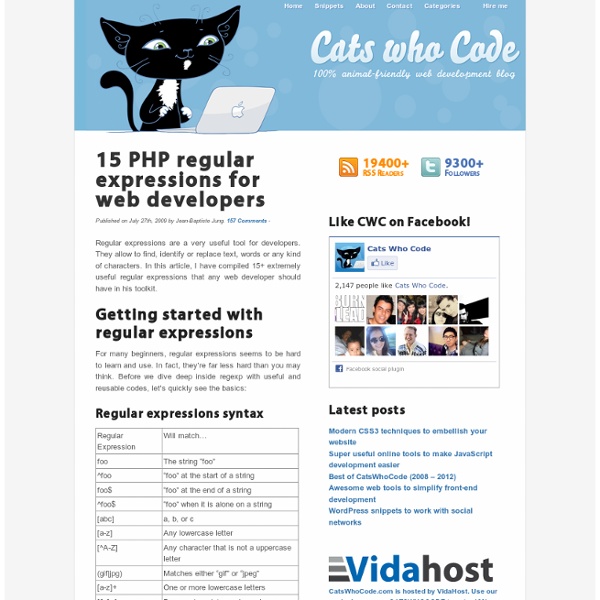15 PHP regular expressions for web developers
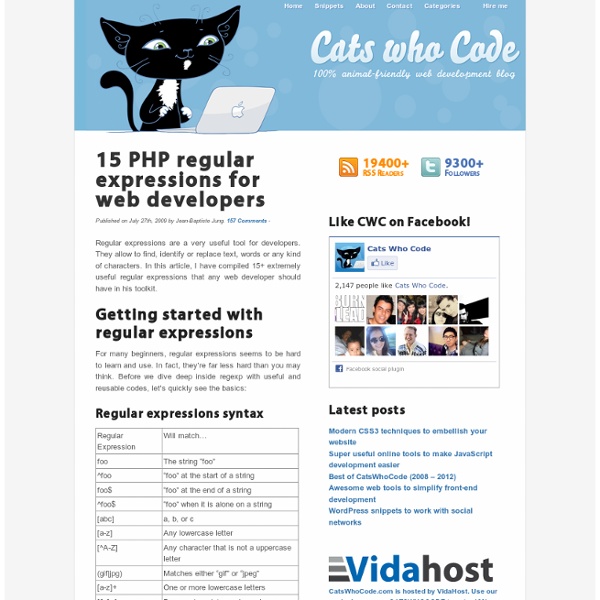
Easy Ways to Sort Arrays in PHP
Tutorial by Matt Doyle | Level: Beginner | Published on 16 August 2010 Categories: Learn how to sort arrays quickly and simply in PHP. This tutorial shows you how to sort indexed, associative and multidimensional arrays using some handy PHP array functions. As I mentioned in my earlier article, Creating Arrays in PHP, arrays are very useful if you need to store and manipulate a large amount of data in one go. One useful way you can manipulate this data is to sort it in a particular order. PHP gives you a large number of sorting functions that can sort arrays using many different criteria. We won't try to cover every single PHP array-sorting function in this tutorial. Let's get started! Sorting indexed arrays: sort() and rsort() The sort() function sorts the values in an indexed array in ascending order. $myArray = array( 1, 2, 'a', 'b', 'A', 'B' ); sort( $myArray ); // Displays "A B a b 1 2" foreach ( $myArray as $val ) echo "$val "; Sorting associative arrays: asort() and arsort() Summary
Object Oriented PHP Tutorial for Beginners - KillerPHP.com
Preamble The hardest thing to learn (and teach btw,) in object oriented PHP is the basics. But once you understand them, the rest will come much, much easier. But don't be discouraged! … Or so I've been told. About This Tutorial This tutorial is designed to teach total beginners object oriented PHP. This is not a long-winded theoretical blathering that you see all too often; instead, we actually start writing OO code very quickly. So before you begin, get out your favorite PHP code editor and be ready to write and run some object oriented PHP code. PS: scroll to the bottom of the page for the supporting videos. Thanks for reading,Stefan Mischook Introduction With the release of php5 in 2004, php programmers finally had the power to code with the 'big boys'. In this tutorial, you will be guided (step-by-step) through the process of building and working with objects using php's built-in OOP capabilities. OOP Videos
PHPExcel - Home
PHP Optimization Tips | ProgTuts
This tutorial will explain many small techniques which will, hopefully, help optimize your php scripts. I considered myself a bit of a PHP pro until I started researching some of this stuff and realized that there is a whole realm of information out there about optimizing php that I didn’t know about. I hope you will be as surprised as I was about some of the things you might learn from this article. Output of Data So first off lets start with outputting data to the user. Here are some handy tips to remeber: echo is faster than print (cite) When outputting strings: Single quotes (’) with concatenation is faster than putting your variables inside a double quote (”) string. Or even better: Use echo’s multiple parameters instead of string concatenation. Loops and Counting Here are some ways to make your loops and counting a bit more efficient. Use pre-calculations and set the maximum value for your for-loops before and not in the loop. When checking the length of strings: When incrementing: And
Related:
Related: