


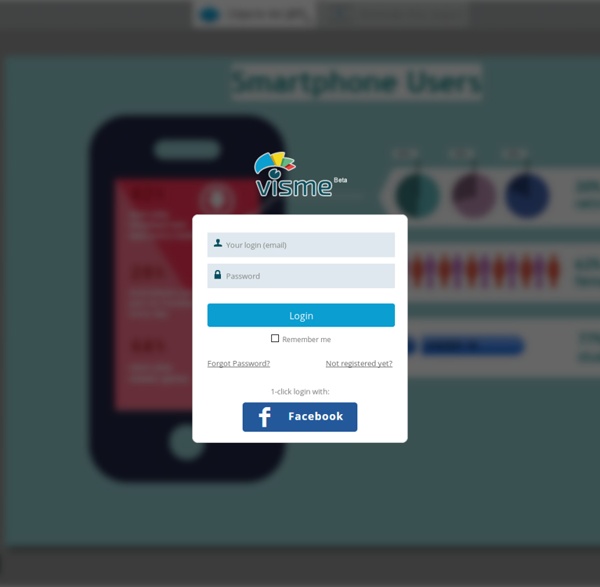
Boletín GEA - Primera Comunidad empresarial de gestión ambiental ¿Qué encuentro en el Boletín GEA?Artículos especializados, opiniones, sugerencias, comentarios e Información sobre las últimas tendencias de la Gestión Ambiental. Tecnologías ambientales, normativa regional, documentos especializados, noticias de relevancia ambiental para su organización ¿Es posible aumentar la rentabilidad a la vez que aumenta su performance ambiental? ¿Conoce las exoneraciones tributarias para la compra de tecnología y servicios ambientales? ¿Sabía que las plantas de tratamiento, filtros, bombas, contenedores de residuos, sistemas de gestión ambiental, consultorías, aislamiento acústico, sistemas de ahorro energético, significan importantes descuentos tributarios? ¿Conoce las autorizaciones previas y las nuevas habilitaciones ambientales necesarias para todas las etapas de su emprendimiento? ¿Sabía Ud. que la correcta implantación de un Sistema de Gestión Ambiental inexorablemente genera recursos y ahorra dinero? ¿Por qué suscribirse al Boletín GEA?
Color Palette Generator Color Palette Generator #ffeeff #ffccdd #eeaaaa dull #33aa77 #ffeeee #ffbbdd #ff7799 vibrant URL of image: Make color schemes. If you like this you might also like Logoshi.com, my logo generator All Tools Biorhythms Business Card Generator Calendars, Printable Swiss Style Color Palette Generator Color Picker Comic Strip Maker Crapola Translator Drawmigo Favicon Generator Flickr RSS Feed Generator IMG2TXT Invent-a-Word Logoshi Logo Generator Rainbow Words ROT13 Subwords! Reference Ajax Example ASCII Table Current Stamp Price Jedi Robe Pattern Recipes Special Characters URL Encoded Chars Really Old Fun and Games Hangman Horoscope Magic 8 Ball Mastermind Star Wars Costumes © 1999 - 2016 DeGraeve.com
Starting a Consulting Business This guide examines possible steps to take and issues to consider when starting a consulting business in Canada. Prepared by Canada Business, this document describes licence, permit and registration requirements that apply to the business management industry. The extent to which the information will apply to you will depend on the details of your project. Because this document is only meant as a guide, Canada Business service centres will not accept responsibility for business decisions made based on the information provided. For more information on individual topics identified herein, contact your local Canada Business network service centre. (Back to table of contents) Before proceeding, reference should be made to the Business Start-up Info-Guide which offers information on the steps involved in establishing a new business. Starting a business can be a rewarding undertaking, but it comes with its challenges. What is a Consultant? Consultants can work: Do you have what it takes? Licenses
Post.As Build a Killer Consulting Business: 5 Tips In some ways, consulting can sound like one of the easiest businesses to start. You presumably already have the expertise and the industry contacts... all you have to do is line up some gigs, right? There's some truth to that but, of course, it's never that easy. Here are five tips I've learned about starting up a consulting business. 1. Your prospective clients likely aren't lacking smart or opinionated talent; if they were, want to hire a full-time employee, not a consultant. Successful consultants fill pressing knowledge gaps. 2. This is a business based on relationships. Remember, opportunities typically come in the wake of new ventures or sudden pressing issues. 3. Price by the hour and you'll be viewed as a commodity. 4. Some consulting businesses gross millions from ongoing monthly retainers. Business will wax and wane. 5. To succeed as a consultant, as much time must be devoted to acquiring new business as performing assigned tasks.