


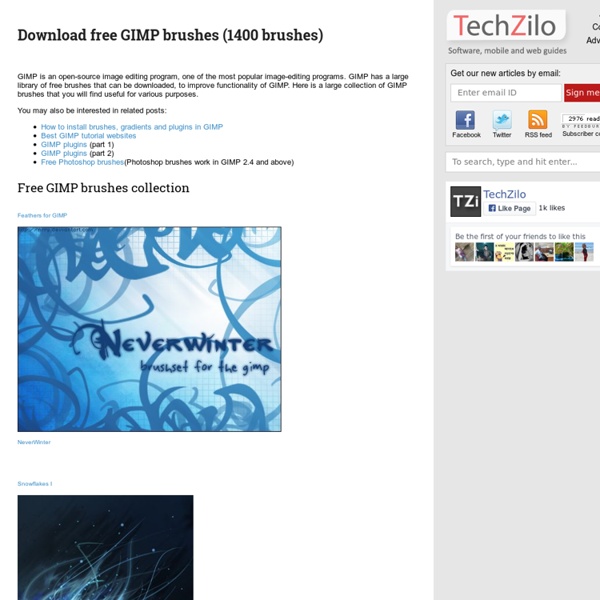
Awesome GIMP tutorial websites you shouldn’t miss GIMP is a free and open-source image editing tool. With a large community of open-source admirers, it is no secret that GIMP is growing in popularity at an astonishing rate. GIMP is bundled by default on many Linux distros. With sufficient plugins, brushes and scripts, GIMP can become very powerful. Of course, you need to know how to use GIMP well. You might also want to look at our previous posts about GIMP: Beginner’s guide at MaximumPC GHUJ Tutorials A few tutorials to get started: Fade Out EffectCanvas effect GIMP.org GIMP Tutorials Design and code a website in GIMPMaking a realistic Yahoo logo Graphics tutorials at About.com GIMP Talk tutorials GIMPology Tutorials
Download free Photoshop brushes / brush sets Photoshop is the most popular graphics editing program. Produced by Adobe, the latest version is Photoshop CS4, part of the Creative Suite. With hundreds of plugins, brushes and gradient packs, Photoshop is increasing in utility every day. Though weighing in at a hefty price (over $600), Photoshop is powerful even in a vanilla install. We collect beautiful Photoshop brushes, so that you do not spend any time searching for them. Below, you will find screenshots followed by links to the corresponding brushes (most are compatible with CS, CS2, CS3 and CS4). If you are not an expert Photoshop user, check out the Learn Photoshop ebook. Winter Brushes Swirls 2 StarLight Pixie Dust ZIA Smooth Abstract Grafitti Doom Abstract Suddenly Spring GVL Vine Brushes Vector Brushes Vector Line 2 Winter Breeze Grass Brushes 2 Wings Dragon Tattoos Light Brushes Wings Feathery Wings Grunge 4 Assorted Brushes Pack Fractal Nebula Vector Arrows Abstract Brushnet Tribal Brush 4 Lightning Set 3 Huge Fractals Real Brushes Smoke 2 Spray Paint
Download free GIMP plugins (40+ plugins) GIMP is the undisputed king of image editing in Linux platforms, and is next only to Photoshop in popularity in Windows and Mac platforms. With a large community of developers and an even larger pool of users, it is no surprise that GIMP is very popular. Much like Firefox, GIMP’s strength lies in its plugins, which are developed by the open-source toting community. Since the users themselves develop them, they know all the needs and conceive a plugin for everything. And what better way for me to endorse GIMP than a list of good plugins? Most of them are aimed at web-designers and photographers, the main users of GIMP. You might also want to read our previous posts on GIMP: GIMP plugins for Web Design Anti-aliasing: Smoothen and fix straight lines.Adaptive contrast enhancement: Intelligent adjustment of contrast.Fourier Transformation: GIMP plugin version of Fourier Transformation.Refract/Reflect: Refraction effects to simulate falling water drops.Borders: Add borders to your image.
1000 FREE High Resolution GIMP Brushes - Noupe Design Blog Last week we published our first GIMP post “30+ Exceptional GIMP Tutorials and Resources” and saw a great appreciation from our readers. So this week, i would like to share with you 1000+ high-Resolution GIMP brushes that will be perfect for any project you may happen to be working on. Also you will find some useful tutorial to teach you how to create your first GIMP brush-set and how to convert Photoshop brushes into GIMP brushes and more. Please note that Photoshop Brushes are now Fully Compatible with Gimp 2.4 and up. So you can now use any PS brush in your GIMP software. Important: Licenses of every brush set varies, so be sure to check that information before using them. 1. 1.1 GIMP Grunge Brush Pack 2 10 grunge GIMP brushes. 1.2 GIMP Scratchies Containing all six brushes in this set for the GIMP 1.3 Grunge brush set 3 Includes an imagepack and brushes for Gimp. 1.4 More grunge brushes 13 grunge brushes; includes .gbrs for Gimp and an imagepack. 2. 2.1 Floral I 2.2 Floral Part 2 3. 4. 5. 5.
brushes for photographics animation design Download useful, free GIMP plugins GIMP, the free and open-source image editor, is often blamed for its lack of polish in its interface. However, with sufficient addons (particularly plugins), you can achieve a lot of functionality found in other editors. Our previous GIMP plugins post looked at best plugins for web design, photography etc. In this second roundup, we will take a look at plugins that bring Photoshop’s features to GIMP. You might also want to read our previous posts on GIMP: These are GIMP 2.6 -compatible and tested plugins, but they would likely work for older versions too. Wavelet Denoise: Reduce noise in each channel of an image separately GREYCstoration: Removes grains or small artefacts (JPEG blocks effect) from images. Liquid Rescale: Brings Photoshop’s content aware scaling to GIMP. Image Subdivide Image subdivide: Divide image into specified number of rows and columns and save any part. PSPI: Photoshop plugin wrapper that lets you use Photoshop plugins in GIMP. Flash Export Pencil Drawing plugin Reader poll
GHUJ – Gimp Tutorials - Best GIMP Tutorials Grass Brush for GIMP SET 1 by *FrostBo on deviantART Best 35+ GIMP Tutorials | Qbrushes Blog Best 35+ GIMP Tutorials The Gimp is a free open source image editing application that can do many things to suit your needs, whether they be making a gig poster for a local concert, or touching up a few family photos, the Gimp can do it. Here is a top 30 list of Gimp tutorials hand selected by Gimper and SGlider12 that will help you to add many new Gimp design techniques to your arsenal. 1) Gimp Galaxy by abduzeedo.com Fabio Sasso at Abduzeedo presents us with a great little space illustration done completely in the Gimp. Link. 2) Leopard’s Aurora Borealis Wallpaper by abduzeedo.com Fabio Sasso at Abduzeedo presents us with yet another great tutorial on how to create the Aurora Borealis Leopard wallpaper in Gimp. 3) Gold Text Effect by gimpology.com Kasrak at Gimpology.com presents us with a great tutorial adapted from a Photoshop tutorial on how to create a slick golden text effect in Gimp. 4) Create a Worn Vintage Popart Design by sglider12.blogspot.com 29) Gimp Hotkeys by gimpusers.com
Gimp tutorials - Amazing GIMP Tutorial inspired by the Mario Gala AddThis Sharing FacebookTwitterEmailPrintMore Hide Show AddThisPrivacy Recommended for you Adobe Photoshop tutorials - Two Tone Silhouette tutorial-index.com Adobe Photoshop tutorials - Adding Faces To Inanimate Objects Windows Vista tutorials - Fix for Append these DNS suffixes is gr Adobe Fireworks tutorials - Create a Planet from Scratch wi... AddThis Share Toggle Dock Share Close AddThisPrivacy Collection of 30 Best Adobe Photoshop Brushes Something that always comes handy we all need to use Brushes while creating some new designs. There are thousands of incredible Photoshop brush sets available all over the web. So every designer needs to know where to look to find the perfect brushes for the moment. Don’t forget to subscribe to our RSS or Follow us on Twitter if you want to keep track of our next post. 01. 02. 03. 04. 05. 06. 07. 08. 09. 10. 11. 12. 13. 14. 15. 16. 17. 18. 19. 20. 21. 22. 23. 24. 25. 26. 27. 28. 29. 30. 31. 32.
Download free GIMP plugins (40+ plugins) GIMP is the undisputed king of image editing in Linux platforms, and is next only to Photoshop in popularity in Windows and Mac platforms. With a large community of developers and an even larger pool of users, it is no surprise that GIMP is very popular. Much like Firefox, GIMP’s strength lies in its plugins, which are developed by the open-source toting community. Since the users themselves develop them, they know all the needs and conceive a plugin for everything. And what better way for me to endorse GIMP than a list of good plugins? You might also want to read our previous posts on GIMP: GIMP plugins for Web Design Anti-aliasing: Smoothen and fix straight lines.Adaptive contrast enhancement: Intelligent adjustment of contrast.Fourier Transformation: GIMP plugin version of Fourier Transformation.Refract/Reflect: Refraction effects to simulate falling water drops.Borders: Add borders to your image. Photography plugins for GIMP Miscellaneous GIMP plugins Further GIMP plugin resources
Inkscape. Draw Freely. 1000 Free High Resolution Photoshop Brush Sets Oct 15 2008 Hundreds of thousands of incredible Adobe Photoshop brush sets are all over the web. Due to this phenomenally vast amount of Photoshop brushes available, you can now add patches of dirt, rust, floral effect, swirls, mold, oil stains in your artworks and photos to give them an aged, damaged, dreamy or any look you want. Without further ado, we present 1000+ high-Resolution Adobe Photoshop brush sets that will be perfect for any project you may happen to be working on. Important: Licenses of every brush set varies, so be sure to check that information before using them. 1. 1.1 Sidewalk Series Vol. 2 Oil Stains 10 high resolution grungy concrete stains inspired by all the cracks, stains, and spots on the sidewalk and in the street. 1.2 Sidewalk Series Vol. 1 Cracks 6 Excellent high resolution sidewalk cracks to give you a nice grungy texture. 1.3 Cracks Part III 15 brushes made with Photoshop 7.0. 1.4 Urban Decay Photoshop Brushes 1.5 QuadGrunged 1.6 Cracked Brush Set 2. 2.4 Autumn Glory