


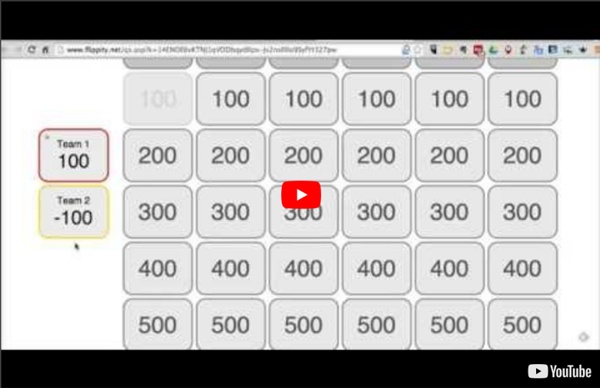
Adventskalender 2013 - Thinglink Eftersom det börjar närma sig jul så börjar tankarna kring den digitala adventskalendern dyka upp, både i mitt huvud och diskussioner i FB-grupper. I år har jag tänkt att använda mig av online-sidan Thinglink I Thinglink kan man skapa interaktiva bilder genom att ladda upp en bild och sen lägga dit olika taggar på den med hänvisningar till olika webbsidor. T ex kan man länka till olika Youtubeklipp, en googlesite med en uppgift, bilder eller musik, så länge det finns en webblänk så fungerar det. Hur gör man då? Man går in på Thinglink.com och skapar där ett gratiskonto. Nu är det dags att välja foto. Har du fixat en bild du gillar? Först väljer du högst upp vad din bild ska heta, det gör du i rutan över bilden. Nu är det dags att lägga till taggar, det gör du genom att klicka på bilden där du vill att taggen ska ligga. Då får du upp en ruta där du lägger länken till det som du vill att den ska visa, t ex Youtubevideor, bilder, texter eller musik. Eller varför inte en exitticket på veckan?
Quizalize 03.2 - Cuadrante B - Anexo 2.pdf PROCESO SEGUIDO: Columna blanca corresponde a la situación actual de reparto horario en cada comunidad por curso y en la columna azul los cambios propuestos por Consejo COLEF. Esta propuesta esta basada en un aumento de 2 a 3h a la semana, vía decisión del estado, de la materia de EF y la inclusión de la materia nueva denominada Actividad Física para la salud y desarrollo personal, como materia especíca de obligada oferta por los centros escolares como itinerario (planteados para todos los cursos), quedando el resto de reparto horario a realizar por las CCAA restando una hora de la CARGA QUE AÑADEN LAS CCAA A LA TRONCALIDAD Propuesta horaria por cursos aumentando 1h de Educación Física y 2 horas de especíca de Actividad Física para la Salud y el Desarrollo Personal PROYECTO para una EDUCACIÓN FÍSICA Iniciativa: NOTA: Horario sin referencia por curso NOTA: Horario sin Lengua Vasca (en caso de incluirlo serían 3 horas por curso que desaparecen de “Especícas de opción”) Biología y Geología 3 - 2 -
Teacher's Guide on The Use of Podcasting in Education What is a Podcast ? According to the New Oxford American Dictionary a podcast is a " digital recording of a radio broadcast or similar program, made available on the internet for downloading to a personal audio payer." in other words, it is a digital audio file that is created, shared and heard. Podcast can also be in the form of videos streamlined online, however, video podcast is known as vidcast or vodcast. Educational Uses of Podcasts Podcasts can be used for several educational purposes. 1- Recording for this you will need a microphone and an audio recording software like the ones mentioned below. 2- Test your Podcast Always make sure you listen to your podcasts and redo the parts that you dont like until you finally get the vesrion you want then move on to the next step 3- Publish your podcast You can use online platforms for publishing your podcasts. Tools to create your podcast Here are some of the softwares you might start with to create your podcasts . 1- Audacity 2- Garage Band
EclipseCrossword - the fast, easy, and FREE way to create crossword puzzles in minutes 03 - Propuesta de aplicación.pdf Inclusión de una asignatura especíca nueva denominada “Actividad física para la salud y el desarrollo personal” de obligada oferta por los Centros Educativos y de libre elección del alumnado en su especicidad Propuesta de AUMENTO DE HORAS DE EF Inclusión en todos los cursos de secundaria y bachillerato de 3 periodos lectivos mínimo a la semana, de la matera especíca obligatoria de EF y deporte 7 Inclusión de la asignatura de EF y deporte, como asignatura obligatoria, para ser cursada en la formación profesional básica y en los dos cursos de los ciclos formativos de grado medio 10 Introducción 5 propuestas de aplicación 6-10 propuesta de modifIcación normativa 11-16 tabla aclaratoria con inclusión de las 2 primeras propuestas 17-53 1o DE BACHILLERATO BACH 2o DE BACHILLERATO Página 3 de 56 propuesta de aplicación Del Posicionamiento del colectivo del Área de Educación Física sobre las mejoras para una Educación Física de Calidad en España
How to ‘Chop’ a YouTube video and embed it into PowerPoint Posted on April 11, 2011 by davefoord Addition to this post made on 20/11/12 – if you are wanting to embed a cropped YouTube video into Moodle then visit YouTube is a wonderful source of videos that can be used very effectively within education, but quite often we only want to show a certain part of the video rather than the whole thing. There is now a free and very easy to use method for doing this called TubeChop, and the output from this can be embedded easily into PowerPoint. One of the great things with TubeChop is you don’t even have to create an account on it, so no passwords to remember (or forget!) Here is a screencast showing how easy this is to use. Here is an example of a Example Of TubeChop In PowerPoint. Although not shown in the screencast, TubeChop will also give you some embed code, so you can embed the chopped video into a blog, VLE or webpage. Like this: Like Loading...
How to Create Your Own Online Board Game Those of you who have followed my blog for a while probably know that Flippity is one of my go-to recommendations for anyone looking to make games, flashcards, and timelines with Google Sheets. Recently, Flippity introduced a new template for making your own online board game through Google Sheets. With Flippity's new board game template you can create a game that includes up to eight players, has up to three dice to roll, and interactive game squares. Key points from the video: You can customize the player markers and use pictures instead of the default markers. Applications for Education Flippity's new board game template could be great for developing a fun review activity for your students to play in your online or in-person classroom.