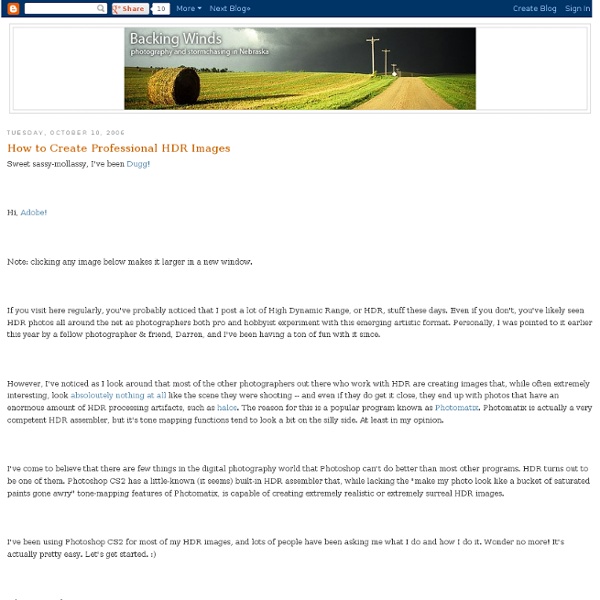Design an Intense Particle Illustration using Photoshop
In this tutorial, I thought I would show you a simple process of manipulating a image with lighting effects and incorporating brushes too. This tutorial will bid you a step by step guide on how to achieve the illustrated outcome. About Artist: An1ken of CreativeOverflow.net Time: 1-2 Hours
35 Fantastic HDR Pictures
You know, we use ad-blockers as well. We gotta keep those servers running though. Did you know that we publish useful books and run friendly conferences — crafted for pros like yourself?
The Orton Effect - Digital Photography Tip of the Week
Image editing programs such as Adobe Photoshop, Adobe Photoshop Elements, Gimp and Microsoft Digital Image Suite offer a wide range of tools that can be used to create beautiful photographs, many of those tools and the effects they crete originated in the world of film photography. One such tool effect is the Orton Effect. The Orton Effect is named after Michael Orton who first used the technique is a sandwich of two images, one in focus the other out of focus. Freeman Patterson and Andre Gallant have both used the technique successfully in their work as well. The Orton image has traditionally been done using slide film with the first, sharp, image overexposed by two stops and the second, out of focus image, over exposed by one stop.
25 Helpful Tutorials for Lighting Effects in Photoshop
Photoshop allows designers with unlimited possibilities when it comes to creative effects, including lighting effects. There are plenty of different ways to create lighting effects in Photoshop, and there are equally as many different possible uses for them. If you’re interested in learning more about how to create awesome lighting effects in your own work, here are 25 tutorials that can help. Looking for hosting?
Basic Image Adjustment 101
Step 1 The following photograph was taken by my wife a few years ago of a landmark barn near our home. Shot with an old Nikon D100 in JPEG mode, I dismissed the photo for years feeling that it was too muddy to ever produce a good fine art print.
How To Make Digital Photos Look Like Lomo Photography
A Post By: Darren Rowse The following tip on getting digital images to look like Lomo Images was submitted by DPS reader – Frank Lazaro. You can see his photography at his Flickr page and see some of his Lomo shots here NB: most of the shots in this post can be enlarged by clicking them. update: once you’ve read this tutorial and had an experiment with the technique head to our Forum to share some of your results. From the first time I saw a photo that looked like this, I wanted to shoot one of my own. But, for the longest time I couldn’t figure it out how people took photos look like this.
Worth1000 Home
Welcome fans of Worth1000.com. If you're looking for Worth's amazing creative content, then you've rocked up to the right place! Just in case you missed the news, Worth1000.com is now part of DesignCrowd.com - and we've preserved all the amazing Worth1000 content here so you can search the archives to find old favorites and new contest art. We're delighted to have Worth1000's talented users and their treasure trove of imaginative and original content, built over many years, as part of our design community. But enough of that, we assume you want to get on with checking out some great design tips, brilliant creative contests, or even find some paid design jobs. We've got you covered:
Using Lighting, Atmospherics and Digital Illustration Techniques for Matte Painting - The Making of Golden Sunrise in a Fairy Land by Stas Lobachev
To create a realistic matte painting, or any artwork for that matter, it is important to understand the properties of light, atmospherics, color and perspective. Proper perspective and use of light can bring out the true scale and depth to any image, while using the wrong lighting or perspective can make the artwork feel pasted together, or make it seem as though it is a miniature model instead of a realistically scaled image. In this tutorial, you’ll learn how to take a concept, develop it using linear perspective, then add in value and color perspectives, and then apply photographic references to achieve a realistic matte painting. You’ll then learn how to apply adjustments to achieve realistic scale, and understand the properties of light and atmospherics for realism. Lastly, you’ll learn some great compositional techniques.
Design an Epic Fantasy Scene with Photoshop
In this tutorial we are going to create a photo manipulation inspired by Valhalla, one of Mariusz Karasiewicz`s works. He is an amazing artist and his work is absolutly stunning. I want to thank him for allowing me to write this tutorial.
Photo Manipulation
Create a Photo Manipulation of Alice in Wonderland Learn how to this surreal photo manipulation of an Alice in Wonderland on amazing and surreal atmosphere with Photoshop. In this tutorial, you'll learn how to create your amazing atmosphere and adventure tales with realistic shadows and lighting, then complete it with a bleak color tone effect. Throughout the tutorial, you'll learn techniques that will help you create better matte paintings and photo manipulations.