


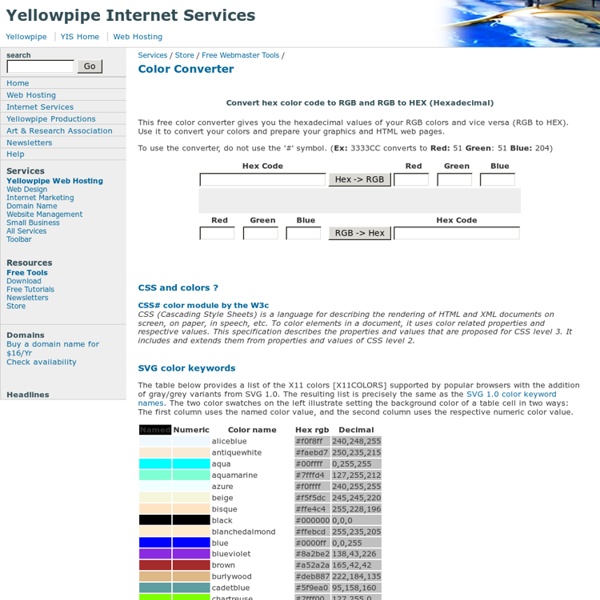
STRONG, B, I, EM : quelle balise utiliser et pourquoi ? Une question se pose fréquemment : quel est le "bon" usage des balises <strong>, <b>, <em> et <i> ? La tendance générale est à remplacer systématiquement <b> par <strong> et <i> par <em>. S'il ne faut retenir qu'une chose : <strong> ne remplace pas la balise <b>. Les normes actuelles tendent à inviter le concepteur Web à séparer le contenur de la mise en forme, sous-entendu séparer la structure HTML des effets visuels (CSS). Voilà pourquoi toutes les balises dont l'emploi se cantonnait à apporter un rendu visuel sont devenues dépréciées, voire obsolètes, parallèlement à l'évolution des versions de HTML. Une question se pose fréquemment : quel est le "bon" usage des balises <strong>, <b>, <em> et <i> ? Petit rappel explicatif des différentes balises : <i> : Indique une portion de texte "décalée" du contenu principal (par défaut en italique) <b> : Indique un texte mis en valeur différemment (par défaut en gras) <em> : Indique une portion de texte affectée par une emphase.
Color Theory for Designers, Part 1: The Meaning of Color - Smashing Magazine Os comandos MySQL mais comuns | Portal Open Source Segue uma lista dos comandos mais comuns que são utilizados de tempos a tempos. Para fazer login (de uma shell Unix) utilize -h apenas de necessário. [mysql dir]/bin/mysql -h hostname -u root -p Criar uma base de dados em num servidor sql. create database [databasename]; Listar todas as bases de dados no servidor sql. show databases; Mudar de base de dados. use [db name]; Para ver todas as tabelas da Base de Dados. show tables; Para ver os formatos dos campos. describe [table name]; Para apagar uma base de dados. drop database [database name]; Para apagar uma tabela. drop table [table name]; Para ver toda a informação de uma tabela. SELECT * FROM [table name]; Retornar a informação das colunas e as respectivas colunas da tabela especificada. show columns from [table name]; Ver campos especificos com o valor “qualquer coisa”. SELECT * FROM [table name] WHERE [field name] = “qualquer coisa”; Ver todas as entradas que contenham o nome “Manuel” e o Numero de telefone ‘3444444′. Mostrar entradas únicas. or
Informatica y redes . Accents en HTML Accents dans le HTML C'est l'été s'écrit <body><p>C'est l'été</p></body> Les autres caractères et accents en HTML On peut aussi insérer les caractères par leur code décimal é => ß Les autres caractères et accents en HTML écrits en décimal Si vous préférez l'hexadécimal il faut inscrire é => é le x fait toute la différence Accents dans les lignes Javascript Quand le contenu est généré par une commande javascript, il faut encoder les accents selon le jeu de caractère défini dans la ligne Change ça > "#" en passant au dessu du caractère - ' - à - â - é - è - ê - î - ï - ô - ù - û- ç - C'est l'été
Colors by Name Get started Plan Develop Sign in Technologies API reference Samples Community Colors by Name The named colors, sorted by name. The following code example provides a dynamic table of the named colors that can be sorted by various column headers. Code example: † New for Windows Internet Explorer 8. Related topics Show: Was this page helpful? Your feedback about this content is important.Let us know what you think. Additional feedback? Thank you! We appreciate your feedback. Centers Related web developer sites Other Internet Explorer sites Downloads Support Essentials Stay connected © 2014 Microsoft Hello from Seattle. © 2014 Microsoft.
Training Page Choose between instructor-led Webinar or face-to-face classroom training We have 3 skill levels: Exploration, Advanced and Expert. Each level adds a layer of expertise to your use of Yellowfin, and can be delivered online or face-to-face. Level 1 - Exploration Objective:Proficiency to Navigate, Interact, and Collaborate with Reports and Dashboards. Audience: Consumers, OEM Users, Report Writers, Business Analysts Level 2 - Advanced Objective: Exposure to advanced Report concepts (including Sub Queries, What If Analysis, Co-Display reports, and KPI), Charting (Standard, Specialty, Statistical, Mapping, Formatting), Collaboration, and Dashboards (Series Selection, Filtered, KPI). Audience: Advanced Report Writers, Consultants and Technical Specialists Level 3 - Expert Objective: Detailed knowledge to develop and manage the Yellowfin Views. Audience: DBAs, Designers, Consultants and Administrators Webinar Training Webinar Pricing The pricing is based on individuals or organizations. Pricing Payment
Inc. Online Community Forum - NEW NAS Experience -Ver Tema - A simple guide to using authorised SMTP relay. With many thanks to Mowgli who listed most of this info, and Townie who has made some very sensible suggestions : Here's a condensed guide with all the relevant bits in one place. I will continue to keep this updated from time to time as we learn more about the system. A snapshot guide to working around using DDNS for your domain location. Using mailstation on a home based diskstation or any other location using dynamic IP addresses has the side effect of preventing most outbound SMTP traffic. To send mail from a mail server that is hosted on a dynamic IP address it must be sent via a registered and authenticated mail server. Configure the Mailstation using the GUI and confirm that incoming mail is working before proceeding. To setup an outbound mail relay you will need: 1) The name of the SMTP server to use (probably your ISP's SMTP server such as smtp.orange.uk).2) The user account name on that server and its password. From the admin GUI enable telnet access to your diskstation. e.g. .. ..
LJ-Web - technique css - un cadre Objectifs Faire un encadrement de texte avec des images, rien qu'avec des divs et des css. Et ce cadre, bien sûr, doit pouvoir s'adapter au contenu, et donc être étirable dans les 2 sens. On trouve ce genre de présentation assez courament sur les sites, car il n'est pas possible avec l'attribut border CSS de faire des encadrements avec arrondis par exemple, et puis on n'a pas trop le choix dans les styles de bordure. La technique utilisée généralement, est celle de mettre en place un tableau, avec au moins 9 cellules : 3 x 3. On va voir qu'il est possible de faire exactement le même cadre rien qu'avec des divs et CSS2. Quel est l'interêt me direz-vous ? on a un code plus léger. L'inconvénient, c'est que ça ne s'affiche pas bien avec Netscape Communicateur (v4). les techniques J'utilise 2 divs, #principal et #principal2, l'une dans l'autre, qui contiendront tout le reste. <div id="principal"><div id="principal2"> ... Pourquoi 2 ? et l'autre le coté droit (l'image de fond alignée à droite).
Using colour in web page design – basics of color theory for designing web pages Colour is one of the web designer's most powerful tools. There are many ways colour helps communicate a message. Colour can convey meaning, express personality, differentiate, frame, and highlight content. Guidelines for using colour in web design Give your web site a colour scheme Visually appealing web pages need a consistent colour scheme. A colour scheme often refers to a consistent system of matching hues. For example, Apple.com uses different colours in different sections, but the colours are used in a similar way. Example of web page with not enough colour Starbucks’ home page is seriously lacking in a colour scheme. Its grey background is inert and looks totally utilitarian. Use enough colour Using too little colour risks looking boring or inert. Leave white space in web page layouts White is the best shade for reading text against. Use your lightest background for main content Example of light background colour used wrongly Original Switched Keep intense colours for attracting the eye
Configure MailStation 2 on Synology DS211j Many of you already know that I own a Synology DS211j personally. For a company which I help with the IT infrastructure I have ordered an DS710+. This company is pretty small and the main future they are going to use is the NAS functionality and the MailStation 2. But before I ordered this DS710+ I have tested MailStation 2 on my DS211j. First of all you need to login into your DSM ( Enable SMTP Enable SMTP authentication Enable spamfilter Also enter your domain name and enter a maximum size per email. Enable POP3 Enable IMAP If necessary enable POP3 SSL en IMAP SSL At this point your MailStation is configured and ready to use. Log into your router and activate a port forwarding. telnet yourexternalip 110 The telnet should be able to connect to your POP3 server. Do the same test for the SMTP server: The telnet should be able to connect to your SMTP server. If one of these connection fail, then you should follow the tutorial from POP3 redirection when POP3 failed.
List of colors: A-M The following is a list of colors. A number of the color swatches below are taken from domain-specific naming schemes such as X11 or HTML4. RGB values are given for each swatch because such standards are defined in terms of the sRGB color space. It is not possible to accurately convert many of these swatches to CMYK values because of the differing gamuts of the two spaces, but the color management systems built into operating systems and image editing software attempt such conversions as accurately as possible. The HSV (hue, saturation, value) color space values, also known as HSB (hue, saturation, brightness), and the hex triplets (for HTML web colors) are also given in the following table. Colors in alphabetical order A-F[edit] For the continuation of the list of colors, please go to List of colors: G-M#Colors. Colors by shade[edit] White[edit] Gray/Grey[edit] Achromatic grays are colors between black and white with no hue. Pink[edit] Red[edit] Main articles: Red and Variations of red Sources