


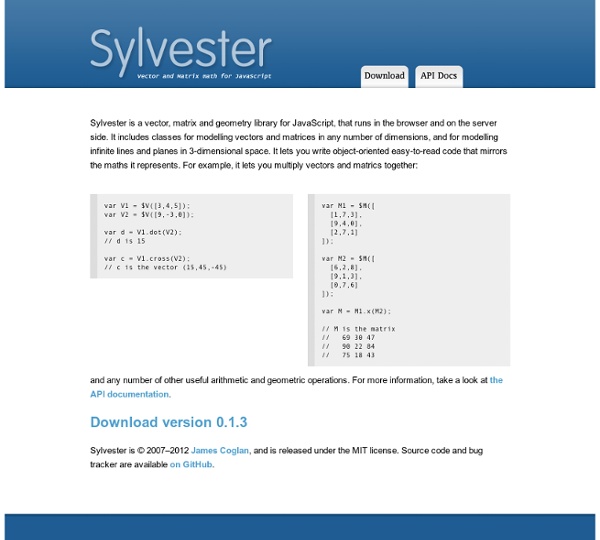
Neurobots Neurobots This program simulates small robots, each one is controlled by a recurrent artificial neural network. They scan their surrounding using low resolution ray casting and this data is fed into the first layer of their neural network. The output layer of the neural network controls their movement. Options Tools Population | Food | Age | Mutation rate Neurobots v.1.5.5 by 50m30n3 - Index - Help - Source on GitHub JSFeat - JavaScript Computer Vision Library. Data structures Most of JSFEAT methods relies on custom data structures. There are just few provided at the moment but I'm sure its number will increase with new functionality. matrix_t The core and starting structure for any project is most likely matrix_t: var my_matrix = new jsfeat.matrix_t(columns, rows, data_type, data_buffer = undefined); matrix_t is quite flexible structure, it can be used as image representation or regular matrix for mathematics. columns and rows is the same as defining width and height for image. To construct data_type you need to use library internal signatures. // single channel unsigned charvar data_type = jsfeat.U8_t | jsfeat.C1_t;// 2 channels 32 bit integervar data_type = jsfeat.S32_t | jsfeat.C2_t;// 3 channels 32 bit floatvar data_type = jsfeat.F32_t | jsfeat.C3_t; Let's put all together: You can resize matrix_t at any time using resize method. my_matrix.resize(new_cols, new_rows, new_channels); data_t This is just a wrapper for JavaScript ArrayBuffer. Math