


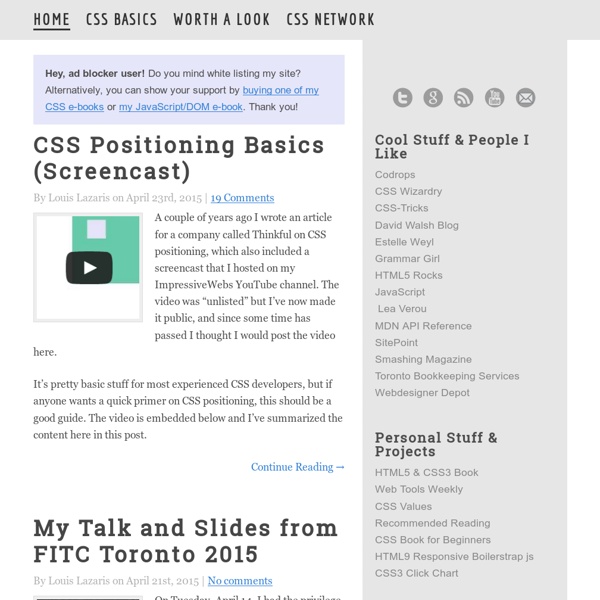
http://www.impressivewebs.com/
CatsWhoCode.com So, you’ve spent some time building your e-commerce brand. You’re making a handful of sales each month, but it’s not taking off the way you hoped it would. You do a little digging into your analytics and you learn people who spend 20 minutes on your site almost always buy something. But those who check out just one or two pages, well, they don’t stick around long enough to spend any money. What gives? Being faster and more efficient is the goal of all web designers and developers. Skills for Front-End Developers As a front-end developer, I’m constantly trying to learn new skills and technologies and adding to what I already know. Front-end developer job postings, however, vary from posting to posting so the list of different languages, libraries, and technologies that could theoretically fall under the category of front-end developer skills is quite large. Here’s a list (that I’ll continue to update) containing a wide variety of skills and technologies that I think all front-end developers should be working on learning, at least to some extent. I certainly don’t know all of these, nor do I expect anyone else to. The list is not necessarily in any particular order, but I tried to keep the more rudimentary stuff at or near the top. Also, many of the items overlap others, so there’s a lot of cross-over within the list.
CSS tricks - Design Blog by Matthew James Taylor CSS tricks Lots of neat CSS tricks and tutorials that I use and recommend The Floating Boxes CSS Layout An alternative website design to the standard 'fixed width' or 'liquid layout' designs Blog tags © Copyright 1993 - 2010 Matthew James Taylor unless otherwise noted. CSS Block vs Inline - CSS Made Simple HTML elements can be displayed either in block or inline style. The difference between these is one of the most basic things you need to know in order to use CSS effectively. If you’d like to master CSS, here are the books I’d recommend! <a href=" onclick="javascript:_gaq.push(['_trackEvent','outbound-article',' Widgets</a> The 3 ways that HTML elements can be displayed All HTML elements are naturally displayed in one of the following ways:
Articles & Tutorials Say no to CSS reset Starter CSS files versus reset styles sheets... The truth about clearfix Are You Using CSS3 Appropriately? CSS3 is exciting. When it was introduced, it seemed like the untapped potential of Web Design was finally unlocked. It proposes speedier web page response times due to the reduction of images needed for things such as text effects and web buttons for our UIs. It cuts back our dependency on JavaScript for visual presentation purposes such as animation effects, not only resulting in less code (always a good thing) but also equating to even better web page performance.
Introducing Mobile Javascript Events and Creating an Interactive Experience In case you haven’t heard already, the big thing at the moment is responsive design. Everything has to be responsive in some way, so it’ll work on what is becoming an increasingly huge portion of traffic: mobile devices. Once the user is on your site though, how does one make the most out of their experience? Today I’m going to show you a bunch of things which aren’t in the spotlight when it comes to mobile design, but could really improve experience. You may have heard of event handlers. Another CSS image replacement technique A new image replacement technique was recently added to the HTML5 Boilerplate project. This post explains how it works and how it compares to alternative image replacement techniques. Here’s the CSS behind the recent update to the image replacement helper class in HTML5 Boilerplate. It has also made its way into the Compass framework. What does each declaration do? font:0/0 a – a shorthand property that zeros out the font size and line-height.
Headers footers columns and templates - Web Education Community Group Introduction To this point, the articles in the Web Standards Curriculum have focused on single topics, ranging from soft concepts like typography and colour, to hard technical instruction on subsets of CSS 2.1. This article takes on broader focus; its purpose is to show the reader how to take the material covered so far, and use it to build a complete site template. The principal assumption of this material is that you are already familiar with the CSS float, display, and position properties. Self directed learners who want to leap straight into the meat of the CSS are reluctantly invited to skip to section IV of this article, “Single column layout implementation” — but should note that in doing so, they will neglect discussion of how successful project planning leads to the layout and implementation of a Web site. Note: you can download all of the sample code in one convenient package, to experiment with it on your local machine.
50+ Beautiful Websites with Great Colour Schemes Here is another guest post, this time from Stu Greenham, a web designer / developer from Hull, United Kingdom and creator of the upcoming design and development blog DesignWoop.com. You can also follow Stu on Twitter – @stugreenham. If you like this post from Stu, you should also check another Inspired Classic – 25 Bright WordPress Themes Using Popping Colors