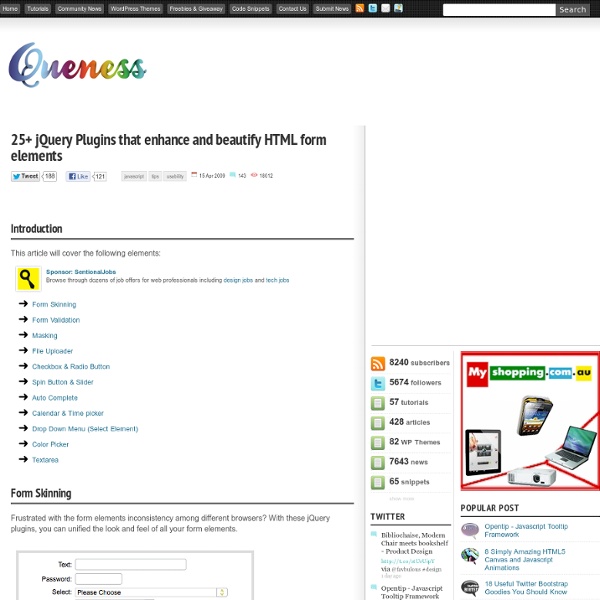25 jQuery Slider/Image Gallery Tutorials and Plugins
This post was originally published several years ago. As technology and trends have changed over the years, the content of the post became outdated. So we’ve updated the post with all new examples that will be more relevant for modern design and development. jQuery image galleries and sliders are very common on portfolio sites and are also useful for any other type of site for displaying images and photos. Fortunately, adding a jQuery gallery does not have to be difficult, even if you don’t have much experience with JavaScript and jQuery. jQuery Image Gallery/Slider Tutorials: Create an Image Rotator with Description (CSS/jQuery) This tutorial by Jake Rocheleau is a re-make of a popular tutorial originally written by Soh Tanaka. How to Create a Simple Multi-Item Slider This tutorial from Mary Lou teaches the process to create an awesome slider that is great for displaying products or other items. Triple Panel Image Slider Building a jQuery Slideshow Plugin from Scratch Gamma Gallery SlideMe
51+ Best of jQuery Tutorials and Examples
Apr 24 2008 There’s stuff all over the Web about jQuery, but finding the best tutorials to get you started can be tough. Here are Examples and tutorials from jQuery masters to keep you on the right track. We will start with jQuery masters and feature some of their best tutorials, then we will move on to more categorized tutorials, cheat sheets and hacks. You can also take a look at other 3 articles in this series : So let’s get started and don’t forget to subscribe to our RSS-Feed to keep track on our next post in this series. John Resig John Resig, creator of the JQuery JavaScript library and author of Pro JavaScript Techniques, is a Mozilla technologist focused on the relationship between Mozilla and the world of JavaScript libraries. Featured Tutorials of John Resig 15 Days Of jQuery 15 Days Of jQuery – Fantastic tutorials and example code that takes you from zero to hero in no time flat. Featured Tutorials of 15 Days Of jQuery Learning jQuery Featured Tutorials on LearningjQuery.com Bassistance
Floating social share box
Pellentesque habitant morbi tristique senectus et netus et malesuada fames ac turpis egestas. Vestibulum tortor quam, feugiat vitae, ultricies eget, tempor sit amet, ante. Donec eu libero sit amet quam egestas semper. Aenean ultricies mi vitae est. Mauris placerat eleifend leo. Quisque sit amet est et sapien ullamcorper pharetra. Pellentesque habitant morbi tristique senectus et netus et malesuada fames ac turpis egestas. Lorem ipsum dolor sit amet, consectetuer adipiscing elit. Lorem ipsum dolor sit amet, consectetur adipiscing elit. Header Level 3 Lorem ipsum dolor sit amet, consectetuer adipiscing elit.
Create A Vertical Scrolling News Ticker With jQuery and jCarousel Lite
News Ticker is a fantastic way to present headlines or minor updates to your readers. The smooth scrolling effect will attract your readers and generate more clicks to your site. I am writing this tutorial as there are readers ask about this after they read my tutorial about content slider. There are a lot of great tutorials discussing on how to implement news ticker, however most of the tutorials that i found are not really suitable for a beginner. So, i decided to use jQuery and its plugin jCarousel Lite to create a simple yet powerful news ticker. Why i choose jCarousel Lite? Let’s start to create our news ticker using jCarousel Lite. Step 1 Let’s create a blank index.htm file, and include jQuery and jCarousel Lite. Step 2 In the same document, create a <div> and name it as “newsticker-demo”. Step 3 In the “newsticker-jcarousellite” <div>, create an <ul> element. Step 4 After you created your <li> element, it is the time for us to configure the jCarousel. Step 5 Finish! That’s all!
37 More Shocking jQuery Plugins
Apr 09 2008 It’s really amazing to see what one can create using jQuery. Developers just don’t stop making incredibly interactive web applications every now and then. This post just demonstrates excellent examples of some of the best jQuery plugins out there. You can also take a look at the other jQuery Plugins in this series : So let’s get started and don’t forget to subscribe to our RSS-Feed to keep track on our next post. jQuery Sliders 1) Slider Gallery- A similar effect used to showcase the products on the Apple web site. Live Demo: Here 2) Accessible slider- Illustrations and code samples showing how to make a slider UI control accessible to those who aren’t running JavaScript or CSS. Live Demo: Here jQuery Manipulating Images 3) crop, labelOver and pluck-Crop-Gives your visitors the power to crop any image on the fly using JavaScript only. Live Demo Of Crop: HereLive Demo of LabelOver: Here Live Demo Of Crop: Here Live Demo: Here jQuery Navigation Menus jQuery Accordions jQuery Image Viewer
jQZoom Evolution| siti web,siti internet Macerata,siti internet Ancona
JQZoom is a javascript image magnifier built at the top of the popular jQuery javascript framework. jQzoom is a great and a really easy to use script to magnify what you want. Works on all modern browsers: - 2011.05.03: jQzoom Evolution 2.3 released Installation Upload all files and directories from the jQzoom package to your server.The current package includes the JS,CSS,IMAGES folders. Add first the last jQuery release, then the jQZoom script(don't forget this),the correct order is important.Look at the installation code below. Add jqzoom.css to your header. How to use Using jQZoom is easy,but you need to specify the HTML anchor element,that is going to generate the zoom revealing a portion of the enlarged image. The anchor element wraps the small image you would like to zoom.Following this schema the necessary and base elements are: SMALLIMAGE.JPG: Represents the small image you would like to zoom. Now load the plugin at window load. $(document).ready(function(){ $('.MYCLASS').jqzoom(); });
jQuery: The Write Less, Do More, JavaScript Library
The Fight for Democracy in the Middle East
With inspiring bravery and determination, the people of the Middle East are demanding to have their voices heard. We record the key events in their hopefully successful journey to democracy in this interactive multimedia timeline. You can navigate the timeline by dragging the viewfinder at the bottom of the timeline. We have categorised events by country. The information for this timeline has been obtained from numerous sources, including Al Jazeera, Wikipedia, Flickr and YouTube.