


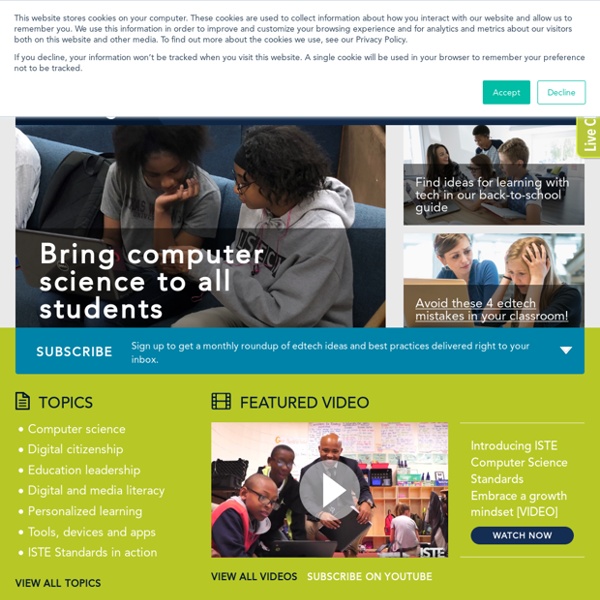
These 6 questions determine if you're technology rich, innovation poor Think your school is innovative with tech? Answer these 6 questions and prepare to reassess At the start of a webinar I recently conducted for school leaders, I asked attendees if they felt they were leading an innovative school as a result of the implementation of technology. More than 90 percent responded that they were. The complete reversal was due to a presentation on the six questions that you will read about in this article—a list of questions that were developed to help clarify for educators the unique added value of a digital learning environment, and whether their assignments were making the best use of this environment. Want to test your own level of innovation? (Beyond SAMR: Special note to those of you applying SAMR. (Next page: the 6 questions and how to shape your lessons for innovation)
What students really think about technology in the classroom The grownups who make and debate education policy disagree about a lot of things, but they often take it as a given that kids love technology. And tapping into that love of gadgetry and games is a way to make students “more engaged” in learning, or so many believe. Interviews with students in the middle-income, rural district of Quakertown, on the outskirts of Philadelphia’s suburbs, suggest that kids’ relationship with technology in school is more complicated than the adults may have imagined. Yes, most kids jump at any chance to play educational games, search the Internet to research a project, connect with classmates and others online, and even do their homework digitally. Zach Werner, 14, loves the freedom he has in his cyber courses at Strayer Middle School in Quakertown. But many students also saw drawbacks to the increased use of technology in schools. Still, he said, “I slipped for a little while and was really upset, because last year I did really well.”
Weed! Weed!Head for the Edge, Library Media Connection, Sept/Oct 2003 I once took over a job from Evelyn who had been a school librarian for 20 years. During her tenure, she never threw anything away — literally. Most of the books were of an age that they could drink. Many could and should have retired. The reason I can state with confidence she threw nothing out is because the bottom left drawer of her desk contained nearly a dozen years of the Sports Illustrated swim suit editions in pristine condition. I could just envision Evelyn’s dilemma. I thought about Evelyn and weeding after reading Minnesota’s recently released state-wide study of its school library media programs <www.metronet.lib.mn.us/survey/index.cfm>. The first article I ever wrote for professional publication appeared in School Library Journal way back in 1990 and was called “Weeding the Neglected Collection”. Poorly weeded collections are not the sign of poor budgets but of poor librarianship. Weed!
Free Webinars from Microsoft Help Educators Get up to Speed New to Windows 8.1? Looking for great ideas for Windows-using classrooms and schools? If so, Microsoft has some helpful webinars for you! For starters, you can join Microsoft, educators and industry experts for a monthly webinar series designed to help educators and administrators support students to meet college and career goals. These free educasts are offered by the Microsoft IT Academy and the the Microsoft Educator Network. How You can Transform Your Classroom with Technology [now available on demand] Flip This Classroom! Check out the Microsoft EduCast landing page for a complete schedule and registration info. If you’re looking for a broader array of Microsoft webinars – ranging from What’s New in Windows 8.1 and What it Means for Education to Exploring Microsoft Cloud Services – visit the Microsoft Events landing page and search using the pull-down menus and tabs.
Integration. Infusion. Immersion. Search Google for “Technology Integration” and you get nearly 2.8 million hits. Search Google for “Technology Infusion” and you get more than 66,000 hits. Search Google for “Technology Immersion” and you get more than 25,000 hits. Based on this piece of admittedly non-scientific evidence, integration is still the operational zone of many, even though we’re 13 years into the 21st century. Among the 25,000 hits for immersion are articles that are really about integration. Not sure what I’m really talking about here? Integration is the equivalent of putting your toes in the water. Immersion is where we need to be, or at least be actively working toward. While I realize that cost and infrastructure are issues in many schools, technology integration just isn’t cutting it anymore if we are really going to prepare kids for the world they will graduate into, or even the world they live in now. With integration, instruction is often tool-specific or dependent.
Flipping the Library: Tips from Three Pros | The Digital Shift 2013 Through the use of innovative technologies and online resources, school libraries can now be available to students wherever—and whenever—they need them. “Flipped” or blended learning offers students the power of personalized instruction, through a mix of virtual and face-to-face interactions, at a student’s own pace. Embracing this concept is a must for student engagement and the future of the profession, say school librarians Joyce Valenza, Brenda Boyer, and Michelle Luhtala. The powerhouse trio of experts shared their thoughts on the concept during “Flipped School Libraries,” a rapid-fire, dynamic session during The Digital Shift: Reinventing Libraries (#TDS13) webcast on October 16, in which they exchanged tips, inspiration, motivation, and their favorite tech tools. “The library has to be flipped. In the classroom, Valenza notes, the flipped model frees up time to be used interactively on problem-based learning, and turns the 100-plus-year-old instruction model on its head.
- TeachingForward NMC/CoSN Horizon Report > 2017 K-12 Edition What is on the five-year horizon for K-12 schools worldwide? Which trends and technologies will drive educational change? What are the challenges that we consider as solvable or difficult to overcome, and how can we strategize effective solutions? > Download the Report (PDF)> Download the Digital Toolkit Translations: > Download the Chinese Translation (courtesy of Beijing Open University) (Cover Photo: Courtesy of Norton Gusky) The flipping librarian One of the things I am getting ready to do in September is to help a growing number of interested teachers flip. Just in case you’ve missed it, many educators are thinking about flipping. What is flipping? Flipping the classroom changes the place in which content is delivered. If the teacher assigns lecture-type instruction–in the form of video, simulations, slidecasts, readings, podcasts–as homework, then class time can be used interactively. Flipping frees face-to-face classroom time for interactive and applied learning, activities that inspire critical thinking, exploration, inquiry, discussion, collaboration, problem solving. According to teachers Jonathan Bergmann and Aaron Sams, considered by many the co-founders of the movement, the Flipped Classroom begins with one question: What’s the best use of your face-to-face class time? In this short video, Sams explains the rationale behind his shift in classroom practice: Does flipping work? Of 453 flipped educators surveyed: 1. 2. 3. 4. 5.
GoAnimate A web app that lets you generate fully animated cartoons where you can make animated characters act out whatever you’d like (from Techcrunch.com) Resources links and/or class examples This is a short and sweet example of an animation helping to explain Newton’s Laws. Perfect as an introductory video. In this blog a teacher made an Underdog Anti-Smoking P.S.A. This link is an interview with the GoAnimate founder, Alvin Hung. They discuss why he created the site, what it is mainly used for, and about the main competitors in the space. Strengths Free No limit on how many videos one can produce. Weaknesses Opportunities Users can upload and share their videos via GoAnimate or Facebook, digg, StumbleUpon, myspace, reddit, and del.icio.us. Threats Ideas for the Classroom
Technology in Education: An Overview Published: February 5, 2016 In this 2015 photo, third grader Iyana Simmons works on a coding exercise at Michael Anderson School in Avondale, Ariz. —Nick Cote for Education Week Technology is everywhere in education: Public schools in the United States now provide at least one computer for every five students. To keep up with what’s changing (and what isn’t), observers must know where to look. There’s the booming ed-tech industry, with corporate titans and small startups alike vying for a slice of an $8 billion-plus yearly market for hardware and software. But a significant body of research has also made clear that most teachers have been slow to transform the ways they teach, despite the influx of new technology into their classrooms. State and federal lawmakers, meanwhile, have wrestled in recent years with the reality that new technologies also present new challenges. What follows is an overview of the big trends, opportunities, and concerns associated with classroom technology.
A Dictionary For 21st Century Teachers: Learning Models Learning Models, Theories, and Technology: A Dictionary For 21st Century Teachers by Terry Heick and TeachThought Staff Purpose: Improving our chance for a common language in discussing existing and emerging learning trends, model, and technology in hopes of innovation in classrooms, and collectively, education at large. Audience: K-12 & higher ed educators, researchers, institutions, and organizations globally. Form: An index of learning models, theories, forms, terminology, technology, and research to help you keep up with the latest trends in 21st century learning. This page was created and is updated by Terry Heick and TeachThought Staff, who you can contact directly with suggestions for terms, improved citations, corrections, or additions to the index. Revisions: Persistently updated. Ed note: As stated, this is an ambitious work in progress that we’re choosing to share as we proof, revise, iterate, and generally improve for wider dissemination. Activity-Based Learning Andragogy Flow Play
We Need You to Vote on Whether these Explorers are Heroes or Villains! | Barrow Media Center Fourth grade has been hard at work. They have been researching multiple explorers in their social studies standards and considering whether those explorers are heroes or villains. It all started with a lesson in the library using a video about Christopher Columbus, Encounter by Jane Yolen, and Tagxedo. After that, students selected an explorer and began their research. They took their information and used that to write a persuasive piece convincing an audience that their explorer is a hero or villain. They used Flipgrid to record themselves reading their persuasive piece. Now, this is where you come in! If you choose to do this with a class, we would love to hear about it! Soon after our Thanksgiving break, we will take a look at the results and most likely connect with our friends at Flipgrid to talk about coding and our project’s reach. We hope that our project makes you think about the many perspectives in our world’s history and that you enjoy hearing our voices. Like this:
How to Create Your Own Textbook — With or Without Apple By Dolores Gende Apple’s iBooks2 and authoring app has created big waves in education circles. But smart educators don’t necessarily need Apple’s slick devices and software to create their own books. As the open education movement continues to grow and become an even more rich trove of resources, teachers can use the content to make their own interactive textbooks. Here’s how to create a digital textbook and strategies for involving the students in its development in three steps. 1. Teachers can work with colleagues within their subject area departments and beyond the walls of the classroom to aggregate resources through social bookmarking. Also try Paper.li or The Twitted Times, which will sift through your connections’ resources and organize them. 2. One of the most user-friendly tools to post resources for your course is LiveBinders. You can find many more useful tools for curation. 3. Google Sites also allows you to create and share Web pages, and has lots of customizable features.