


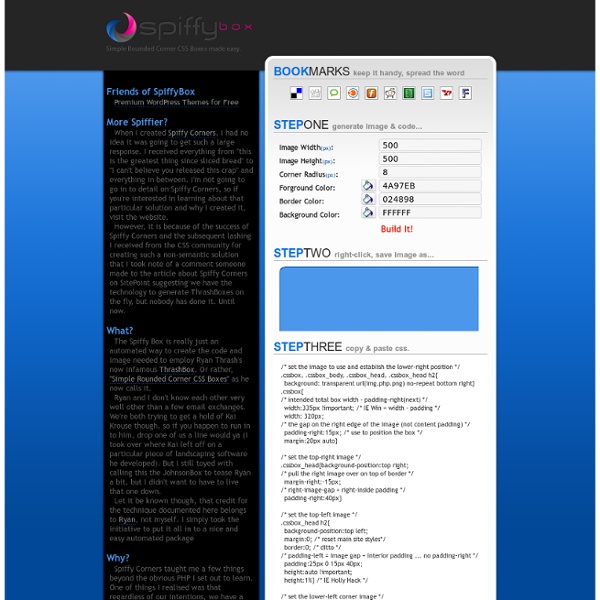
Sliding Doors of CSS A rarely discussed advantage of CSS is the ability to layer background images, allowing them to slide over each other to create certain effects. CSS2’s current state requires a separate HTML element for each background image. In many cases, typical markup for common interface components has already provided several elements for our use. Article Continues Below One of those cases is tabbed navigation. It’s time to take back control over the tabs which are continually growing in popularity as a primary means of site navigation. What if we could take the exact same markup from the tabs above, and turn them into something like this: With simple styling, we can. Where’s the Innovation? Many of the CSS-based tabs I’ve seen suffer from the same generic features: blocky rectangles of color, maybe an outline, a border disappears for the current tab, a color changes for the hover state. Prior to a more widespread adoption of CSS, we started seeing a lot of innovation in navigation design.
Freelance Designer’s Toolbox: 200+ Resources for Freelance Web Designers Get the FlatPix UI Kit for only $7 - Learn More or Buy Now There will always be new people getting into the process of learning web design. It is a convoluted topic at first, but if you stick with your studies it can be an extremely rewarding experience. The web design community is full of useful freebies and tutorials which you can find all through Google. I want to present a small collection of posts which are geared towards newcomers in web design. New Defaults in Web Design The online publication Smashing Magazine has been going on for years. Think about all the various elements from text sizes, form inputs, table designs, images, even basic layout creation. Dig through this article and be sure to skim other headlines on the site which have been published recently. Tutorials for Beginning Web Designers Along with Smashing Magazine there is another network of sites run by Envato called Tuts+. It may take a bit of time to go through all of the links. Hottest Design Trends for 2013 Closing
Rounded Corners in Internet Explorer: Staying Ahead of the Curve Rounded Corners in Internet Explorer As of December 2011, this topic has been archived. As a result, it is no longer actively maintained. For more information, see Archived Content. Note Windows Internet Explorer 9 supports adding rounded corners to elements using the border-radius properties. September 9, 2009 Summary: This article discusses adding rounded corners to a Web page layout and provides links to several techniques to accomplish this in Internet Explorer 8 and earlier. Contents Introduction Rounding the corners of layout boxes remains one of the most popular techniques in Web design today. Internet Explorer and the border-radius Properties While the W3C has specified the border-radius properties in its latest CSS3 working draft, Microsoft has not implemented the border-radius properties in Internet Explorer 8. Microsoft is committed to providing a browser that accurately supports Web standards. Other Rounded Corners Solutions See Also
Common SSH Commands - Linux Shell Commands Updated: May 23, 2011: Added some new commands for the linux shell. We've put together some of the more frequently used linux shell commands, and organized them by name so you can easily find a command, their description and how to use it. This guide will continue to be updated and should not be considered a complete list of linux shell commands, but commands, we found, often used. Common Linux Shell Commandsls : list files/directories in a directory, comparable to dir in windows/dos.ls -al : shows all files (including ones that start with a period), directories, and details attributes for each file. cd : change directory ·· cd /usr/local/apache : go to /usr/local/apache/ directory cd ~ : go to your home directory cd - : go to the last directory you were incd .. : go up a directory cat : print file contents to the screen cat filename.txt : cat the contents of filename.txt to your screen Usage: chmod numberpermissions filename :q! ZIP Files: Extracting .zip files shell commandunzip file.zip
MySQL Magic: Find and Replace Data Recently, I needed to find and replace all instances of “ in the wp_comments table of the WordPress database. Fortunately, SQL provides a simple way to find and replace data with its wonderful UPDATE function. General Example Using the SQL UPDATE command is straightforward. Here is the general syntax: UPDATE table_name SET field_name = replace( field_name, 'string_to_find', 'string_to_replace' ) ; Simply replace the table_name and both instances of field_name with your specific information, and then edit string_to_find, and string_to_replace with the desired values. Specific Examples To use an example from a recent article, let’s find and replace all instances of the string “ UPDATE wp_comments SET comment_author_url = replace( comment_author_url, ' ' ) ; ..and with that, our database is updated in less than one second. UPDATE wp_comments SET comment_author_url = replace( comment_author_url, ' '' ) ; Cheers!
WordPress Arena: A Blog for WordPress Developers, Designers and Blogger Before taking any step make a backup of your current WordPress database. How to make a backup of your WP database? You can use different WordPress Plugins like Smart Backup and WP-DB_Backup, Alternatively you can use phpMyAdmin.Smart Backup is a complete WordPress solution for database backup and restore operations. You can create backups of your complete WordPress installation, files only, or database only. Backups can be restored with one click. Where to run WordPress SQL Queries Hope you know where to run SQL Queries, If not follow these steps: Login to phpMyAdmin panel and select your WordPress database. There are some plugins and script that will increase you SQL experience: SQL Executionner plugin provides an easy-to-use interface that allows you to run SQL queries directly on your WordPress blog dashboard. Super MySQL Terminal: Super MySQL Terminal is a php mysql shell emulator. Features 1). Most Important WordPress SQL Queries: How to: Manually reset your WordPress password
Cron Tutorial – Managing cron tab or cron job is Easy! | Internet marketing Blog This cron tutorial is divided into these subheadings for you to follow it easily: What is cron?What is cron tab?What cron will do for you? What is cron? Actually it is called ‘cron daemon’. What is cron tab? ‘Cron tab(CRON TABle)’ is a text file that contains a series of cron functions. What cron job will do for you? * If you want to send your email cources to your subscribers at 11.30 night, you will set the cron job on your server. * You can schedule it to delete your website members with expired accounts. * You can schedule it to recieve an update on your subscribers from your mailing list manager. * You can check your links on other websites in link exchange programms. Have your web server cron enabled? Have you seen any icon with a name ‘Cron Jobs’ in your control panel? Have you seen a text link like ‘Cron Manager’ or ‘Cron jobs’? If you see one, then you are cron enabled. What are the components of cron? Examples on how to set up cron: Setting up the cron: METHOD ONE: Using Cron tab manager 1.