


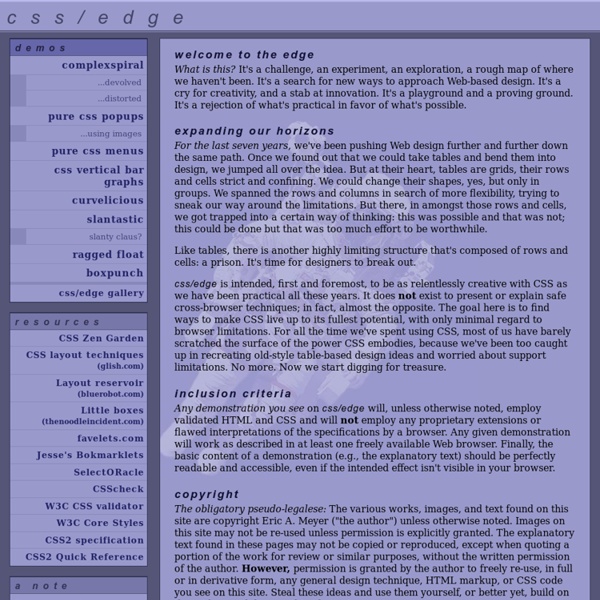
Complex Spiral Consulting: Publications A collection of articles, white papers, and other material that is of general interest and freely available to all visitors. Many of these were written to address commonly encountered problems in standards-based design, and based on situations we've encountered while working on client projects. Uncollapsing Margins Although margin collapsing usually does what authors want, even if they don't realize it, there are cases where authors will want to effectively disable collapsing. Find out how you can do this when it's necessary. (3 November 2004) Containing Floats You may have stumbled across a situation where a floated element sticks out of its parent element, causing mayhem. Rounding Tab Corners When creating a "navbar" across the top of a page, an author might want to make the links look like folder tabs. Elsewhere Going To Print — Explore the ins and outs of creating a print stylesheet for an existing Web site; in this case, the famous A List Apart.
Bienvenue sur la ZONE CSS | ZONE CSS - Les css et leurs relations avec les balises HTML et XHTML (définitions css V4.0) Eric Meyer: CSS CSS Work Books by Eric Including Smashing CSS, CSS: The Definitive Guide, Third Edition, CSS Pocket Reference, and Cascading Style Sheets 2.0 Programmer’s Reference, among several others. Articles by Eric Local copies of CSS articles, as well as other writing I've done. Inline model document A terse, but hopefully complete, description of how the CSS inline box model really works. Color equivalents table All 147 SVG-derived color keywords permitted in CSS3 in a sortable table showing the keywords with their equivalents in both hexadecimal notations, both (non-alpha) RGB notations, and non-alpha HSL. CSS Module Timelines A visualization of the activity of the CSS Working Group by plotting draft publication dates and W3C statuses over time. CSS Module Editors Leaderboard A bit of a goof wherein I score the editors of various CSS modules and present the results as a leaderboard. CSS Tests A fairly large collection of test files I’ve accumulated over the years. W3C CSS2 Test Suite Prototyping Offsite
Div et CSS : une mise en page rapide et facile Tout au long de cet exercice, nous allons utiliser deux fichiers : index.html : contiendra tout notre code HTML. style_div.css : contiendra toutes les informations relatives au positionnement de nos différents blocs. Pour inclure notre CSS dans notre page HTML, rien de plus simple, il nous suffit d'insérer le code suivant entre les balises <head> et </head> : Définissons tout d'abord les propriétés de base de nos blocs. Ce petit bout de code définit simplement que pour tous les éléments de type div, le texte sera centré (text-align). Nous allons commencer par créer un modèle de page tout bête, comprenant un bandeau, une zone de contenu, et un pied de page Nous alons définir (parfaitement arbitrairement) des couleurs (uniquement pour bien se représenter les positions) ainsi que les dimensions de nos différents blocs : Bandeau : 600 x 50 px - couleur : #00CCFF Contenu : 600 x 400 px - couleur : #FFCC00 Pied de page : 600 x 50 px - couleur : #33FF99 Télécharger les codes-source de l'exemple
A library of DHTML and AJAX scripts - DHTMLgoodies.com DevDocs/HTML HTML, which stands for HyperText Markup Language, is the most basic building block of a webpage and used for creating and visually representing a webpage. It determines the content of a webpage, but not its functionality. HTML adds "markup" to standard English text. Hyper Text refers to links that connect Web pages to one another, making the World Wide Web what it is today. By creating and uploading Web pages to the Internet, you become an active participant in the World Wide Web once your site is online. HTML supports visual images and other media as well. The articles here provide reference materials for web development. HTML Reference In our extensive reference, you'll find the details on each element and attribute that makes up HTML. References Block-Level Elements HTML (Hypertext Markup Language) elements are usually "block-level" elements or "inline" elements. CORS Enabled Image CORS Settings Attributes Controlling Spell Checking in HTML Forms DASH Adaptive Streaming for HTML 5 Video
CSS Design: Taming Lists As early as July of 1999 I was pontificating on email lists about the virtues of style sheets. Some things never change. Article Continues Below What has changed is how I think about CSS, and the underlying structure of (X)HTML to which it is applied. For example, I find that most pages on the web contain a menu of links in a navigation area. Of course the reason that we don’t mark them up in that way is that we don’t want a bullet in front of every link in our navigation area. In this article, I’ll demonstrate how to use CSS to bring unwieldy lists under control. Setting the stage#section2 For purposes of this article, I am using unordered lists. <ul><li>Item 1</li><li>Item 2</li><li>Item 3</li><li>Item 4</li><li>Item 5 we'll make a bit longer so that it will wrap</li></ul> Each list is simply placed inside a different DIV, and the CSS is written so that the list’s behavior is determined by the DIV it is in. Item 1Item 2Item 3Item 4Item 5 we’ll make a bit longer so that it will wrap
Comment améliorer l’expérience de vos visiteurs grâce au Single-page Interface Le Single Page Interface (SPI), aussi appelé *application web monopage* est un site web ou une application (ou une section de ceux-ci) qui tient en une seule page (un seul URL). Le principal avantage de cette utilisation est d’améliorer l’expérience usager en augmentant la rapidité des réponses aux actions de l’utilisateur ainsi qu’en diminuant l’utilisation de la bande passante. Depuis les débuts d’Internet, on essaie de rendre les sites Internet plus interactifs. Le Flash a longtemps répondu à ce besoin, mais cette technologie propriétaire (Adobe) n’est pas nécessairement performante et cause des problèmes au niveau de l’indexation et du référencement Internet. Le SPI vient répondre à ces besoins en interactivité en utilisant des standards/technologies non propriétaires et ne nécessitant pas l’installation d’outils supplémentaires. Si offrir une expérience utilisateur hors pair à vos clients est une de vos priorités, alors la lecture de cet article pourrait grandement vous intéresser.
Step by step CSS float tutorial Floatutorial takes you through the basics of floating elements such as images, drop caps, next and back buttons, image galleries, inline lists and multi-column layouts. General info Tutorial 1. Float an image to the right of a block of text and apply a border to the image. Tutorial 2. Float an image and caption to the right of a block of text and apply borders using Descendant Selectors. Tutorial 3. Float a series of images down the right side of the page, with content flowing beside them. Tutorial 4. Float a series of thumbnail images and captions to achieve an image gallery. Tutorial 5. Float a simple list into rollover "back" and next "buttons". Tutorial 6. Float a simple list, converting it into a horizontal navigation bar. Tutorial 7. Float a scaleable drop cap to the left, resize it and adjust line-heights to suit your needs. Tutorial 8. Float a left nav to achieve a two column layout with header and footer. Tutorial 9.
HTML5-CSS3.fr - Tutoriels, exemples et démos HTML5 et CSS3 Trouver son code couleur HTML ! Les couleurs avec du CSS sont les mêmes que celles avec un code HTML. Pour faire référence à d'autres couleurs, vous devrez utiliser le code hexadécimal. C'est bien sûr un peu moins parlant mais universel. Vous pouvez choisir votre couleur en cliquant ici : <-- Cliquer ici Il existe des couleurs nommées normalisées : Les 16 couleurs de fondamentales ont un nom parlant (en anglais) normalisé : elles sont reconnus par tous les navigateurs : Il est possible d'avoir l'ensemble des couleurs de l'arc en ciel :) avec une sa valeur hexadecimal : Couleur HTML et CSS En CSS, est bien pratique de mettre en forme un contenu et le définir une seule fois dans sa feuille de style. color: Gestion de la couleur du texte letter-spacing: Espace entre les lettres text-align: Alignement d'un texte text-decoration: Habiblement d'un texte A savoir : Dans ce chapitre, la notion d'héritage est appliquée. Couleur d'un texte ou une phrase en CSS Espace entre les lettres