


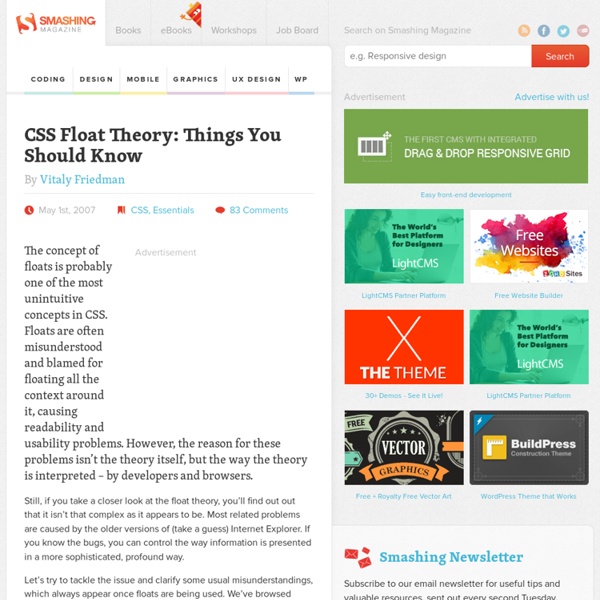
Containing Floats (Complex Spiral Consulting) As powerful and useful as they are, floats can make for tricky layout tools. Chances are that you may have seen something like the situation shown in Figure 1, which is accomplished with just two div elements, each with a floated image inside it. Figure 1. That's not right! This is probably not what the author had in mind, but given the styles used, it's the correct layout. That's all it takes. This is not a bug. Understanding the Problem So when in the name of all that's good and right would authors want floats to stick out of their containing elements? Figure 2. <p> ...text... The practice of flowing text around an image goes back a long, long time. Figure 3. So now we can see why it's important that floats stick out of their containing elements. Figure 4. That's something designers would never have accepted. A Clear Solution If floats are to be used in creating non-table layouts, then there needs to be a way to make their containing elements stretch around them. Figure 5. Figure 6.
CSS Tutorial Step by step CSS float tutorial Floatutorial takes you through the basics of floating elements such as images, drop caps, next and back buttons, image galleries, inline lists and multi-column layouts. General info Tutorial 1. Floating an image to the right Float an image to the right of a block of text and apply a border to the image. Tutorial 2. Float an image and caption to the right of a block of text and apply borders using Descendant Selectors. Tutorial 3. Float a series of images down the right side of the page, with content flowing beside them. Tutorial 4. Float a series of thumbnail images and captions to achieve an image gallery. Tutorial 5. Float a simple list into rollover "back" and next "buttons". Tutorial 6. Float a simple list, converting it into a horizontal navigation bar. Tutorial 7. Float a scaleable drop cap to the left, resize it and adjust line-heights to suit your needs. Tutorial 8. Float a left nav to achieve a two column layout with header and footer. Tutorial 9.
+++CSS3 Menu -- Elegant Dark CSS3 Menu Template Elegant Dark CSS3 Menu Template For troubleshooting, feature requests, and general help, contact Customer Support at . Make sure to include details on your browser, operating system, CSS3 Menu version, link to your page. E-mail: What's New CSS3 Menu v3.1 (Jul 3, 2012) Read more CSS3 Menu v2.3 (Feb 2, 2012) CSS3 Menu v2.2 (Dec 14, 2011) Features CSS3 Animation Menu , CSS3 Transition Menu , Mega Drop Down Menu , CSS Menu Examples , CSS3 Buttons Generator , CSS3 Menu Bar , Web Menu , HTML Drop Down Menu , CSS Drop Down Menu , Free Drop Down Menu Recent Templates See live.. See live.. See live.. See live.. See live.. See live.. See live.. See live.. See live demo.. See live demo.. See live demo.. See live demo.. See demo.. See demo.. See live demo.. css3 text inner shadow
Le CSS - Tutoriel HTML & CSS La syntaxe Un fichier CSS permet de changer radicalement l'affichage de plusieurs pages HTML. La structure d'un fichier CSS est simple (plus que celle d'un fichier HTML). Un fichier CSS est composé de plusieurs règles. Chaque règle permet de changer l'affichage de plusieurs balises HTML. Les règles ont la syntaxe suivante : Expliquons cette structure avec quelques définitions : Chaque règle CSS sert à appliquer des styles à une balise HTML, certaines balises, ou un groupe de balises ; Chaque règle d'un fichier CSS débute par un sélecteur. Pour illustrer ce que nous venons de voir, nous allons voir comment centrer le titre de niveau 1 de nos pages Web. Si maintenant nous voulons une couleur bleue pour ce même titre, nous devons appliquer une seconde déclaration (couple "propriété: valeur") pour le même sélecteur h1 : il s'agit de la propriété "color", et nous lui donnons la valeur "blue". Lier le CSS au HTML <! Le fichier style.css, quand à lui, pourra ressembler à ceci : <! Les sélecteurs <!
Solución al problema de float en maquetación CSS Cuando una capa tiene un float la capa contenedor sobre la que está situada muchas veces no acompaña. Lo solucionamos con el atributo CSS overflow:hidden y definiendo un width al contenedor. Si estamos maquetando con CSS nuestras páginas web, algo que deberíamos estar haciendo ya desde hace tiempo, podremos haber observado un problema que a veces tiene la maquetación cuando utilizamos float para alinear capas a la izquierda o la derecha. En este artículo vamos a tratar de explicar el problema, cuándo se produce y dar una sencilla solución. Esta solución que publicamos en el Taller de CSS de DesarrolloWeb.com está ampliamente divulgada y aceptada por diversos desarrolladores. El problema del float y el crecimiento de las capas contenedor Imaginemos que tenemos un contenedor en una capa DIV que tiene sus características, como un color de fondo, un borde o lo que queramos poner. En las capas flotantes supuestamente colocaremos diversos contenidos, como texto, imágenes o lo que deseemos.
A brief introduction to Opacity and RGBA The Opacity declaration sets how opaque an element is. An opacity value of 1 means the element is fully opaque; an opacity value of 0 means an element is not at all opaque, i.e. fully transparent. Webkit, Gecko and Opera browsers all support Opacity. The RGBA declaration allows you to set opacity (via the Alpha channel) as part of the color value. This is supported in Webkit and the first alpha of Firefox 3. The key difference between the two declarations is this: Opacity sets the opacity value for an element and all of its children; RGBA sets the opacity value only for a single declaration. Here’s an example. background-color: rgb(0,0,255); opacity: 0.5; The background color of the second div has been set to blue, and the opacity set to half. background-color: rgba(0,0,255,0.5); The background color has been set to blue, and the opacity set to half.
CSS1K RGBA colors Home / CSS3 Previews / RGBA colors CSS3 has added a new feature to color setting. Next to rgb you can now also use rgba. The “a” in this property-name stands, for, you guessed it: alpha. So far, this has only been implemented in Safari 3, and works in the latest Firefox 3 pre-alpha’s. See the example: See the difference in the code between the first row, which uses RGBA color values, and the second, which uses RGB values: And the second one: Read here how RGBA differs from opacity.
Kick-Start Your Project: A Collection of Handy CSS Snippets Don't start your project with an empty style sheet: there are many great snippets that can make your life easier and speed up web development. We are going to show you some handy snippets that you might find useful for kick-starting your next project. In one of the previous articles “Basic Ready-to-Use CSS Styles”, we saw how we could create a suite of classes to help the design process while making a website. I hope you made your own set of patterns! Today we are going to see how we can continue this exercise with some things a little bit more technical. Indeed, isn’t there some properties or CSS tricks you always have to check the syntax for, every single time you want to use them? Of course you do my friends! Before we go, let me tell you how I divided this article: Shorthand classes Let’s begin with shorthand classes, which are a very common things. The best example is probably the one where you have some text and an image you want to include on the left side of the text. Miscellaneous
40 + Générateurs de CSS De temps en temps on vous parle de générateur de css. Pour alléger un site, optimiser son code ou créer quelques éléments graphiques, les générateurs ne manquent pas. Web3mantra liste donc 40 outils de développement css pour vous faciliter la tâche. La liste est assez grande et finalement quelques services se répètent. Vous aurez donc la possibilité de choisir celui avec lequel vous vous sentez le plus à l’aise et que vous trouvez le plus efficace, approprié à vos besoins. On y trouve surtout: des générateurs de « grilles », des services d’optimisation de css et des générateurs de blocs et d’éléments (tels que les bords arrondis ou les dégradés). On espère en tout cas que cette liste vous sera utile ! - Parcourir la liste
Learn CSS Grid for free This new CSS module makes it easier than ever to create website layouts. It simplifies both your HTML and CSS, while simultaneously giving you more control over your layout. You can use it without any framework, as the CSS Grid module is native to the browser. Course content This course contains three sections. The first two will teach you the core concepts you need to know to get started. In the bonus section, you’ll learn how to create article layouts with CSS Grid plus some more advanced concepts. What you’ll learn CSS Grid fundamentalsYour first gridResponsive gridsCreate pages, image grids, and articlesQuick website prototypingAdvanced concepts ... and much more!
Tips to Write Better CSS Code CSS is a language that is not difficult to master, but if you use it for a large project, it can be very difficult to manage if you do not follow a defined approach while writing CSS code. Here are few tips that will help you write better and easy to manage CSS code. 1. Don’t Use Global Reset Using global reset to remove default margin and padding from all HTML elements is a strict no-no. Not only it is slow and inefficient way but you’ll have to define margin and padding for each element that needs it. Better 2. Though CSS hacks might be useful to maintain consistent look of the website over older browsers like IE6, but they can be problematic for newer versions of IE as newer versions like IE8 do support CSS standards to a good level and using hacks might break out the layout. For information on conditional comments, refer to the quirksmode article on CSS Conditional Comments 3. 4. 5. You can combine multiple CSS selectors into one if they have common style definitions. Not Good 6. 7. 8.