


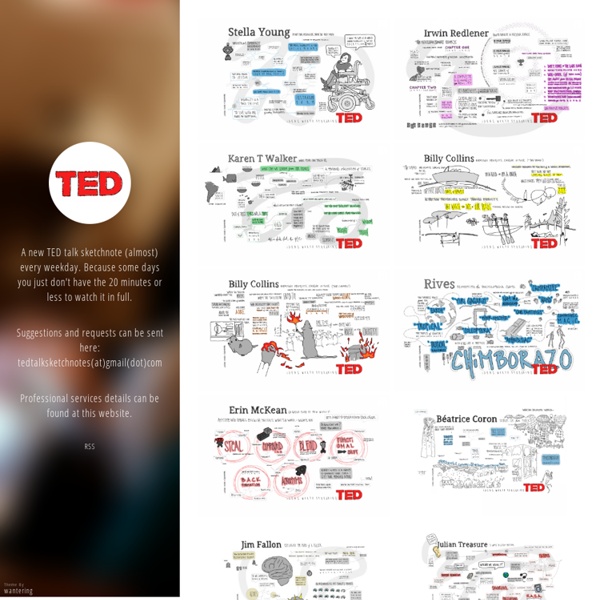
Five-Minute Film Festival: 8 Interactive Video Tools for Engaging Learners It's no secret that I am a passionate advocate for using video in the classroom. When used well, videos can help students make connections to people and ideas beyond their usual frame of reference. That's why I've been really excited to see a wave of new (and mostly free or low-cost!) tech tools recently that enable teachers to take favorite clips and make them more valuable for educational use. Video Playlist: Tools to Enhance Videos for Learning You may notice my playlist below looks a little different this time; I'm embedding using a great tool called Huzzaz, reviewed below. Zaption - Interactive Video for Learning (01:37) With Zaption, transform your students from passive watchers to active learners by adding links, multiple-choice questions, polls, discussions, and more to any video to create a "tour" -- or group a few together for a more complex lesson. More Resources on Using Video in the Classroom Reviews and Guides for Interactive Video Tools
Huzzaz 101 Getting started with the basics Build a collection Links From the Huzzaz nav bar, just click on the "+" and select the "Add a video" option to add your video to any of your collections. Video search Use our custom video search to get results from YouTube and Vimeo and watch all the results from a single page. Bookmarklet Once you have the keys, you can go to any site with an embedded video or link from YouTube or Vimeo and add them to your collection. Just drag the Huzzaz bookmark image to your bookmarks toolbar (or right click and save as a bookmark). videos in other collections Find videos from other people's collections and save them to your own collection by hovering over the video and clicking on the "+". Videos Stream them all Click any video to start streaming a collection with no interruption from video ads. Bigger and better You have the option to go fullscreen and watch all videos in HD. Drag and drop Organize videos in any collection with our drag and drop feature. Shuffle Follow Applaud
A lesson framework for getting learners to prepare and present infographics One of the key aims of EAP infographics, along with examining what it means to teach academic English and presenting useful infographics for classroom teaching, is to enhance learning through learners developing their own visuals. With this in mind, today’s post offers a flexible plan for taking learners through the process of making their first infographics. While my intention is to give a lesson plan that can be used time and again, what you’ll find in today’s post is a thorough, detailed plan for the first time you get learners designing their own visuals. Before we get started, I should mention that the plan below is for a series of lessons; you’ll probably need four lessons of about 50 minutes each to get through this plan. Materials needed One laptop (or mobile device) between two learners or a small groupA reliable Internet connectionAn account with a free online infographic making applicationA projector Lesson 1 Stage one: orientation Advice Stage two: research Stage three: reflection
The Best Ways To Make Comic Strips Online I decided to create another quick “The Best…” list today rating sites that allow you to create online comic strips. These can be excellent opportunities for English Language Learners to be able to focus more time on developing language, writing, and storytelling skills instead of having to focus on creating drawings. Of course, I’m not denigrating the role of art in the classroom. I’m differentiating “comic strips” from cartoons. The sites here let you tell a story in several frames. My criteria for including a site on this list include it being free, accessible to English Language Learners, and appearing to have some monitoring of its site to help monitor content so it appears to be appropriate for classroom use. I wasn’t really able to rate them in order of preference because many of them are so similar, though I do highlight a few. Here are picks for Category 1: I’d say my favorites in this category are Make Beliefs Comix and Bubblr!. Bubblr! Scholastic’s Captain Underpants. Related
10+ No-Signup Collaboration Tools You Can Use in 10 Seconds What do you think of when you hear the word “collaboration”? Do you associate it with the frustrating clunkiness of trying to synchronize everyone’s work? Many collaboration tools require an account to even get started before you benefit from their collaboration features. That in itself negates the act of swift collaborating, with people coming from all ends of the spectrum to combine ideas, talent and work. Many believe that collaboration should be as “painless” as possible. Criteria: No sign-upNo downloadShareable linkQuick to start (10 seconds or less)Accessible from any Internet-enabled device Preferred Features: Intuitive, mobile-friendly interfaceSave to browser cache/local storageRealtimeCollaborative features (e.g. chat, username change) Note: Using a tool without signing up can deny you access to extra features. Visual Creation and Expression Padlet allows you to get started without an account, and come back to your creation later. Collaborative Note-taking and Document Editing
It’s Time for PechaKucha: Do it with Style | ELT-CATION “The bad news is time flies. The good news is you’re the pilot.”Michael Altshuler [Image credit: Greedy Pics] A 60-year-old woman was arrested after exceeding her allotted three minutes of speaking time at a California city council meeting. It takes a reader about 20 seconds to scan a blog post and choose “should I stay, or should I go”;A hug that increases oxytocin (often called the “love drug”) which can make you a lot happier and fill you in with positive emotions should last at least 20 seconds; (A good read with practical ideas for your classroom with an added bonus of 7 fantastic 20-second timers for PowerPoint presentations available for free download is of equal effect, if not more)It is exactly the time limit you have per slide to deliver a PechaKucha presentation – the style that combines storytelling with images. Time flies. Take it away, Tekhnologic: [Image credit: Thomas Hawk] What is PechaKucha? PechaKucha (ペチャクチャ) is one of many Japanese onomatopoeia phrases. And it’s great!
I want to learn English because … Overview This EFL lesson is designed around a short video commissioned by OUP to promote their Q: Skills for Success series. In the lesson students talk about their reasons for learning English and what they want to do with English in the future. The lesson won the British Council TeachingEnglish Blog Award for September 2015. I would ask all teachers who use Film English to consider buying my book Film in Action as the royalties which I receive from sales help to keep the website completely free. Language level: Elementary (A1) –Intermediate (B1)Learner type: Teens and adultsTime: 60 minutesActivity: Watching a short video, speaking and writingTopic: Learning a languageLanguage: Infinitive to express purpose, vocabulary related to reasons for learning a languageMaterials: Short video Downloadable materials: I want to learn English because … lesson instructions Support Film English Step 1 Write the following question on the board: Why do people learn a new language?
10 Intriguing Photographs to Teach Close Reading and Visual Thinking Skills Photo Updated, March 17, 2016 | We have published a companion piece: “8 Compelling Mini-Documentaries to Teach Close Reading and Critical Thinking Skills.” Ever want your students to slow down and notice details when they read — whether they’re perusing a book, a poem, a map or a political cartoon? Young people often want to hurry up and make meaning via a quick skim or a cursory glance when a text can demand patience and focus. Closely reading any text, whether written or visual, requires that students proceed more slowly and methodically, noticing details, making connections and asking questions. This takes practice. We’ve selected 10 photos from The Times that we’ve used previously in our weekly “What’s Going On in This Picture?” Below, we offer ideas from students and teachers who have engaged with these images for ways to use them, or images like them, to teach close reading and visual thinking skills. 1. I stumbled across your site while looking for alternate ideas. 2. 3. 4. 5. 6.
QR Codes in Education ? An innovative way The main purpose of this blog is to share how technology can be integrated with teaching and learning , making students more active in the process. Well, something which has been going on for a lot of mostly commercial and marketing uses is the QR code. The video below illustrates the QR Code experience : Have you ever heard about it ? Nowadays the Smartphone essential use is a reality. For instance, a practical example: Teacher divides the class into two groups and share part of the teaching point of the day , whatever it is with 50% of a group and 50% with another via the qr code. How does that work ? Rach
Duolingo For Schools Opened Today – Here’s How It Works As I posted earlier this week (see Duolingo Takes Next Step To Conquer Language Learning World & Lets Teachers Create Virtual Classrooms), the super-popular Duolingo language-learning app unveiled its free Duolingo For Schools feature today. It looks impressive. It’s very easy to register as a teacher and create a class — in fact, it just took a few seconds. After registering, you’re given a link to send to students or, as I have done, post in our class blog. It will show the name of their teacher and class. Once that’s done, the student can go to work and his/her word completed will show-up on the teacher’s dashboard, which looks like this: It looks good, though I wish there was an FAQ that might help teachers who have questions about interpreting the information on the dashboard — a suggestion that I have also sent to Duolingo. All in all, it looks pretty darn easy. Related Five Most Popular Posts Of The Week Here's the latest edition of this every-weekend feature . January 10, 2015
The Best Resources For Doing A “One-Sentence Project” One of the many great ideas that Daniel Pink has shared is having people come up with one sentence that they hope other people will use to describe them in the future. He writes about it in his books and in other writings, and I also discuss it in my new book. Students in two of my classes — one an ESL class and the other a mainstream ninth-grade English class — are doing it now and it’s going well. It’s a short and simple lesson that’s a good reflective exercise for students. Here’s the student hand-out I used: ONE SENTENCE PROJECT (part of it was adapted from the third video in the next part of this post). Here are the three videos I showed prior to students working on their one-sentence: Two questions that can change your life from Daniel Pink on Vimeo. What’s Your Sentence? Here’s a video a few of my ESL students made: Mrs. Video: My English Language Learners Did A “One-Sentence Project” Let me know if you have resources to share on One-Sentence Project’s you’ve done with your class.