


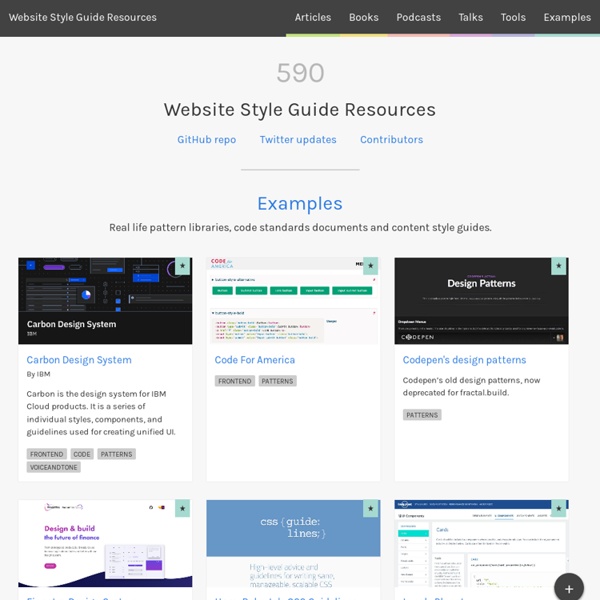
Land Book Votre site doit-il supporter les anciens navigateurs web ? - Blog Tech Novaway Il y a quelques années, il était d'usage de télécharger manuellement la nouvelle version de votre navigateur de prédilection. Aujourd'hui, la plupart des navigateurs proposent une mise à jour automatique. Celle-ci permet de disposer des dernières avancées en termes de développement web. Cependant, il est important de garder à l’esprit que de nombreux utilisateurs disposent encore les anciennes versions de navigateurs. “En novembre 2018, l'usage d'Internet Explorer & Edge s'élevait à 7.3% du total des parts de marché des navigateurs web mondial" _W3C Global Web Stats Qu’est-ce que le support des navigateurs web ? Par "support du navigateur", on entend généralement qu’un site ou une web-app doivent pouvoir s'afficher et se comporter de façon identique peu importe le navigateur. Toutefois, il est n’est pas toujours possible d’avoir le même rendu sur les anciens navigateurs que sur les plus récents. Quels navigateurs mon site doit-il supporter ? Le support en Javascript Utilisation de Polyfill
Material Design Color Palette Generator - Material Palette material palette More Material Design chevron_right Palette preview Full Palette colors below Your Palette CSS SASS LESS SVG XML PNG POLYMER DOWNLOAD TWEET Dark primary color #ffa000 Primary color #ffc107 Light primary color #ffecb3 Text / Icons #212121 Accent color #ff5252 Primary text #212121 Secondary text #727272 Divider color #B6B6B6 10 Popular Trends in Newsletter Signup Forms The art of the newsletter signup form is one that you may interact with more often than you think. Email marketing is one of the best and most-used ways that brands interact with customers. And it all starts with a simple sign up. From pop ups to full-page forms, newsletter signups are everywhere. Many of us click through without consciously thinking about the design, but a well-designed form encourages that action in the first place. Some of the best-designed forms in the email signup landscape are from retailers, which are using emails to sell to customers directly. 1. Your signup form should do just one thing – ask for a user’s email address. This two-step process will give you more flexibility in the design and help create a reason to engage with users again a few days after the initial contact. 2. What’s actually going to make someone give you their email address? 3. More and more sites are displaying signup stats near or with the signup form and it’s a great idea. 4. 5. 6. 7. 8.
Free VPN • 100% Free PPTP and OpenVPN Service mediaqueri.es Learn Kubernetes in Under 3 Hours: A Detailed Guide to Orchestrating Containers Introduction to Kubernetes I promise and I am not exaggerating that by the end of the article you will ask yourself “Why don’t we call it Supernetes?”. If you followed this article from the beginning we covered so much ground and so much knowledge. You might worry that this will be the hardest part, but, it is the simplest. The only reason why learning Kubernetes is daunting is because of the “everything else” and we covered that one so well. What is Kubernetes After we started our Microservices from containers we had one question, let’s elaborate it further in a Q&A format:Q: How do we scale containers? Kubernetes solves all these questions (and more!). We have a faint idea about Container Orchestration. Abstracting the underlying infrastructure Kubernetes abstracts the underlying infrastructure by providing us with a simple API to which we can send requests. What does this mean for the developer? In figure 12 we can see a couple of new things: Standardizing the Cloud Service Providers Pods
Designer's guide to DPI DPI or Dots Per Inch is a measure of spatial dot density initially used in print. It's the number of ink drops your printer can put in an inch. The more dots per inch, the sharper your image. This concept is applies to computer screens under the name PPI for Pixels Per Inch. Same principle: It counts the number of pixels your screen displays per inch. The name DPI is also used in screens. For a concrete and relatable example, Windows computers had an initial PPI of 96. Asking someone what the size of a pixel is is a good way to confuse him or her because it’s a trick question. Here’s an applied example: A Mac Cinema Display 27” has a PPI of 109, which means that it displays 109 pixels per inch of screen. As you might have noticed in my explanations, “Resolution” stands for PPI, in this case “109” but not “2560x1440”, like you might commonly see everywhere on the web. “2560x1440” is the pixel count, as referred in the first paragraph as “Pixel screen size”. 4K starts at 3840x2160 pixels.
5 Big Mobile Design Trends of 2015 The mobile Internet is ramping faster than desktop Internet did, and we believe more users may connect to the Internet via mobile devices than desktop PCs within five years. Morgan Stanley – December 2009 Photo: Rosenfeld Media I remember the predictions like this back in the late 2000’s. In fact, Comscore had us passing the ‘tipping point’ early last year. So, it follows that if mobile is now the majority viewing device, ‘designing for mobile’ is now just plain ‘designing’ now. With that in mind, today we are running down five big trends that you can expect to see through mobile design in 2015. Subtle Color Palettes While it is quite likely that you will be seeing bigger and bolder colors used in web design, the exact opposite will be occurring as far as mobile apps are concerned. Simple, subtle color schemes will now take the place of bold and flashy palettes. Don’t let the talk of subtle color palettes fool you, there will be plenty of contrast to be had. Animated Elements More Scrolling
Test VDSL : Faites le test d’éligibilité au VDSL2 - OVH - OVH TELECOM Informations de votre ligne Votre ligne se situe à l'adresse Elle est raccordée sur le NRA "" qui est dégroupé par OVH. . Il y a mètres entre votre adresse et le NRA. Aucune information ne nous est communiquée sur la distance entre votre adresse et le NRA. Vous êtes éligible et pouvez commander les offres OVH, mais il nous est impossible d'estimer la synchronisation théorique de votre ligne. Avec ces informations, nous avons estimé le débit (IP) utile de votre ligne. Le débit réel dépend de l'atténuation réelle, qui elle même dépend de l'état de votre ligne, de son âge, de l'oxydation du cuivre et de la qualité des connexions. Votre NRA n'étant pas dégroupé par OVH, votre ligne dépend de l'opérateur tiers chargé de la collecte. Le dégroupage de votre NRA par OVH est planifié pour .
WEARUI.COGo! asciimoo/wuzz: Interactive cli tool for HTTP inspection Responsive Image Breakpoints Generator by Cloudinary The (Sometimes Hidden) Meaning of Shapes The shapes of objects in your design may be sending a message to users that you aren’t even aware of. Whether you put an image inside a square or circle or triangle can have an impact on what people think about that image. Sometimes a shape is more than just a group of connected lines. Types of Shapes When thinking about shapes, there are three categories to consider: Geometric, organic and abstract. Geometric shapes are the basics that you learn about in elementary school. Organic shapes are those that often represent things found in nature. Abstract shapes are super-simple versions of common elements or forms. Squares and Rectangles Squares and rectangles are the default shape for most projects for a reason. On the flip side, because this shape is so common it can sometimes be seen as boring or plain. From business cards, to web pages to icons and photo frames, squares and rectangles appear in almost every design project. Squares are the least common use of this four-sided shape. Curves